Church Management Software Reviews
We identified 79 popular church management software vendors and narrowed it down to our top 5 picks based on features offered, pricing transparency, customer support, and brand reputation. The companies we review are well-known in the industry and specialize in serving churches of all sizes with various needs. Check out our methodology section for details on how we made our choices.
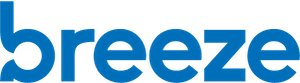
Breeze – Best for Small to Mid-Size Churches
Breeze is one of the best church management software providers that we found. It’s a cloud-based church management software designed for small to mid-size churches. Its intuitive software allows church leaders to track and communicate with their members, collect donations, manage childcare security, and plan and organize events. The company offers a free demo and has the most straightforward pricing in the category. They will even move your data into the program for free as an added perk.
Breeze scored the highest marks from us across the board because it is easy to understand the plan and features, easy to reach customer service, and the program has all the main features needed to run a church successfully.
Breeze also scores high with customers who rave about Breeze. Customers find it extremely easy to use and the customer service to be exceptional.
- Straightforward pricing and features
- Unlimited members
- Highly rated customer service
- Free data transfer
- No hidden fees
- Lacks some customizations
Breeze features
- Membership management – Store unlimited members and sort, track, and tag them into groups. Check members in and out at events, in childcare, and for security purposes. Receive alerts if a member becomes inactive and stops attending services and events.
- Communication and outreach – Send emails and texts to groups of people straight from the program.
- Event planning– Schedule events, take event attendance, print name tags on the spot, and generate event reports.
- Donation management – Offer online and text giving, track giving, generate and print giving reports, and send out giving statements.
- Integrations – Mobile app included and sync church events directly to your Google or Apple calendar and other applications.
What markets does Breeze serve?
Breeze is strategically priced to appeal to small to mid-size churches offering them everything they need to successfully run a church whether there are 30 or 300 members.
Read our full Breeze review
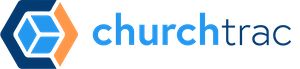
ChurchTrac – Best for Beginners
Another top-rated church management software, ChurchTrac, appeals to churches just exploring church management software. The cloud-based program allows church leaders to create member profiles and sort them into smart lists they can communicate with. Users can also manage giving, plan events, and plan and outline worship services.
ChurchTrac offers three payment plan levels depending on the size of your congregation, and it comes with a free demo. Free data import is included when you sign up.
Users of ChurchTrac love it and rate it high based on ease of use, saying it’s extremely easy to understand. One user points out that everything you need is at your fingertips.
- Easy to use
- Understandable interface
- Free data transfer
- Worship planning
- Calendar lacks some functionality
ChurchTrac features
- Membership management – Create member profiles and sort them into smart lists, create check-in/out stations for security, and track member involvement.
- Communication and outreach – Email and text smart groups and members.
- Event planning – Plan, schedule, and track attendees with check-in/out kiosks, print security tags, and track medical information and emergency contacts in childcare.
- Donation management – Offer text and online giving, track giving, generate giving reports and statements, and manage budget and church finances.
- Integrations – Church Connect app and website that communicates with members, allows members to create their own profile and track giving history, customizes church and event forms, and takes event registration and member self-check-in. Also integrates with MailChimp for email.
What markets does ChurchTrac serve?
ChurchTrac is the perfect church management software for beginners. With its extremely understandable interface and the ability to serve congregations of all sizes, it is easy to learn and use right off the bat.
Read our full ChurchTrac review

Servant Keeper – Best for Growing Churches
Servant Keeper is one of the best church management software systems that will expand as you do. Why? Because it can integrate with all sorts of software to provide what your church needs as it grows. Don’t need financial integration now? Don’t use it, but know it’s available when you do need it.
Servant Keeper scored high with us across the board – especially concerning donation management. The service integrates with many popular financial services and provides many ways to manage and report on giving coming in. It was also very transparent on pricing, although it is the only service on our list that charges a one-time license fee.
Users of ChurchTrac love it and rate it high based on ease of use, saying it’s extremely easy to understand. One user points out that everything you need is at your fingertips.
- Many integration options
- Easy to manage giving and reporting
- Compatible with popular financial software
- MailChimp and Eventbrite integrations
- $550 one-time license fee
- Some gripes about technical support
Servant Keeper features
- Membership management – Store member profiles, track involvement, giving, and attendance, send emails to groups through MailChimp integration, and run reports. Check-in/out members and children, record staff background checks, track childcare medications and allergies, manage room capacity, and run room reports.
- Communication and outreach – Send texts, calls, and emails. Use email templates and manage email lists with MailChimp.
- Event planning – Add new events, take attendance at events, print rosters, and register members for events through Eventbrite.
- Donation management – Offer online and text giving, track giving and pledges, print reports and summaries, and offer members statements and receipts. Integrates with faith giving and other e-giving providers.
- Integrations – Mobile app that adds new members on the go and takes attendance at events. Integrates with major accounting software, Google and Apple calendars, MailChimp, Eventbrite, other faith-giving apps, and e-giving providers.
What markets does Servant Keeper serve?
Servant Keeper is designed with growth in mind. Churches can start at the basic level paying for and using only what they need, and progress to the unlimited level with many integrations to choose from as they grow.

TouchPoint – Best for Mobile Access
TouchPoint is different than other church management software on our list because it’s designed as a mobile-first software. This means that wherever you are, at any time, if you add something to the database, it is updated in real-time across all your devices. As a fully integrated app, users have much more control at their fingertips. For example, if you are visiting a church member, you can find their profile in the database from the mobile app, and it will automatically integrate their address into your map application.
Beyond an exceptional mobile application, TouchPoint offers a variety of features typical to the category and some especially useful features in the donation features, where mobile giving can be completed in under 10 seconds. The major drawback we encountered with TouchPoint is that no pricing is listed. This church management software offered the least price transparency on our list – so if you’re interested in this one, you will have to call for a quote.
Users appreciate how customized you can make the app and how convenient it is to have all the information you need on your mobile device. It saves time and energy and makes church management much more effective. That said, some users report that there is quite a learning curve with TouchPoint.
- Mobile first app
- Extended donation features
- Individual fundraising pages available
- Fully integrated
- No pricing available – call for a quote
- Large learning curve
TouchPoint features
- Membership management – Track members, filter by groups, and allow members to update their own profiles through the app.
- Communication and outreach – Email directly from the platform, send text messages from the app, and create custom notifications within the app.
- Event planning – Schedule and promote events, create custom registration forms, and track attendance at events.
- Donation management – Offer online giving, multiple payment types, and set up reoccurring giving. Members can use the mobile app to give on the go in under 10 seconds and access their giving history and statements just like mobile banking. The ability to set up individual fundraising pages for things like mission trips is also available.
- Integrations – Fully integrated mobile app. Everything available on a desktop with this program is available on the mobile app, plus more. Church leaders can even create their own custom app with their church branding.
What markets does TouchPoint serve?
TouchPoint is designed for any size church that needs access on the go. For churches that do a lot of events off-premise, travel, go on mission trips, and make a lot of visits to members, this is the best church management software.
Shelby Systems – Best for Large Churches
Shelby Systems operates a little differently than other church management software services on our list. Shelby Systems is a whole network of tools that work together to create a seamless package. This works great as a large church (call for pricing), but as a smaller church, you can get the core services (online giving, 1,000 text messages a month, and the MinistryOne mobile app) and then add on the others as an a-la-carte type option.
We appreciate that Shelby Systems offers some management options that we haven’t seen offered by others, such as the ability to create and manage a room and equipment calendar if your church rents out space or equipment. We also like the prayer request management feature and worship planning.
Their main goal at Shelby Systems is church and financial management, and that’s where they excel. Church leaders reviewing the app appreciate the ability to sort and view data to see the big picture while keeping in touch with members that might otherwise fall to the wayside. Others like that membership is at the core of everything Shelby Systems brings to the table, and the ability to automate processes makes workflows easier.
On the other hand, there are some grips about a large software learning curve and slow to update features making it seem behind the times and clunky.
- Designed for large churches
- Equipment management feature
- Calendar and room management
- Prayer request management feature
- A la carte options for those on a budget
- Large learning curve
- Slow to update
Shelby Systems features
- Membership management – Store member profiles, track member activity, sort into groups, add family members, track volunteers, and allow members to view and update their own profiles.
- Communication and outreach – SMS text messages (1,000 per month on the lowest payment plan) and email with opt-in and out.
- Event planning – Schedule events and create registration forms with payment options for events.
- Donation management – Offer online giving, reoccurring giving, reporting, and mobile giving where members can view their own giving history. Shelby Online Giving is an add-on feature depending on your church size, but pricing was a bit complicated.
- Integrations – All Shelby Systems fully integrate, leaving you, in theory, with no need to integrate with external programs. The MinistryOne mobile app is included in the standard plan.
What markets does Shelby Systems serve?
Shelby Systems would be a great option for any size church however, we found it most aggregable to large congregations of over 1,000 members who have rooms and equipment to rent out and many prayer requests coming in daily. While small to mid-size churches can get a lot out of the standard plan, Shelby Systems will work with larger churches to get them pricing for an all-in-one program that will suit them better.
Read our full Shelby Systems review
Compare the best church management software side-by-side
| Software name | Why we picked It | Starting price for cheapest plan | Highlights |
|---|---|---|---|
| Breeze | Best for Small to Mid-Size Churches | $67 per month for unlimited users | Great customer service and unlimited members under one price. |
| ChurchTrac | Best for Beginners | $60 a year for up to 75 members | Easy to learn and use with worship planning included. |
| Servant Keeper | Best for Growing Churches | $49.99 per month for up to 100 families | Integrates with a lot to grow with you, including popular financial software, Eventbrite, and MailChimp. |
| TouchPoint | Best for Mobile Access | Price available by quote | Best mobile app – designed as mobile-first software. |
| Shelby Systems | Best for Large Churches | $47.70 a month for up to 100 members | Offers special pricing for churches with over 1,000 members, including all their popular software programs, rolled into one all-in-one ChMS solution. |
What is church management software?
Church management software, also known as ChMS or CMS, comes in two forms: On-Premise or Software as a Service (SaaS). The first is a program downloaded onto your main computer and completely yours to customize and run. Because you have more control and own the software, it is pricier. For this article, we focused on SaaS programs. SaaS is cloud-based, meaning you can access it anytime from anywhere, however, its offerings, features, and customization are mandated by the provider. All the church management software on our list are SaaS options.
Church management software helps church leaders, administrators, and accounts manage their activities, outreach, members, and contributions. Some can even help with outreach and communications, security in childcare centers or at events, and volunteer and worship planning.
Whether you have a large or small congregation, one that is growing, or one that has never used church management software before, there is a service that will help you stay organized and keep track of your biggest assets – your members.
Who uses church management software?
- Church Administrators
- Church Leaders
- Church Accountants
What does church management software do?
- Manages members, events, volunteers, communication, and check-in/check-out.
- Plan worship and connect with members that are disengaged.
- Accept giving and donations, print reports and receipts, and manage payroll.
Benefits of using church management software
Choosing the right church management software will create an all-in-one solution for managing your church’s activities, members, accounting, outreach, and operations. Depending on your congregation size and how connected you need to be will help you decide what option to choose.
All church management software on our list tracks members, giving, and events, and offers a mobile app. Beyond that, they all offer slightly different features such as different levels of security, worship planning, facility management, mobile app capabilities, and onboarding support in the form of data transfers. Prioritizing your goals will help in the selection process.
Security
If you have a childcare facility in your church, you will need a way to check children in and out safely. All our best picks for church management software allow some level of check-in/out. However, ChurchTrac will print security tags and record medical and emergency contact information for each child in your care. Servant Keeper also does this, but for an added cost, it takes it further by recording staff background checks, monitoring room capacity, and running childcare reports.
Worship Planning
If you run multiple worship services and need help tracking volunteers, music, and plotting out your service, ChurchTrac offers this capability. Shelby Systems does this too and also manages prayer requests.
Facility Management
Larger churches often have multiple facilities and rooms and need help coordinating who is doing what in each location and at what time to avoid schedule conflicts. Shelby Systems offers this feature and allows you to see room capacities and manage equipment use.
Mobile App
While all the best church management software on our list features a mobile app, some do so better than others. Depending on how on the go your church is makes this more important to some churches over others. But according to Barna, all churches should remember that Millennials donate online and through mobile apps. TouchPoint is our top choice in mobile church app offerings. It’s a mobile-first ChMS app that allows you to create an app with your church’s branding for your members to download and use. Members set up their own profiles within the app, while leaders can schedule text messages and personalized notifications to their members. It also includes giving on the go, an email tool, and the ability to send text messages as an organization.
Onboarding Support
Moving large amounts of data can be stressful. That’s why some of the best church management software systems will do it for you. Breeze and ChurchTrac offer free data transfer, while Servant Keeper offers it as a complimentary service on the unlimited level but charges you for it at the standard level.
How much does church management software cost?
Church management software pricing is usually dependent on how many members you have. Some bill monthly and others give a discount if you pay yearly. Other fees are associated with church management software, ranging from data transfer fees, a license fee, and sometimes a fee if you add additional software features. For all these reasons, church management software costs vary greatly, starting from around $6 a month to $100 plus a month. Check out this chart to see how our picks compare in price:
| Software Name | Monthly Price for the Cheapest Plan | Extra Fees |
|---|---|---|
| Breeze | $67 for unlimited members | Only if you go over monthly allotted text messages |
| ChurchTrac | $6 for up to 75 members | |
| Servant Keeper | $49.99 for up to 100 families | $550 one-time license fee and $500 for data transfer at the standard level |
| TouchPoint | Request a quote | |
| Shelby Systems | $47.70 for up to 100 members | Includes some features like online giving, a mobile app, and 1,000 text messages. Other features add on additional fees. For congregations with 1,000+ members, there is an all-in-one option, but you must request a quote. |
Who should use church management software, and what are the different types?
Church management software is used by churches of all sizes with different goals. Church leaders, administrators, and accounts use these programs to manage members, track volunteers, plan and run events, accept giving, and manage funds.
There are many good church management software systems on the market, but what fits your church best depends on your congregation size and access needs. The following are the features our selected services provide:
- Member management
- Mobile app
- Text communications
- Email communications
- Online givin
- Mobile giving
- Event scheduling
- Event registration
- Event payments
- Member and childcare check in/out
- Room and equipment calendars
- Worship planning
- Donation reporting
- Donation statements
- Roster printing
- Name tag printing
It’s important to research and know what each service offers. For example, if you’re a small to mid-size church, Breeze is designed with you in mind, while larger churches are more suited to Shelby Systems with its advanced management features. ChurchTrac is the easiest to use, so if you’re new to church management software, that might be your best bet. Servant Keeper integrates with the most programs allowing the software to grow with your growing congregation, and if you need a lot of access on the go – TouchPoint has you covered with the best mobile app in the category.
Church management software FAQ
What does church management software do?
The best church management software systems do several things to keep churches organized and moving forward in their goals. Church management software all offer slightly different things, but they all provide a way to track members and donations, plan events, and communicate with their members.
How do you track church members?
Each church management software system works a little differently, but generally, an administrator sets up each member’s profile in the church management system and can then link them to other family members and group them with other like members through smart lists or tags. Once a profile is established, the church can track member attendance and giving, among other things. Some systems allow members to take full control and view/edit their profile, monitor their giving, and add family members.
Why do churches need a church management system?
The best church management software is an all-in-one solution that allows churches to easily manage their members, activities, accounting, outreach, volunteers, and operations. Technically a church doesn’t need church management software, but it certainly makes church management more efficient, operations run smoother, and donations easier to collect.
How we chose the best church management software
We curated a list of 79 church management software services on the market and identified 15 popular vendors with significant online search volume to narrow our focus. From there, we chose five vendors that stand out for features offered, brand reputation, pricing transparency, and customer service.
We collect information from vendors and verify it through:
- Customer reviews
- Expert reviews
- Vendor and parent company websites
We scored companies on a scale of 1 (poor) to 5 (excellent) across the following criteria, each worth 25% of our total score:
- Variety of features: We looked for services that offered the ability to manage members and attendance (bonus if they also tracked volunteers), offered a variety of communication and outreach tactics, event planning and tracking, check-in/out for security, donation management, integration with other programs, and if a mobile app is offered. A company scores higher when it offers all these features. Each additional feature means better management options, staying better attuned to members, and managing church finances more efficiently.
- Pricing transparency: We not only compare actual pricing for each church management software service but also assess how readily available this information is. Companies that are straightforward and list their pricing strategy, as well as offer a free demo, scored higher in this section than companies that require you to request a price quote.
- Customer support: We looked for companies that offered multiple ways to access customer support, including onboarding such as data transfers (free or the option to pay), a support library or training materials, email support, and a dedicated customer service line. Services that included all these features scored highest in this section.
- Brand reputation: We studied what customers said about each company. Reviews and ratings from trustworthy third-party review sites were compiled into a percentage rating to get a sense of each vendor’s brand reputation.