Café & Coffee Shop POS Systems Reviews
Finding the right point-of-sale (POS) system for your café or coffee shop is important for customer satisfaction and improved service speed. A good POS system will make inventory management easier, enhance customer loyalty, and help you and your staff face rush hour without complications. We looked at some of the most reputable POS providers on the market to identify which ones are best suited for your cafe and coffee shop. To learn more about how we made our list, check out our methodology section.
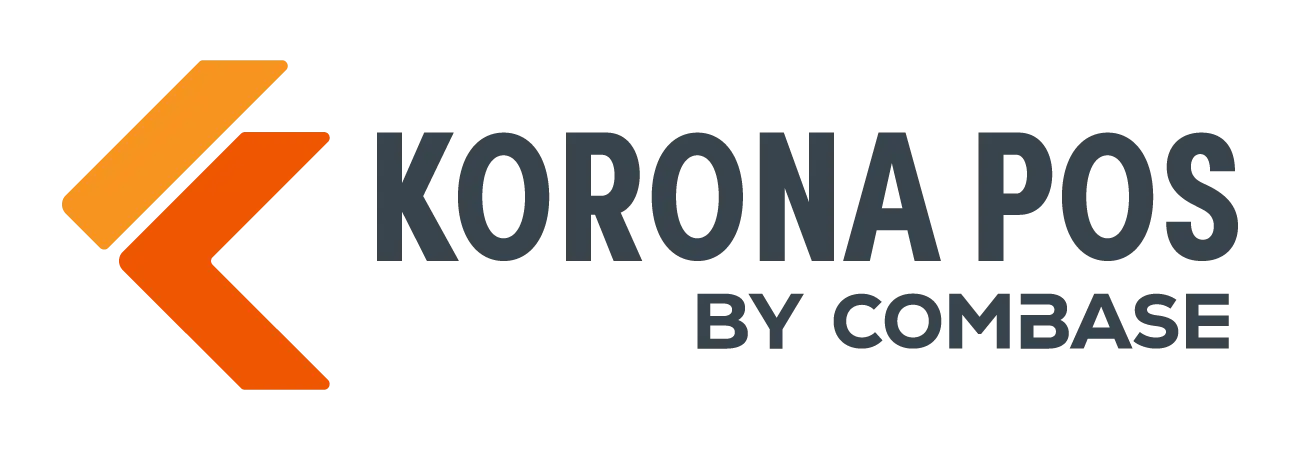
Korona POS – Best for Coffee Shop Retail
Korona POS helps you beat the morning rush with faster service through fast transaction processing. In case the power ever goes out, you can even take orders in offline mode, increasing customer satisfaction. Korona offers a cloud-based POS software for coffee shops, bringing data security and convenience. The cloud-based system is built to scale with your shop, making it easy to manage multiple locations and inventory needs.
Korona POS provides tools to reward loyal customers, such as gift cards and rewards. The tool can also integrate with advanced customer loyalty programs, helping you grow and maintain valuable customers.
Other features that Korona POS offers coffee shops include barista cash drawer permissions, employee time management, transaction reporting, built-in customer loyalty functions, real-time & remote access, franchising & scalability, EMV POS payment terminals, order customization, payment processes agnostic, tip management, and accounting software integration.
- Monitors the shelf life of perishable goods
- Streamlines reordering inventory
- Mobile App
- Learning curve
- Discounts can be difficult to set up
Korona POS features
- Fast and Easy Interface: Korona POS can quickly and accurately process transactions, getting you through long lines and increasing sales.
- Inventory Tracking: Allows you to view live inventory reports so you always know what you have in stock and what needs to be ordered.
- Customer Loyalty: Offers built-in loyalty features, including gift cards and rewards, which can be used across locations.
- Reports and Analytics: Korona POS lets you check on all reports in real-time from any location or device.
How Korona POS pricing works
Korona POS has two pricing options: Core and Retail.
The Core plan starts at $59 per month. It offers features for standard business operations, including unlimited users and sales, customizable dashboards, core checkout functionality, promotions and discounts, gift cards, and more.
The Retail plan starts at $69 per month. It offers the same features as the Core plan, but includes inventory management and order automation.
Korona also offers various optional module packages. For an additional $10 per month per terminal, cafés and coffee shops can add Korona Food to their package, which offers features like server management, table management, multiple order printers, time tracking, cash journals, and more.
What markets does Korona POS serve?
Korona POS serves the retail market primarily, offering tools for coffee shops, cafés, bookstores, and much more. Small businesses and multi-location companies that want a fast and easy point of sale system will enjoy Korona’s reliable and robust services.
Read our full Korona POS review
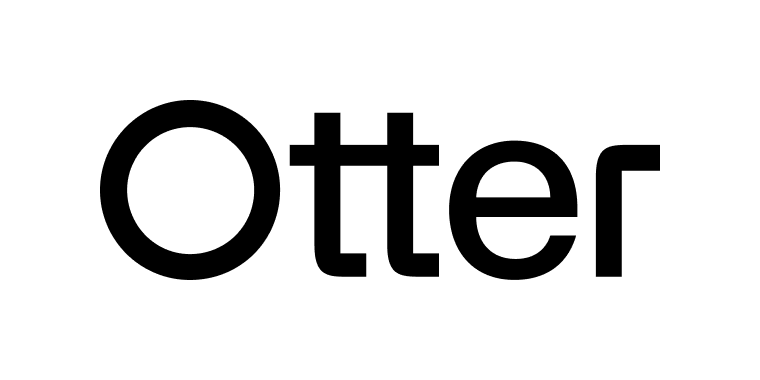
Otter – Best for Online Ordering
Otter lets you instantly update your menus, consolidate orders across channels, manage inventory, and more. The all-in-one POS system is designed for cafés and coffee shops to increase sales and simplify operations. With custom order management, you can easily consolidate and manage orders across all channels and locations from a single platform. Otter allows staff to personalize every order with easy-to-use modifiers. Quick and easy payment processing keeps lines moving during rush hours. Also, Otter accepts multi-payment options, including contactless methods like Apple Pay & Google Pay.
Otter offers 100+ integrations for inventory and staff management, keeping track of your stock in real-time. It allows you to automate inventory alerts as well, ensuring you re-order supplies before they run low. The tool also analyzes ingredient usage patterns, minimizing waste and maximizing your profitability.
Additionally, Otters offers customizable kitchen workflows, online storefronts, live alerts, and offline mode to increase sales and back-up operations.
- Real-time reporting and analytics
- Automated order management system
- Customer service needs improvement
- Some connectivity issues
- Customer service needs improvement
Get a Demo Visit Otter POS’s website
Otter features
- Fast and Easy Interface: Otter provides modern POS hardware, designed to increase success and profit while still being easy to train staff on.
- Inventory Tracking: Helps you automate inventory alerts, analyze usage data, and track stock in real time.
- Customer Loyalty: Offers add-ons for managing loyalty programs and boosting repeat business.
- Reports and Analytics: Allows you to view performance reports in real time and use that live data to solve issues and prevent issues.
How Otter pricing works
Otter has two pricing plans: Starter and Main.
The Starter plan starts at $19 per month plus processing fees of 3.19% + 15¢ per transaction (CP) and 3.39% + 30¢ per transaction (CNP).
The Main plan starts at $59 per month plus processing fees of 2.39% + 15¢ per transaction (CP) and 2.99% + 30¢ per transaction (CNP).
What markets does Otter serve?
Otter is best for fast casual and quick service markets. However, it fully supports enterprise restaurants with efficient hardware and an open API.
Read our full Otter POS review

Toast – Best for Coffee Shop Inventory Management
Toast is designed to help the unique flow of cafés and bakeries. It gives your staff time to connect with every guest while providing fast and accurate service. Toast offers kiosks, which reduce wait times, speed up lines, and give your staff more time. Toast also processes mobile orders, allowing customers to order and pay ahead of time. Toast also has Order Ready Boards that show customers when their order is ready.
Toast also helps business owners keep the back-of-house organized with kitchen display systems, which track every order—no paper tickets needed. In case the internet goes down, Toast offers offline mode, which lets you keep taking orders and keep customers happy.
Toast’s POS system allows you to sell merch like shirts, mugs, and beans without the need for a separate device. You can also support local causes with fundraising features, which allow guests to round up for charity. Toast gives you everything you need in one place and integrates with over 200 food/beverage supplier partners.
- Mobile-ready point of sale
- Simple, straightforward display
- Easy-to-customize workflows
- Reporting could be more customizable/detailed
- Learning curve
Get Started Visit Toast’s website
Toast features
- Fast and Easy Interface: Open View ordering helps your staff quickly and accurately input customer orders, no matter how complicated they are.
- Inventory Tracking: Allows coffee shop owners to manage their inventory across all channels, regardless of where their products are being sold.
- Customer Loyalty: Offers an integrated loyalty program that rewards your regulars, keeping them returning.
- Reports and Analytics: Offers unified reporting and analytics, placing all key information from both foodservice and retail in one place.
How Toast pricing works
Toast has three pricing plans for the restaurant market. The Starter Kit plan starts at $0 per month and includes cloud-based point of sale and hardware configuration (1 terminal). It’s best for single-location shops that need only 1-2 terminals to get up and running. The Point of Sale plan starts at $69 per month and offers custom hardware configuration. It’s best for shops that need core functionality and flat-rate processing.
For more advanced features, such as inventory management, integrated payroll and tips management, automated inventory, employee benefits & scheduling, guest marketing, customer loyalty, gift cards, and more, you need to contact sales for custom pricing.
What markets does Toast serve?
Toast primarily serves the restaurant and retail markets. It’s designed to help businesses quickly and accurately process transactions while enhancing customer management and revenue.
Read our full Toast review
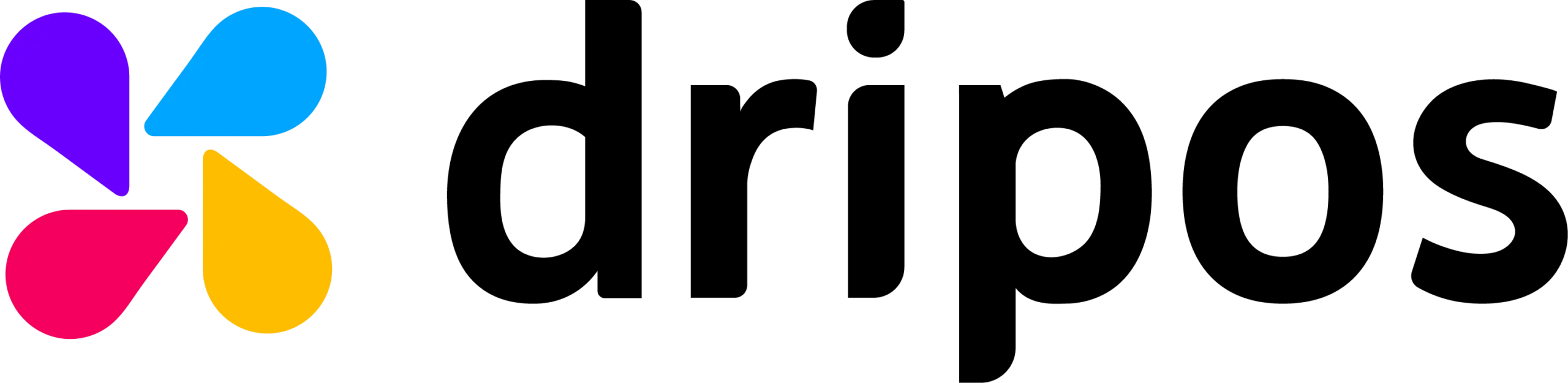
Dripos – Best All-in-One POS for Coffee Shops
Dripos provides coffee shops with an intuitive app for all their business needs. It offers POS, mobile orders, marketing, team management, payroll, and more. All its features are in one app, making it the only piece of software you’ll need to operate your café or coffee shop efficiently.
Dripos accepts orders from all the platforms customers prefer, supporting traditional registers, mobile apps, websites, kiosks, and even delivery. You can easily manage your entire business with one intuitive app, handling scheduling, marketing, payroll, and more. Dripos offers integrated analytics, branded expense cards, accounting software, and more.
The tool prevents menu and pricing errors by syncing all in-house platforms to one backend menu. Dripos will keep all incoming orders in one place. It routes orders from your POS, website, kiosk, and app to the kitchen display system. The tool can also integrate with third-party delivery services, increasing customer satisfaction.
- Quality customer support
- Employee management features
- Highly customizable
- Higher monthly fees
Dripos features
- Fast and Easy Interface: Offers an intuitive interface where you can manage all aspects of your coffee shop from a single location.
- Inventory Tracking: Allows you to auto-update stock items, set inventory rules, and track products that aren’t selling.
- Customer Loyalty: Customers can earn points through purchases, completing challenges, following your social media channels, and more.
- Reports and Analytics: Offers reports on every aspect of your business, ensuring you can make informed and timely decisions.
How Dripos pricing works
Dripos starts at $160 per month. It includes features like an order system, team manager, marketing tools, and admin features. You can pay additional fees for features like payroll, delivery integration, and accounting. Dripos offers 24/7 support and dedicated onboarding.
If you want to take advantage of a branded app, then it costs an additional $100 per month. The custom mobile app includes unlimited usage, access on any device, a customizable format, and integrated marketing. It works on both Android and IOS.
For payments, there is a 2.6% + 15¢ processing fee for all transactions. It accepts any card type, supports chip, swipe, and tap, and it comes with end-to-end encryption and on-demand support.
What markets does Dripos serve?
Dripos is specifically designed for coffee shops, offering an all-in-one solution that optimizes both front-end and back-end operations while making administrative duties simple.

Cake POS – Best for Cafés and Bakeries
Cake offers an all-in-one POS system for bakeries and cafés that keeps your team moving fast and efficiently from the morning rush to the last pastry sale. Cake adapts to your café’s unique menu with customizable menus. It includes easy modifiers, size pricing, quick add-ons, extra upselling, smart combos, and real-time sync to update menus.
Cake lets you easily support spice levels, protein swaps, and combos. You can also create custom and global modifiers to create more exact orders. Customers can place mobile orders, pay at the counter or curb, and earn loyalty perks.
Cake makes communicating with the kitchen easy, sending clear and detailed orders straight to the kitchen display system (KDS). It offers multi-location menu management, allowing you to alter prices and item availability by location from your Cake POS portal.
- Easy to divide delivery/in-house menus
- Intuitive interaction screen
- User-friendly
- Some users report needing more inventory management options
- Could use some new customizations
Get Started Visit Cake’s website.
Cake features
- Fast and Easy Interface: Cake is built for high-volume service with zero slowdown, ensuring accurate order handling.
- Inventory Tracking: Keep track of all your inventory items (like beans, bagels, and baked goods) and easily remove out-of-stock items from your POS and online ordering.
- Customer Loyalty: Offers built-in loyalty and email marketing to keep customers engaged and returning.
- Reports and Analytics: Get insights from real-time sales data.
How Cake pricing works
Cake offers three pricing options: Core, Growth, and Custom.
Its Core plan starts at $0 per month. It offers the essential POS features like payment processing, reporting, and email support.
The Growth plan starts at $79 per month. It’s Cake’s complete restaurant management solution, including everything in Core plus advanced POS features, inventory management, staff management, advanced analytics & reporting, and priority support.
The Custom plan is tailored to your specific needs, offering custom feature selection, enterprise integrations, a dedicated account manager, custom training, and more. Contact sales to learn pricing details.
What markets does Cake serve?
Cake is designed for the restaurant market, offering both quick and full service solutions. From pizza parlors to cafés, Cake has POS solutions to enhance operations within and across locations.
Read our full Cake POS review
Square POS- Best Free POS System
Square offers a fast and reliable POS that accepts every type of payment, maximizing convenience for your staff and customers. It comes with offline mode, ensuring you can continue to take orders even if the Wi-Fi is down. Square lets you set up branded online ordering to increase sales and save up to 30% on every order with commission-free pickup and delivery.
Other features Square offers cafés and coffee shops include sales reports, automated marketing, branded gift cards, self-service kiosks, staff management, onboarding, and 100+ popular app integrations. Square POS meets coffee shop business needs with growth-minded features and built-in financial solutions.
- Works with most hardware
- Accepts a wide range of payments
- Works off-line
- The loyalty program is an extra cost
- Processing fees are high
Get Started Visit Square’s website
Square POS features
- Fast and Easy Interface: Offers a café POS system that takes all types of payments fast and accurately.
- Inventory Tracking: Allows you to seamlessly update your inventory as data becomes available.
- Customer Loyalty: Offers automated marketing & loyalty and branded gift cards.
- Reports and Analytics: Pulls all types of reports from your bestselling beans and busiest hours to your most loyal customers.
How Square POS pricing works
Square has three pricing plans: Free, Plus, and Premium.
The Free plan starts at $0 per month per location, plus processing fees of 2.6% + 15¢ for tap, dip, or swipe, and 3.3% + 30¢ for online. It includes a POS app, online site, item library, invoicing, booking, and a checking and savings account.
The Plus plan starts at $49 per month per location, plus processing fees of 2.5% + 15¢ for tap, dip, or swipe, and 2.9% + 30¢ for online. It includes everything in the Free plan plus POS features for every industry, loyalty rewards program, email & text marketing, and staff management.
The Premium plan starts at $149 per month per location, plus processing fees of 2.4% + 15¢ for tap, dip, or swipe, and 2.9% + 30¢ for online. It includes everything in the Plus plan but adds priority support, advanced reporting, more text message marketing, and no gift card load fees.
The Plus and Premium plans come with a 30-day free trial.
What markets does Square POS serve?
Square serves the food & beverage industry, retail, beauty, and service markets, providing advanced POS features for businesses of all sizes.
Read our full Square review
Compare The Best Café & Coffee Shop Pos Systems Side-By-Side
| Software name | Why we picked it | Starting price for cheapest plan | Highlights |
|---|---|---|---|
| Korona POS | Best for Coffee Shop Retail | $59/month | Great for scalability |
| Otter | Best for Online Ordering | $19/month | Unified analytics |
| Toast | Best for Coffee Shop Inventory Management | $0/month | 24/7 customer care availability |
| Dripos | Best All-in-One POS for Coffee Shops | $160/month | All-in-one coffee shop operations tool |
| Cake | Best for Cafés and Bakeries | $0/month | Self-service kiosks and tablet ordering |
| Square POS | Best Free POS System | $0/month | In-person or delivery options |
What is a Café & Coffee Shop POS System?
A point-of-sale (POS) system allows merchants, like coffee shop workers, to process payments, track customer orders, monitor buying trends, create invoices, manage loyalty programs, and collect data.
POS systems for cafés and coffee shops process orders fast, offer a centralized hub for both front and back of house operations, help track and manage inventory, handle loyalty programs, and more. They are geared for ease of use, simplifying operations and increasing sales.
They enable cafés and coffee shops to manage to-go, in-store, and mobile orders, making it easier for the workers to keep track of every item. They also offer inventory tracking and management, ensuring you always have the supplies you need.
What Features Should I Look For In A Pos System For My Coffee Shop?
When looking for the best POS system for your coffee shop, consider providers that offer a fast and intuitive interface that will reduce wait times, especially during busy periods.
Other features to consider include:
- Customizations and modifiers—Allows for extensive drink customization and creation.
- Integrated payments—Supports various payment methods, like credit cards, contactless payment, tap-to-pay, and more.
- Customer loyalty management—Manages customer loyalty programs and retention by offering points, rewards, and personalized marketing.
- Online and mobile ordering—Allows customers to place orders online and pay ahead of time, increasing satisfaction, saving time, and reducing lines.
What Do Café & Coffee Shop POS Systems Do?
Café and coffee shop POS (Point of Sale) systems streamline operations by managing sales, processing payments, tracking inventory, and providing in-depth business insights.
The best coffee shop POS systems include these core functions:
- Sales Management
- Payment & Card Processing
- Order Management & Customization
- Inventory Tracking
- Menu Management
- Staff Management
- Reporting & Analytics
- Customer Loyalty Programs
- Customer Relationship Management (CRM) Integrations
These integrated hardware and software solutions enhance operations, automate tasks, reduce wait times, increase customer satisfaction, and streamline staff duties. A coffee shop POS system reduces errors and boosts profits.
Benefits of Café & Coffee Shop POS Systems
The benefits of using a café and coffee shop POS system include faster service, streamlined operations, an improved customer experience, increased customer loyalty, and a happier staff.
A dedicated coffee shop POS system offers:
- Streamlined menu & pricing
- Efficient inventory management
- Faster transactions
- Improved accuracy
- Enhanced customer experience
- Customer loyalty programs
- Integrated online ordering
- Increased efficiency
- Better business insights
Overall, POS systems for coffee shops and cafés ensure both your workers and customers are happy by streamlining operations for in-store, mobile, and takeout orders. They can also help managers keep track of items, ensuring each location is fully stocked at all times.
How Much Do Café & Coffee Shop Pos Systems Cost?
The cost of café and coffee shop POS systems ranges anywhere from $19 to $160 per month. Price is largely dependent on what features you want and how advanced you need your inventory and analytics to be. However, the average cost is typically around $60 to $80 per month. Many providers also charge per location, so keep that in mind when researching options.
Tools like Korona POS and Cake start around the average price range, with plans ranging from $59 to $79 per month. They offer basic POS features as well as inventory management and some advanced reporting. However, both options offer customization options, either through a specific plan or optional modules, for an additional fee.
However, providers like Dripos are on the higher end, starting at $160 per month. The tool acts as an all-in-one solution. Its base plan offers more advanced POS features as well as administrative, marketing, and employee management tools, making it more robust than some of the other providers.
Overall, the cost of a café and coffee shop POS depends on the number of features and how advanced they are. Generally, you can expect to pay between $60 and $80 for a basic yet quality POS system.
Coffee Shop POS Systems FAQs
What is the best POS for a coffee shop?
The best POS for a coffee shop depends on your specific needs. However, for coffee shop owners who want a robust POS that handles administrative and marketing tasks from a single platform, Dripos may be the best coffee shop POS system. While it is one of the more expensive solutions on the list, it is specifically geared for coffee shops and offers robust features with flat-rate processing fees. However, shop owners with complex menus may prefer Toast, which is known for its high degree of customization.
What makes coffee POS systems unique?
Coffee shop POS systems are unique because they focus on rapid, complex order customization. They are best for adding specific modifiers for drinks like milk types, extra shots, sweetness levels, and more. Additionally, they have granular inventory tracking for ingredients such as milk and syrups. They also typically have built-in loyalty programs, making it easy to reward regulars.
What POS system does Starbucks use?
According to Korona POS, Starbucks uses a customized point-of-sale system developed by Oracle. The system is designed specifically for Starbucks’ unique needs. It’s made to handle large order volumes with extensive customization as well as a data collection center.
How We Chose the Best Café & Coffee Shop POS Systems
We curated a list of over 12 POS systems with features for coffee shops and cafés. We selected the top 6 vendors that stood out for their features, brand reputation, and price transparency.
We scored companies on a scale of 1 (poor) to 5 (excellent) across the following criteria, each worth 25% of our total score:
- Variety of Features: We looked for vendors that offered fast and intuitive interfaces, inventory tracking, customer loyalty features, and reporting and analytics.
- Pricing and transparency: We made sure the vendors we chose were transparent about their pricing. We also considered the cost compared to the offered features.
- Brand reputation: We gathered customer review data and ratings published on trustworthy third-party review sites to gauge each vendor’s reputation among its customers.