Practice Management Software Reviews
You didn’t start your medical practice to get buried in paperwork or track down missing supplies—you did it to care for people. That’s where practice management software comes in. The right tools can streamline your operations, allowing you to focus on what matters most: your patients. But with so many options, which software truly stands out? And for which markets? Whether you’re a therapist, dentist, or healthcare professional, we’ve rounded up the top solutions tailored to your field.

TheraPro360 – Best Practice Management Software for Therapists
TheraPro360 is a single-source practice management software solution designed to meet the diverse needs of healthcare providers. Whether you have a physical office, offer online services, or both, TheraPro360 provides the tools required to make things run more smoothly and ensure patient care is your top priority. With intuitive scheduling, secure billing, HIPAA-compliant messaging, customizable intake forms, and automatic reminders, this platform simplifies the administrative burden so you can concentrate on what is most important: your patients.
- Intuitive and easy-to-navigate interface
- Comprehensive suite of patient management tools, including scheduling, documentation, and billing
- Built-in secure messaging for HIPAA-compliant communication
- Customizable features to tailor the dashboard to specific practice needs
- Slight learning curve for new users
- Lacks support for secondary insurance billing
Free Trial Visit TheraPro360’s website
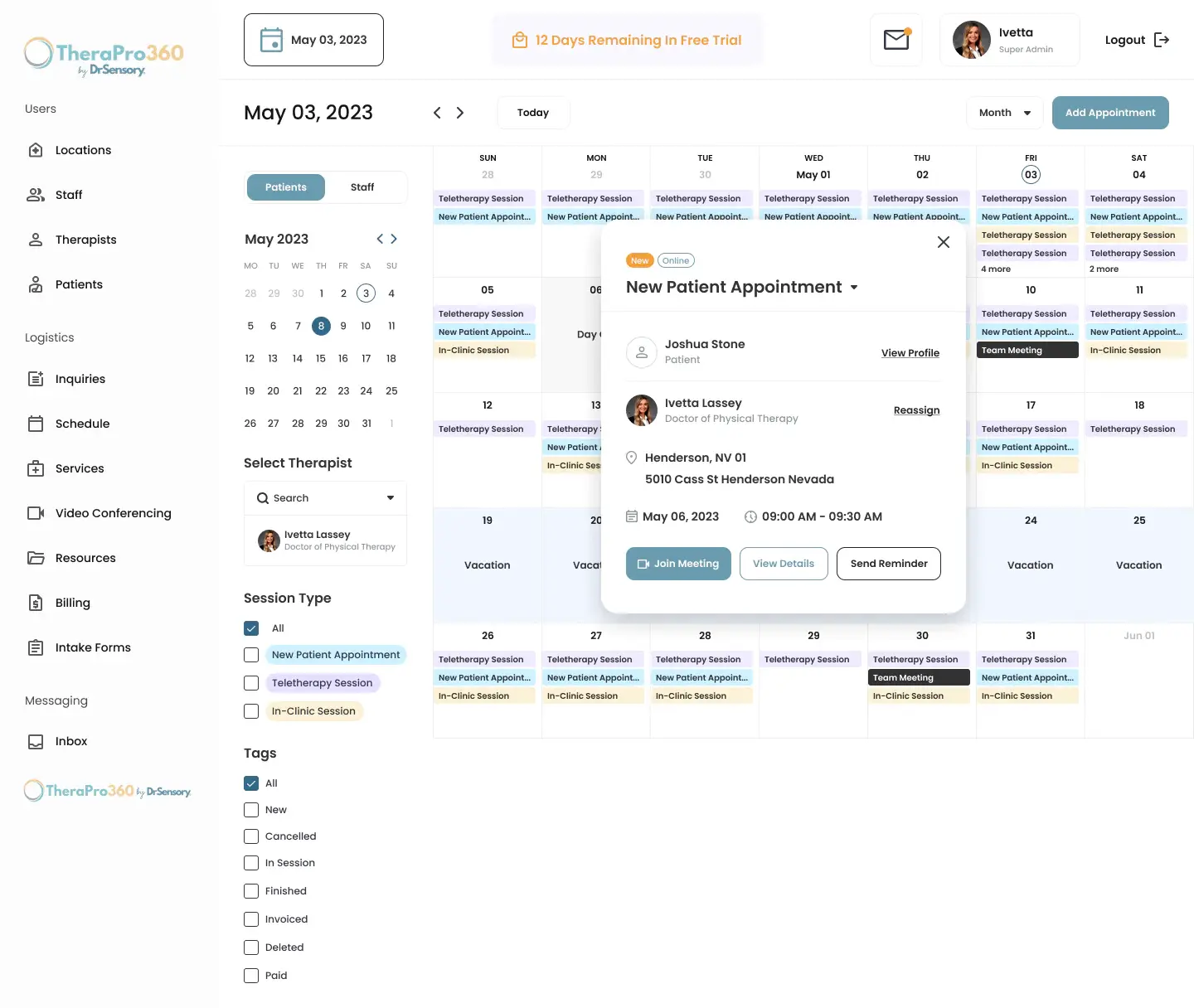
TheraPro360 calendar.
TheraPro360 features
- Invoice processing – Simplifies and automates billing, making invoice processing efficient and reducing manual tasks to save you time.
- Patient records – Prioritizes patient privacy with HIPAA-compliant features and secure telehealth options, allowing you to offer care remotely while protecting all sensitive information.
- Patient intake – Provides a seamless experience for patients to schedule appointments on any device, automatically syncing with your clinic’s calendar to keep things organized.
- Inventory/supply management – Easily tracks clinic resources, monitors stock levels, and simplifies the reordering process to help minimize waste and better manage expenses.
- Survey management – Collects valuable feedback from patients with automated surveys, helping you continuously improve services and maintain a strong online reputation.
Free Trial Visit TheraPro360’s website
How TheraPro360 pricing works
TheraPro360 offers four plans:
- Basic: Starting at $29.99/month with a 2-week free trial
- Custom Pricing: Starting at $29.99/month with a 2-week free trial
- TheraPro360 Software: Starting at $0/month with a 2-week free trial
- Yearly Subscription: Starting at $59.99/month with a 1-year free trial and a $647.99 sign-up fee
What markets does TheraPro360 serve?
TheraPro360 is marketed towards small to medium-sized healthcare practices, such as medical specialists, therapists, and doctors. Its versatility makes it suitable for various specialties, but it is exceptionally versatile for practices that offer telehealth services. Whether you have a brick-and-mortar clinic, an entirely remote practice, or a combination model, TheraPro360 addresses your distinct requirements with customizable features that integrate both in-person and virtual care, making it the perfect fit for healthcare practitioners who want to improve patient experiences and operational efficiency.
Read our full TheraPro360 review

SimplePractice – Best Overall Practice Management Software
Sometimes, a product does live up to its name, and SimplePractice is a perfect example. Designed with solo and small group practitioners in mind, this platform gives you complete control over how you run your practice, whether in person, online, or a mix of both. From customizable client intake forms and telehealth tools to insurance billing, scheduling, and even a website builder, SimplePractice offers an all-in-one solution to launch, grow, and streamline your practice. Its responsive customer support and intuitive interface make it easy to focus on what you do best: helping clients.
- Intuitive, user-friendly design tailored for solo and small group practices
- Built-in telehealth with secure video and screen sharing
- Customizable client intake, scheduling, and documentation tools
- Optional website builder for a professional online presence
- Robust mobile app for on-the-go access
- Limited scalability for larger or multi-location practices
- Reporting features could be more advanced for complex needs
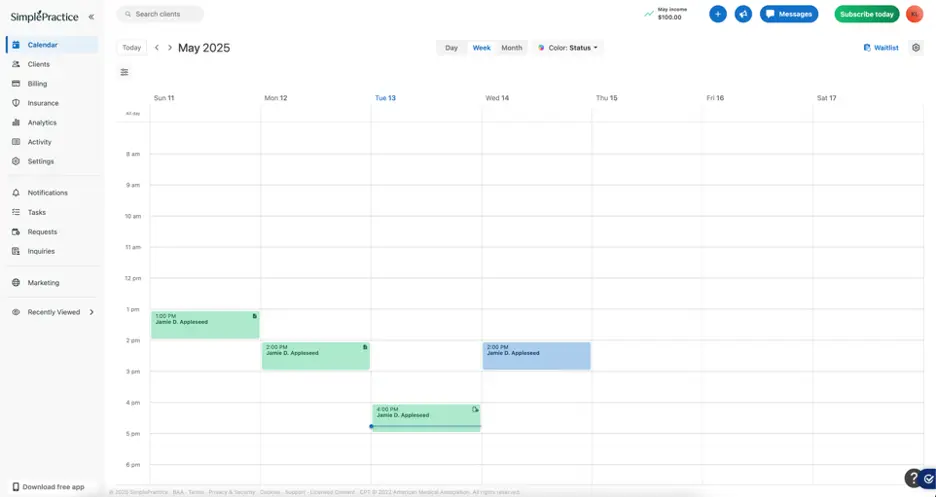
SimplePractice calendar.
SimplePractice features
- Invoice processing – While partial payments can still be tricky for some, SimplePractice streamlines the invoicing process overall. It automates billing, sends reminders, and reduces manual work, eliminating time-consuming tasks and making it easier to stay on top of payments.
- Patient records – Fully HIPAA-compliant, SimplePractice offers secure storage for client records, progress notes, and document management, along with encrypted telehealth tools that protect patient privacy, whether you’re in the office or working remotely.
- Patient intake – Digital intake forms and mobile-friendly scheduling let clients book appointments and complete paperwork online. These tools sync directly with your calendar, helping your practice stay organized and efficient.
- Inventory/supply management – While not the platform’s primary focus, SimplePractice includes basic tools for tracking supplies and documentation, helping you monitor stock levels and manage costs more effectively.
- Survey management – Send automated follow-up surveys to gather client feedback, strengthen your reputation and client relationships, and identify areas for improvement, boosting both client satisfaction and online reviews.
How SimplePractice pricing works
SimplePractice gives you two ways to get started: a 30-day free trial or a 7-day free trial with a discount.
With the 30-day free trial, you can explore the platform for a full month before selecting the plan that suits you best. Pricing after the trial is:
- Starter: from $49/month
- Essential: from $79/month
- Plus: from $99/month
- Starter: from $14.70/month
- Essential: from $23.70/month
- Plus: from $29.70/month
Both options let you test the platform, whether you prefer an extended trial period or a short trial with deep savings.
What markets does SimplePractice serve?
SimplePractice is built for solo practitioners and small group practices across various health and wellness fields—not just M.D.s. It’s especially popular among mental health professionals, therapists, counselors, social workers, and wellness providers like dietitians and speech-language pathologists. The platform is also a strong fit for practices offering telehealth services, thanks to its secure video capabilities and easy scheduling tools. Whether you’re running an entirely virtual practice or a hybrid model, SimplePractice is designed to support flexible, client-centered care.
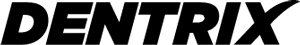
Dentrix – Best Dental Practice Management Software
Dentrix is a robust platform that enhances patient engagement with automated communication tools. From appointment reminders to follow-ups, it enables workflow automation by handling routine tasks, allowing you to focus on patient care instead of chasing down confirmations. The system also enables patients to book their appointments online, helping you efficiently manage your schedule without additional effort. With features that improve workflow and patient experience, Dentrix strives to make dental practice management seamless.
- Comprehensive patient engagement automation, including reminders, follow-ups, and online booking
- Scalable for multi-location practices, offering seamless management across different offices
- Insurance payer tracking and reimbursement features for efficient financial management
- Requires add-ons for advanced patient feedback and survey management features
- Pricing structure can be unpredictable, with additional costs for specific features and integrations
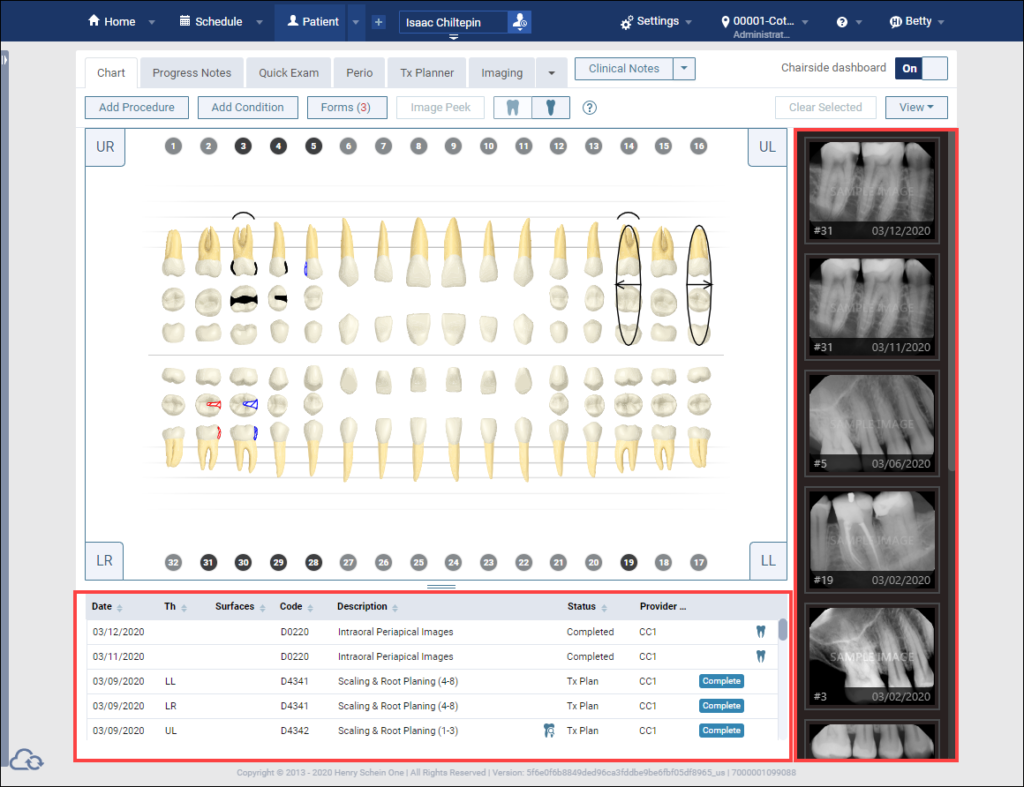
Dentrix x-ray screen.
DoorLoop features
- Invoice processing – Streamline patient payments with easy-to-use invoice forms that integrate smoothly into your system, ensuring fast, accurate billing and payment tracking in real-time.
- Patient records – Offer a contactless patient experience with an online client portal that allows patients to securely upload their medical information, reducing paperwork and waiting room time.
- Patient intake – Simplify scheduling with a patient portal that lets clients input their booking details, filling your schedule more efficiently while improving patient interaction.
- Inventory/supply management – Manage supplies directly through the portal, making it easy to track stock levels, place new orders, and keep everything organized while you handle patient intake.
- Survey management – Collect valuable patient feedback with automated surveys that integrate into your workflow, helping you identify areas for improvement and enhance patient satisfaction.
How Dentrix pricing works
Dentrix doesn’t list pricing on its website but provides a 30-day free trial. However, they show the plans you can choose from:
- Starter Package: Offers Support, Eligibility and Claims Processing, Billing and Payments, and Patient Forms
- Accelerator Package: Offers everything in the Starter Package, plus Dentrix Communications and Profitability Insights Suite
- Pro Package: Offers everything in the Accelerator Package, plus Clinical Technology Suite and Digital Presence Essentials Suite
What markets does Dentrix serve?
Dentrix is specifically designed for dental offices, offering a full complement of tools that address the unique needs of dentists and orthodontists. While its functionality would benefit healthcare practitioners in other specialties, Dentrix excels at managing everything from scheduling and billing patients to treatment planning and charting, and is thus the ideal solution for dental professionals. Dentrix is among the leading practice management solutions in the dental industry, with orthodontic-specific and general dentistry features.

AdvancedMD – Best Practice Management Software for Physiotherapists
AdvancedMD provides flexible solutions for medical and therapeutic practice. It is one of the most popular solutions for physical and mental health practitioners. It offers tailored solutions to meet the needs of therapeutic practices, including tools for appointment scheduling, patient management, and billing—while leaving out unnecessary features like advanced inventory management. Whether you’re focusing on mental wellness or physical rehabilitation, AdvancedMD’s straightforward approach allows you to focus on the care of patients without being bogged down by extraneous features.
- Patient self-scheduling feature
- Robust analytics and billing reports
- Customizable SOAP notes for therapy
- Steep learning curve for the charting system
- Referral system could be improved
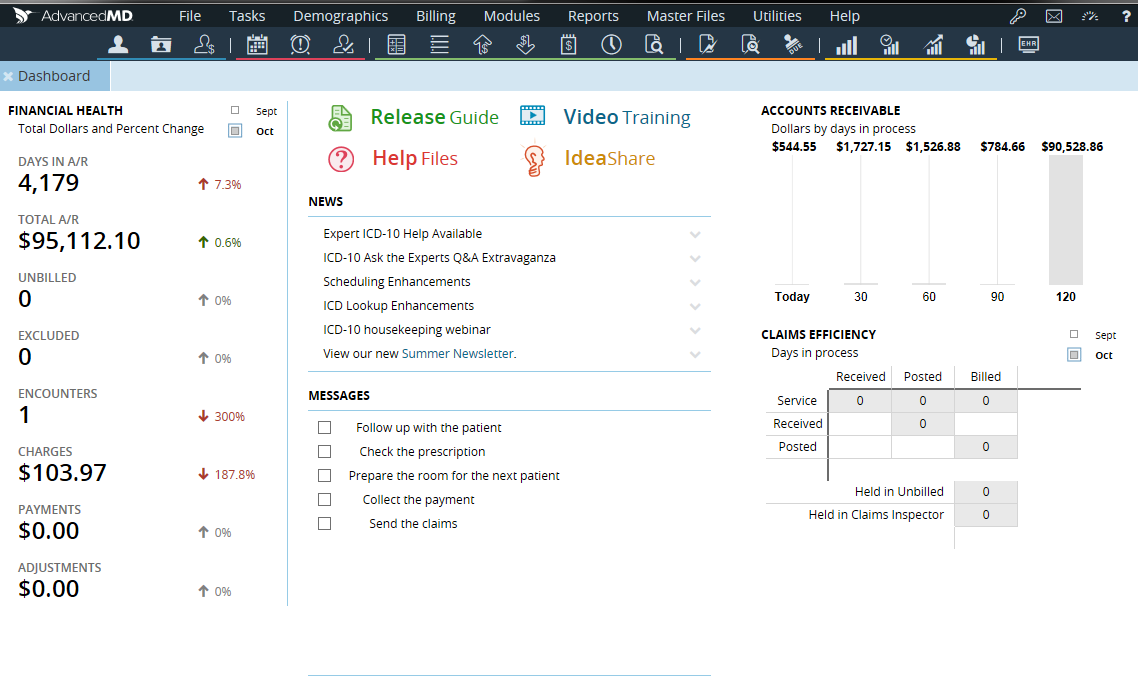
AdvancedMD dashboard.
AdvancedMD features
- Invoice processing – Streamlines administrative tasks like billing with smooth billing functions, creating a convenient payment process for providers and patients. Includes a central billing office module to support multi-site practices.
- Patient records – Includes patient-entry tools that allow patients to input their information so your records are up-to-date without needing to ask for updates from patients frequently.
- Patient intake – Streamlines scheduling with patient-friendly appointment scheduling and automatic reminders to ensure your practice runs efficiently.
- Inventory/Supply Management – Helps you track and manage medical supplies and stock to prevent wastage and never run out of essential items.
- Survey Management – Captures patient feedback through automated feedback forms, which help you analyze and improve your services and develop patient relationships.
How AdvancedMD pricing works
AdvancedMD doesn’t offer transparent pricing, but instead provides its options to choose from:
- Build a Bundle: take a tour with recommendations and get a quote in under 5 minutes
- Software Pricing: get discount pricing for specialty editions
- RCM Pricing: explore revenue cycle management services
- Billing Service Pricing: explore multi-client tiers
What markets does AdvancedMD serve?
AdvancedMD is designed for various healthcare practices, including physical therapy clinics, general medical practices, mental health providers, and more. Selecting the correct configuration for your practice to ensure the features align with your specific needs, whether you’re focused on therapy, primary care, or specialized services.

Epic – Best Practice Management Software for Dermatologists and Specialists
You’re likely already familiar with Epic, a leading name in healthcare software known for its robust capabilities in medical practice management. While Epic primarily focuses on back-end management for larger practices and healthcare systems, its strong suite of features makes it an ideal choice for specialized medical practices with high patient volumes. Unlike platforms like SimplePractice, which is excellent for smaller, general practices, Epic excels in managing complex, high-demand practices, from dermatology to other specialized fields. As you consider integrating practice management software, here’s why Epic is the go-to solution for dermatology and beyond.
- Highly customizable to fit specific practice needs
- Advanced interface tailored for specialized medical practices
- Robust inventory management is perfect for handling unique medical supplies
- Can be challenging to keep up with frequent updates and system changes
- Primarily designed for large healthcare systems, making it less ideal for smaller practices
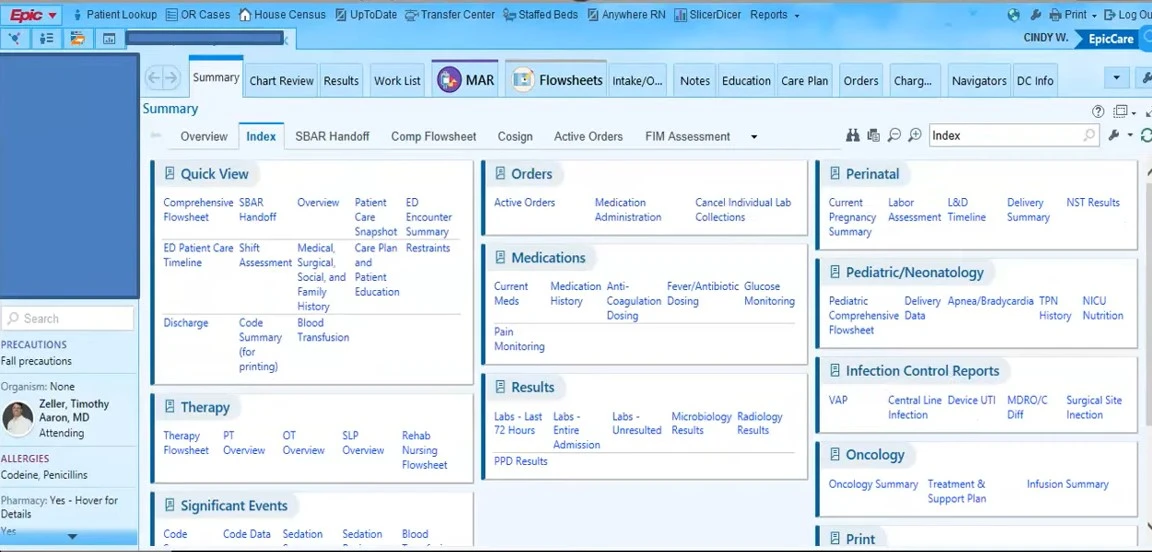
Epic summary page.
Epic features
- Invoice processing – Built to scale, Epic supports complex billing needs across multi-location practices and hospital networks, making invoice processing efficient and centralized.
- Patient records – Offers a secure, HIPAA-compliant system for managing detailed patient histories with intuitive access controls and integration across departments, team members, or providers.
- Patient intake – While less focused on patient-facing design, Epic handles intake effectively for high-volume, established practices with workflows tailored for clinical efficiency.
- Inventory/supply management – Designed for hospital-grade operations, Epic allows advanced tracking of medical supplies and inventory, giving smaller practices enterprise-level tools.
- Survey Management – Enables feedback collection through integrated patient satisfaction surveys, helping practices monitor service quality and drive continuous improvement.
How Epic pricing works
Monthly Epic pricing ranges from $200 to $2500 for a cloud-based EHR. Self-hosted systems, however, range from $1200 to $500,000 or more.
What markets does Epic serve?
Epic is an excellent option for large medical groups, specialty clinics, hospital systems, and academic medical centers. As much as it’s not specific to a particular kind of practice, Epic is best suited to high-patient volume organizations or ones that general practitioners often refer to. Epic has the backbone to maintain advanced operations in several healthcare environments, from cardiology and dermatology to oncology and surgical specialties.
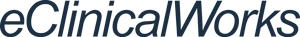
eClinicalWorks – Best for Comprehensive Healthcare Management
eClinicalWorks is a cloud-based EHR and practice management platform that supports a broad spectrum of medical specialties, including primary care, physical health, behavioral health, and therapy. Known for its flexibility and comprehensive toolset, eClinicalWorks offers tailored solutions for mental health professionals alongside general medical practices. With integrated telehealth, e-prescribing, customizable templates, and patient engagement tools, the platform helps providers streamline operations while focusing on delivering quality care.
- Competitive, transparent pricing
- Scales well for group practices and multi-provider offices
- Streamlines documentation with customizable templates
- User interface can feel outdated or complex
- Occasional reliance on tech support for setup or troubleshooting
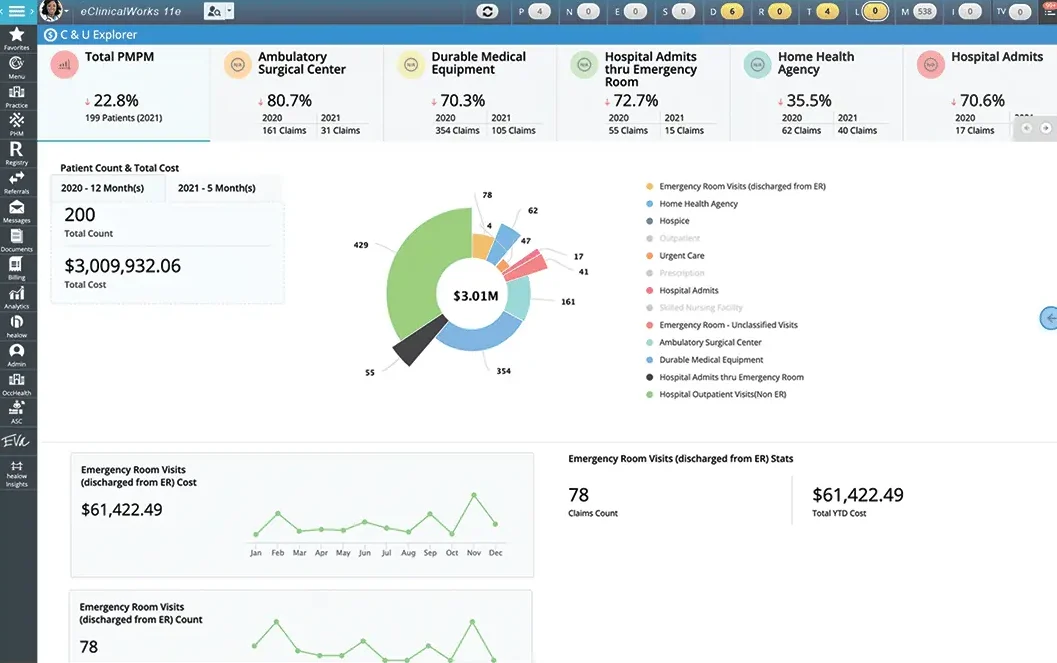
eClinicalWorks cost page.
eClinicalWorks features
- Invoice processing – Handles billing efficiently for medical and behavioral health services, with tools for automating claims, managing payments, and streamlining reimbursements.
- Patient records – Offers smart recordkeeping, including built-in safety alerts to prevent mix-ups when accessing similar patient names, enhancing security and accuracy.
- Patient intake – Includes a patient-facing portal that supports online scheduling, intake forms, and appointment reminders—ideal for therapy practices where convenience and discretion are key.
- Inventory/supply management – Provides integrated tools for managing medical, dental, and vision care inventory, giving practices flexibility whether they use basic supplies or offer broader health center services.
- Survey Management – Enables automated patient satisfaction surveys, helping practices gather feedback, monitor care quality, and improve the patient experience over time.
How eClinicalWorks pricing works
eClinicalWorks offers three pricing plans:
- EHR Only: Starting at $449/month per provider and no start-up costs
- EHR with Practice Management: Starting at $599/month per provider and no start-up costs
- RCM as a Service: 2.9% of practice collections and no start-up costs
What markets does eClinicalWorks serve?
eClinicalWorks is built for versatility, serving many healthcare providers—from solo therapists and behavioral health clinics to primary care practices, specialty providers, and multisite health centers. While it’s a strong fit for therapy and mental health services thanks to its customizable workflows and patient engagement tools, the platform is not limited to that field. Its broad feature set supports diverse clinical environments, making it a practical choice for nearly any healthcare practice looking to streamline operations and improve patient care.
Compare the Best Practice Management Software Side-By-Side
| Software Name | Why we picked it | Starting price for cheapest plan | Highlights |
|---|---|---|---|
| TheraPro360 | Best Practice Management Software for Therapists | $29.99/month | Tailored for care, built for growth |
| SimplePractice | Best Overall Practice Management Software | $49/month or $14.70/month | Simple, easy to use, and great for new practices |
| Dentrix | Best Dental Practice Management Software | Varies | All-in-one for dental practices |
| AdvancedMD | Best Practice Management Software for Physiotherapists | Varies | Great customer-facing features for physical therapy |
| Epic | Best Practice Management Software for Dermatologists and Specialists | Ranges from $200 to $2500 for a cloud-based EHR/ranges from $1200 to $500,000 or more for self-hosted systems | Easiest to scale to major operations |
| eClinicalWorks | Best for Comprehensive Healthcare Management | $449/month | Versatile, with deep clinical integration |
What is Practice Management Software?
Practice management software is a digital solution that helps healthcare providers streamline their administrative and operational tasks. These platforms typically include tools for patient onboarding, appointment scheduling, secure recordkeeping, and day-to-day practice operations. The providers we’ve highlighted go even further, offering inventory tracking, invoicing, financial reporting, and patient self-service portals—so your practice can run smoothly while allowing patients to book appointments, complete forms, and manage their care experience online.
What Software is Most Frequently Used by Medical Practices?
The most frequently used software by medical practices includes popular platforms like Epic, eClinicalWorks, and AdvancedMD, all known for combining electronic health records (EHR) with practice management tools. For smaller or specialized practices, options like SimplePractice are standard, offering user-friendly features tailored to behavioral health, therapy, and outpatient care. The best choice depends on the practice’s size, specialty, and need for telehealth, scheduling, and automated medical billing tools.
What Are the Primary Functions of Medical Practice Management Software?
Scheduling and appointment management, billing and invoicing, patient record management, and insurance claim processing are the fundamental tasks of medical practice management software. The systems also offer patient intake, automated reminders and notifications, and HIPAA-compliant communication tools to help ease and optimize daily tasks. By integrating these tasks, practice management software helps healthcare providers streamline administrative burden, improve patient care, and increase efficiency.
What Are the Benefits of Practice Management Software?
Practice management software helps streamline your workflow, saving time and reducing stress. Automation features like appointment reminders and invoicing keep your schedule full and your billing on track without constant manual input. These platforms also support HIPAA compliance, ensuring patient data stays protected, unlike generic tools that can put privacy at risk. Ultimately, it allows your practice to operate more efficiently and scale without compromising care quality.
How Much Does Practice Management Software Cost?
The cost of practice management software varies based on features and practice size. On average, it ranges from $50 to $300 per month per provider, with some systems charging tiered pricing based on the number of users or locations. Some additional fees are charged for extra features like telehealth integration, advanced reporting, or custom support. Most vendors also offer free trials or discounted rates for the first several months to enable practices to try out the software before committing to the long term.
| Practice Management Software Pricing Comparison | ||
|---|---|---|
| Vendor | Monthly Fee | Free Trial |
| SimplePractice | $49 or $14.70 | 30 days or 7 days |
| TheraPro360 | $29.99 | 14 days |
| Dentrix | Varies | 30 days |
Practice Management Software FAQ
What are the advantages of using integrated practice management systems in healthcare facilities?
Integrated practice management systems streamline operations by combining scheduling, billing, and patient management. Integrated Practice Management Systems provide many benefits to healthcare centers. They streamline operations by combining scheduling, billing, patient records, and communication tools into one system, removing the need for multiple disparate systems.
Integration increases efficiency, reduces errors, and streamlines workflow, allowing personnel to spend more time on patient care. Additionally, it ensures more data security and HIPAA compliance because all confidential client data is stored and accessed through a single system. Integrated systems save time, reduce administrative costs, and improve patient experience.
Can practice management software integrate with EHR systems?
Most practice management systems can be integrated with Electronic Health Record (EHR) systems. By doing so, data sharing is effortless across scheduling, billing, patient records, and clinical documentation, making the workflow more efficient and reducing the likelihood of error.
By connecting such systems, healthcare providers can improve operations, standardize data, and provide quality patient care in a single integrated platform. Most practice management software solutions are designed to integrate with popular EHR systems, facilitating smooth integration and enhanced overall practice and client management.
How do I choose the best practice management software for my business?
Choosing the most suitable PMS (practice management software) for your business depends on several factors. Start by evaluating the specific needs of your practice, such as the size of your practice, the nature of your services, and any special requirements like telehealth or automated billing.
Choose software whose features are aligned with your workflow, like scheduling, invoicing, and patient record keeping. Look for ease of use, customer service, and the potential to expand with your growing practice. Also, ensure the HIPAA-compliant software works well with your current EHR or other systems. Lastly, free trials or demos can be used to test the software before buying.
How We Chose the Best Practice Management Software
We started by narrowing down over 80 contenders for practice management software to a list of finalists and then picked 15 of the most likely contenders. We compared the platforms based on significant factors such as customer support, pricing, and functionality. Our research involved reading vendor sites, interviewing software vendors, watching demos, and reading customer feedback.
Each program was scored on a 1 (poor) to 5 (excellent) scale across the following areas:
- Variety of Features: We highlighted essential features like inventory management, patient scheduling, and HIPAA compliance—important features for effective practice management.
- Pricing and Transparency: As there is such a wide variety of pricing arrangements, we have considered transparent and non-transparent pricing to learn whether the cost is worthwhile for different practice needs.
- Onboarding and Support: We considered how easy it is to onboard and the quality of the customer support because these are crucial in a smooth transition and continued success.
- Brand Reputation: We looked at customer reviews and ratings to see the overall reputation and satisfaction with each service.