What is 7shifts?
7shifts offers many features just for restaurants, as well as add-ons like 7shifts payroll, task management, and more that can make the program a complete HR management software for restaurants.
It utilizes unique scheduling features like a weather app, labor budget, and auto-scheduling to ensure your shifts are covered and efficient.
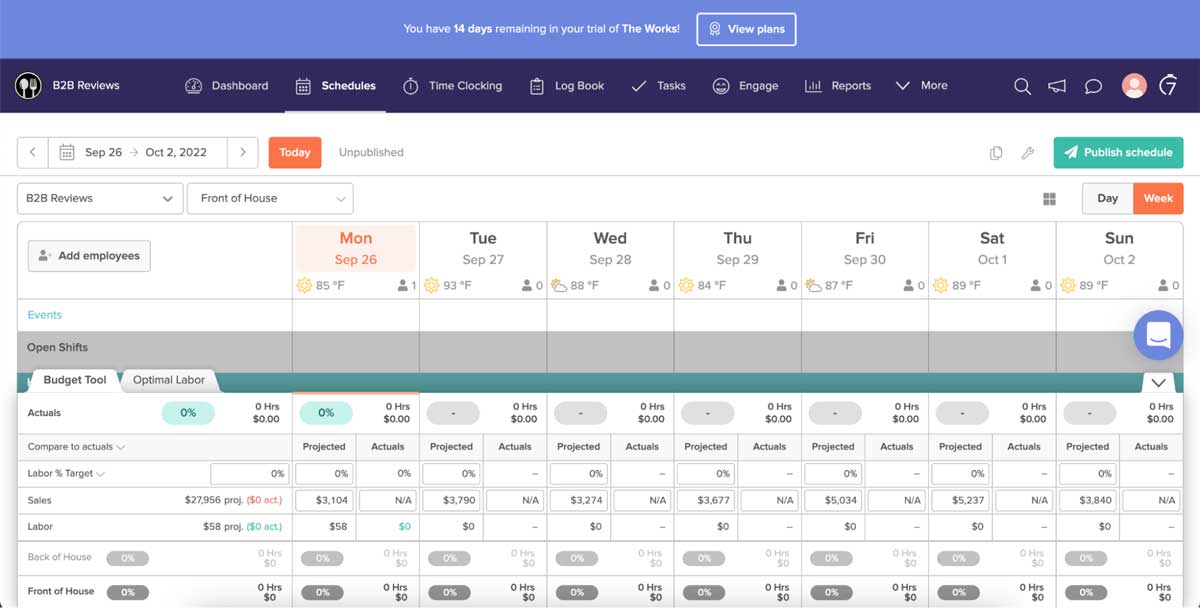
Full schedule overview. Source: 7shifts login dashboard on the free trial.
Managers and employees can do everything from a desktop or the 7shift app, which employees, especially those who don’t have access to a desktop, find useful.
The four 7shift pricing plans are aptly named after restaurant terms: Comp, Entrée, The Works, and Gourmet.
The Comp plan is a free plan for one location with up to 30 employees. It offers a well-rounded set of features, including a time clock, scheduling, timesheets, availability tracking, team communications, employee engagement, and hiring.
The higher-priced plans you go, the more features you get and more locations and employees you can schedule.
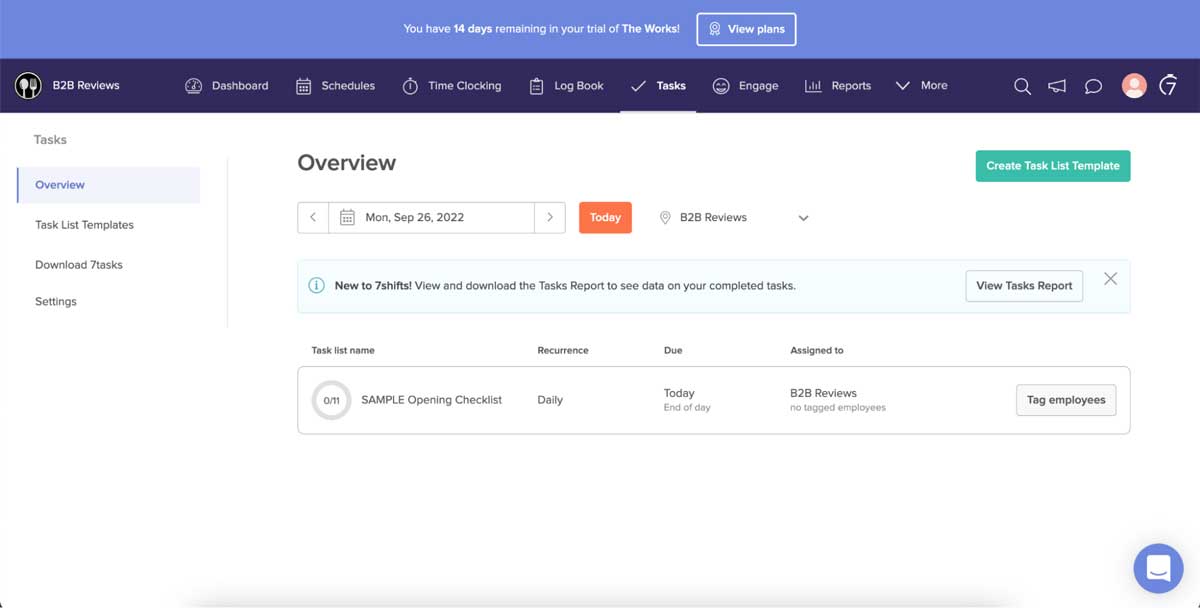
Task management feature that allows managers to delegate tasks to employees and view progress. Source: 7shifts app free trial.
7shifts fares extremely well in user reviews – it is the highest-rated employee scheduling app we reviewed.
Users find 7shifts scheduling and communication features very helpful and say that the customer support is responsive and helpful.
7shifts is an excellent restaurant scheduling platform that all restaurants would benefit from, especially small restaurants with just one location that can take advantage of the free version.
Get Started Free Visit 7shift’s website.
How much does 7shifts cost?
7shifts plans start at $29.99/month.
- Starting price:
- $29.99 per month
- Free trial:
- 14 Days
- Free version:
- Available
| 7shifts Pricing & Plans | |||
|---|---|---|---|
| Comp | Entrée | The Works | Gourmet |
| Starting at $0/mo | Starting at $29.99/mo | Starting at $69.99/mo | Request a quote |
| 1 location, 30 employees | 50 locations, 30 employees per location | 50 locations, unlimited employees | Over 50 locations, unlimited employees |
What’s included in every 7shifts plan? Every 7shifts plan includes the ability to create schedules with employees uploading their requested time off and availability. The plans include team chat features, the ability to make announcements, POS integration, and for managers hiring, applicant tracking, and employee engagement tracking.
As you move up in price points, you get more locations and higher limits on the number of employees you can schedule at each location.
- The Entrée plan includes schedule templates, labor budgeting, sales forecasting, reporting, and PTO, break, and overtime tracking.
- The Works plan offers even more with advanced scheduling and labor tools, compliance tools based on your state, advanced reporting, a manager logbook, and payroll integration.
Which features does 7shifts offer?
| Employee Scheduling Software Features | |
|---|---|
| Automate scheduling based on labor targets and sales projections | |
| Schedule up to 50 locations on the paid plans | |
| Robust app for managers and employees to schedule and communicate | |
| Employees can swap shifts with manager approval | |
| Time clock on every plan and the ability to track breaks on paid plans | |
Other notable 7shifts features
- Compliance management
- Integration with other HR tools
- Employees shift reminders
- Employee tip tracking
- Tip pooling is available as an add on
- Job posting and applicant tracking
- Employee engagement dashboard
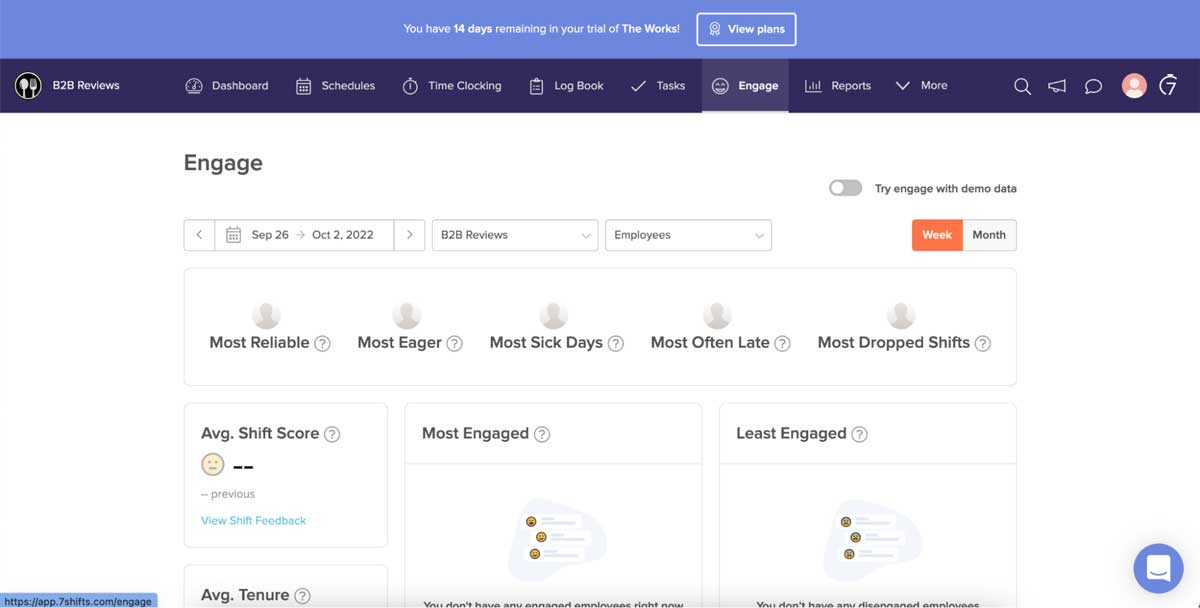
Employee engagement dashboard. Source: 7shifts free trial.
Get Started Free Visit 7shift’s website.
What types of support does 7shifts offer?
| Data Migration | |
| 1-on-1 Live Training | |
| Self-Guided Online Training | |
| Knowledge Base | |
| FAQs/Forum | |
| Email Support | |
| Live Chat | |
| Phone Support |
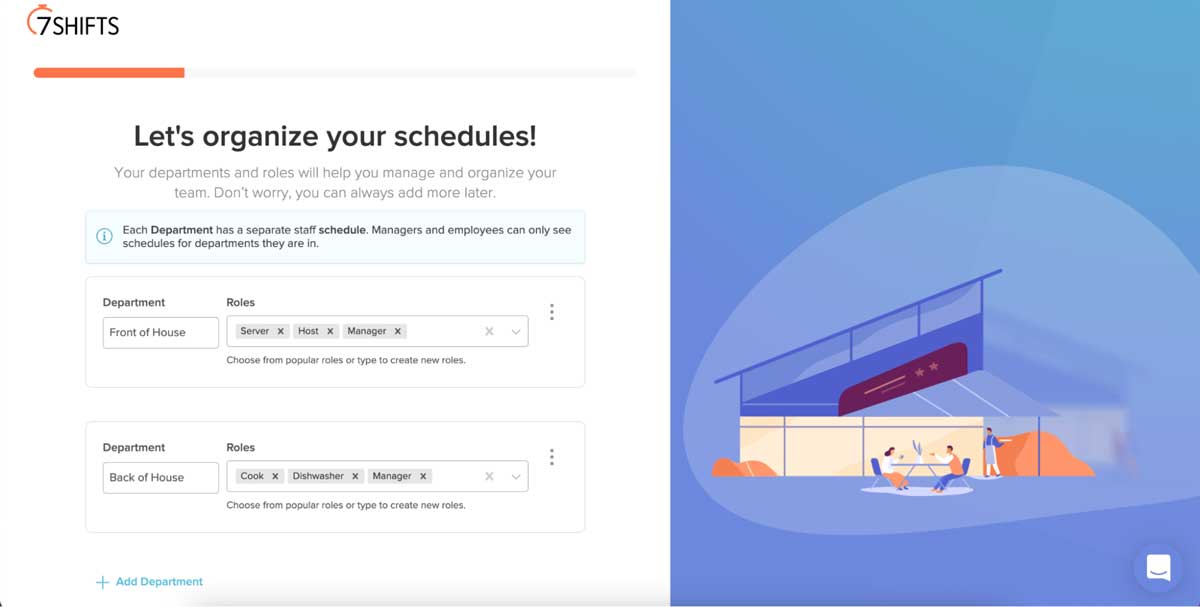
While live training is not available, the platform does a good job walking managers through setting up their first schedule. Source: 7shifts login free trial.
7shifts user review highlights
We analyzed 1,063 user reviews about 7shifts from 4 third-party review websites to provide this summary.
In 7shifts reviews, most users find little fault with the platform. Those employees that do report issues say it’s mostly the 7shifts app. Employees report that it can be confusing and sometimes crashes, while managers wish there were more analytics on the 7 shifts app. Some say that managers can easily get overwhelmed with too many notifications. Beyond issues with the 7shifts app, a few reviewers note that more training resources would be helpful.
Most reviewers love 7shifts. Many say in 7shift reviews that they have zero complaints. Reviewers report that the program is easy to use, schedule, and communicate and that the customer service is wonderful. Some love the weather and labor budget features in the higher-priced plans and find them useful tools for scheduling realistic shifts. Others find value in the communication tools.
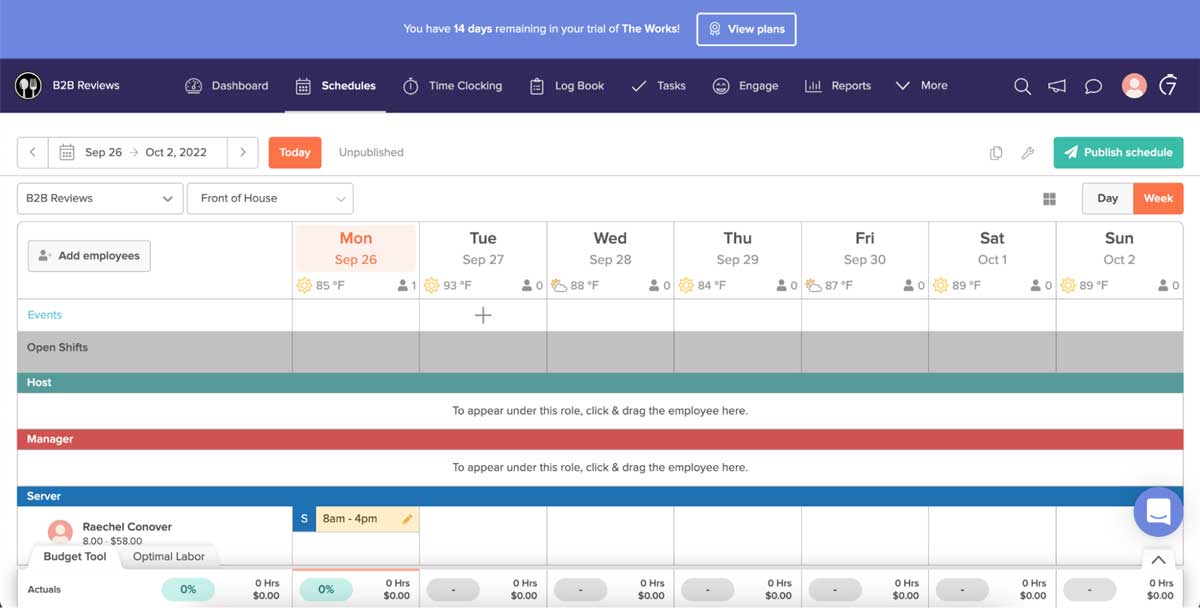
Labor budget feature that managers love. Source: 7shifts free trial.
- Ease of Setup – One reviewer points out that the self-service onboarding makes it very easy to set up each restaurant.
- Ease of Use – Users find the interface easy to use, and one notes it’s incredibly easy to navigate, even for non-techy people.
- Features – Many 7shifts features are appreciated in user reviews, including the communication tools, the weather feature, the labor budget feature, the employee app, and announcements.
- Quality of Support – Users find the 7shifts support prompt, responsive, reliable, courteous, and effective.
- Value for Money – Several users comment that their business is doing so much better than before using 7shifts restaurant scheduling, while others find it basic but say it performs well and offers a lot of value for the price.
7shifts Contact Information
- Parent Company:
- 7shifts
- Headquarters:
- Canada
- Year Founded:
- 2010
- Website:
- 7shifts.com/
- Facebook:
- facebook.com/7shiftsinc/
- Twitter:
- twitter.com/7shifts
- LinkedIn:
- linkedin.com/company/7shifts/
- Instagram:
- instagram.com/7shifts/
- TikTok:
- tiktok.com/@7shifts.com
- Spotify:
- open.spotify.com/show/51OugIoAKrSjYSDhUxjF65
- YouTube:
- youtube.com/c/7shifts-scheduling