What is Clover?
Clover is an all-in-one POS system for taking credit cards, processing transactions, and getting all of the money that comes into your retail business into an easy-to-follow report. It works for in-person retail businesses but also offers online features so you can run ecommerce online or simply take orders via Clover’s mobile app—bringing your local business into the 21st century.
Best POS System for Small Restaurants
CakePOS
- Easily divide delivery and in-house menus
- Log in from anywhere to change your options
- Fully customizable reporting options
Get Started Visit Mad Mobile’s Website
Though Clover comes with no monthly fee for the first thirty days, a pricier plan kicks in if you want to get started—using the $74.95/month plan, for example, means an initial setup fee of $1,349 for the associated hardware. Clover also takes a processing fee—both a flat fee and a percentage of the charge.
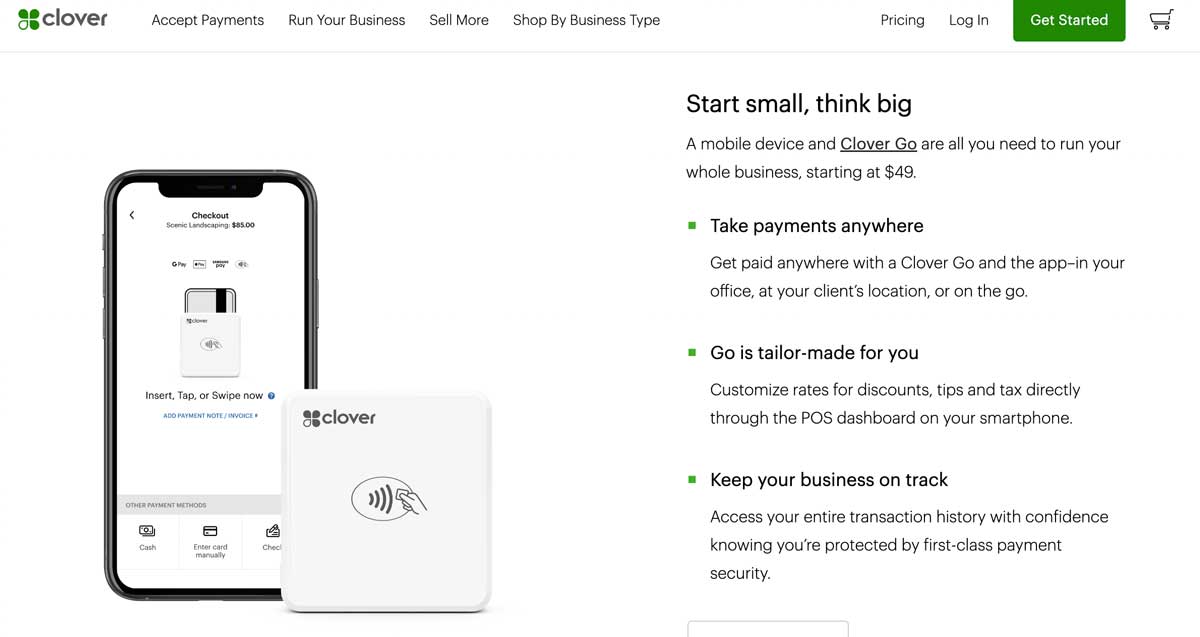
Clover website
That lack of pricing information is the result of Clover’s structure: they want to issue your hardware as well as help you set up the software side of things, using a tailor-made approach to every business. Your business isnt’ going to look like our business, and vice versa—which leads to unpredictable pricing.
But we did like Clover’s robust list of features, particularly its appointment management, which was rare on our list of POS systems. The question becomes: is Clover really worth the price, or is there a better option out there for choosing a POS system for your restaurant or small business?
We took test drive of Clover to see what we could find—as much of a test drive as we can take, that is, short of opening up our very own bakery—and here’s what we concluded.
Best for Customizable Plans
TouchBistro
- Customizable plans
- Great for restaurants
- Third-party integrations
Get Started Visit TouchBistro’s Website
How much does Clover cost?
Clover POS system prices start at $0 for the first thirty days.
- Starting price:
- $74.95 per month
- Free trial:
- 30 days before billing kicks in
- Free version:
- Available
Below, we looked at the plans and pricing tiers for the restaurant side of things, but keep in mind that pricing will vary depending on your specific options.
| Clover POS Pricing & Plans | ||
|---|---|---|
| Starter | Standard | Advanced |
| $1,349 + $74.95/month | $1,848 + $84.90/month | $3,647 + $94.85/month |
| Includes Station Solo terminal | Includes Station Solo terminal & Flex WiFi Handheld POS | Includes Station Solo terminal, Flex WiFi Handheld POS & Station Duo WiFi Terminal |
What’s included in every Clover plan? From the bottom tier on up, you’ll see the basic features for the Clover restaurant POS like order management, online ordering (including remote orders), and item/category management to organize your POS and make them run quickly. You’ll also notice that the basic features are especially comprehensive in the table below, which is one reason it scored so well in our “features” category. In addition, card processing fees are included under each plan, currently set at 2.3% + 10¢ for card-present transactions and 3.5% + 10¢ for card-not-present transactions.
Best POS for small- and mid-sized businesses
Helcim
- Various payment types supported
- Excellent customer service
- Competitive payment processing fees
Get Started Visit Helcim’s Website
Which features does Clover offer?
| Restaurant POS Systems Features | |
|---|---|
| Appointment Management | |
| Gift Card Management | |
| Point-of-Sale | |
| Loyalty Program | |
| Mobile features | |
Other notable Clover features
- Real-time sales tracking so you can view the success of a given day/night at your restaurant
- Cost-tracking per item
- Tax reporting included with the reporting outputs
- Clover POS login makes it easy for employees to clock in and out
- Bookkeeping integrations with Quickbooks and Xero
- Individual employee login abilities, including shift management
- Optional add-on for payroll integrations
- Add-on accessories such as kitchen printers
- Clover mini POS available for quick-service restaurants
- Rapid-deposit lets you get funds within minutes of a credit card sale for an extra fee
- Clover Capital offers cash advances on future credit card sales
- The Clover POS app offers mobile-ready features like online ordering
What types of support does Clover POS offer?
| Data Migration | |
| 1-on-1 Live Training | |
| Self-Guided Online Training | |
| Knowledge Base | |
| FAQs/Forum | |
| Email Support | |
| Live Chat | |
| Phone Support |
Clover POS system user review highlights
Reviews raving about Clover POS loved how easy it was to use, especially once it was properly set up. Clover puts a lot of work into emphasizing its customizable features, and its pricing reflects that fact. Get the system in place, configure it to your needs, and you’ll be off to the races—which confirms our suspicions about this software being well-suited to small businesses who have to keep the lines moving.
There was some inconsistency with Clover POS reviews about its customer support that made us wonder—was it the same experience for everyone? One reviewer had no problems reaching out to support, while another complained about being transferred between multiple agents for hours.
- Ease of Setup – It was a little tricky here. Clover offers unique pricing tiers and hardware setups depending on your needs, which potentially adds to the complication for many users. But users frequently reported they had no such issues. “Simple to set up and configure,” reported Michelle G. on Capterra.
- Ease of Use – This is where Clover scored well with users. Once everything is set up and the hardware/software is in place, you’re ready to get moving. That’s in line with Clover’s overall approach: it seeks to be handy for small restaurants and businesses which need to get customers moving—with minimal dilly-dallying.
- Features – Clover also scored well with customers here, thanks to the plethora of features all deliverable at the point-of-sale. It might not rate as well for a company trying to pull off a mega-huge ecommerce presence, but what it does at the POS (such as employee logins, easy-check reports, etc.) is full of features that score well with users.
- Quality of Support – Feedback about Clover POS customer service is about middle of the road here. “I dislike that it has to be used through your bank. It makes it really hard for management to have the ability to access customer support and full features, since most owners dont want their employees, even management, to have access to full banking info,” said user Elizabeth S. on Capterra. And because of the customizable nature of its services, you may find yourself having to contact support directly rather than referring to online documentation, which can slow you down when getting set up.
- Value for Money – A little iffy here. “Value for money” was frequently rated below five stars—we saw some two stars and one star here—which speaks to just how expensive it is to get started.
Clover POS Contact Information
- Parent Company:
- Fiserv
- Headquarters:
- Sunnyvale, CA
- Year Founded:
- 2010
- Website:
- www.clover.com/
- Facebook:
- facebook.com/clovercommerce/
- Twitter:
- twitter.com/clovercommerce
- LinkedIn:
- linkedin.com/company/clovernetwork/
- Instagram:
- instagram.com/clovercommerce/
- TikTok:
- –
Clover alternatives
| Software | Starting Price | B2B Reviews Score |
|---|---|---|
| Clover | $74.95/month | 4/5 |
| Toast | $165/month | 4.25/5 |
| Cake POS | $69/month | 4.75/5 |

