What is LastPass?
LastPass is a password manager with both free and paid options. There’s also a family subscription that supports up to six users on the same account. The family plan allows each member to access their own private data while also freely sharing passwords and other information with the other five.
If you’ve used other password managers in the past, you probably have a good idea of what features to expect from LastPass. It can generate passwords, save them in your online vault, and automatically enter them when you log into the account on any authorized device.
LastPass is available almost everywhere — there’s a desktop client for Mac, Windows, and Linux, a mobile app for iOS and Android, and an extension for five of the most popular browsers.
Business clients can set up LastPass for their organizations with either the Teams ($4 per user per month billed annually) or Business ($6 per user per month billed annually) plans. The Teams subscription essentially works like a larger family plan, while Business introduces additional features like single sign-on, customizable policies, and included family subscriptions for every team member.
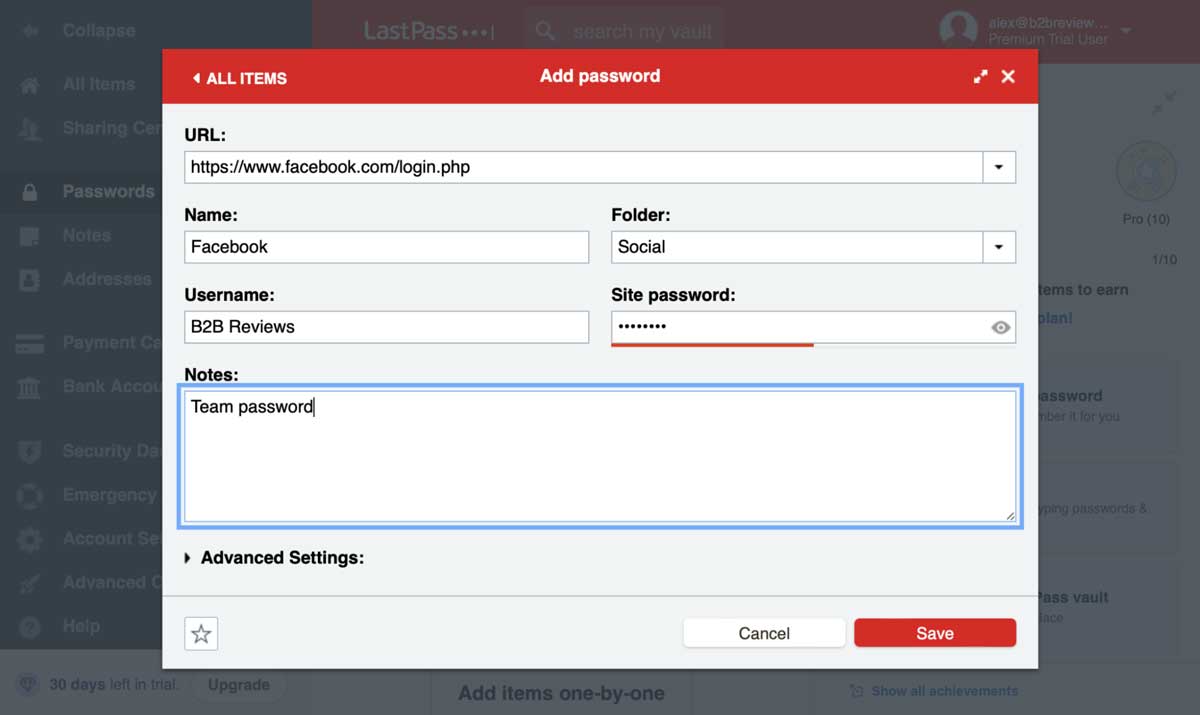
Adding a password to the LastPass vault with the URL, website name, username, folder, and custom notes. Source: LastPass Mac app
LastPass also provides its own authenticator app, which can be used to access your vault without the need to remember a master password. This feature can also be implemented at the organizational level for clients on the Teams or Business subscriptions.
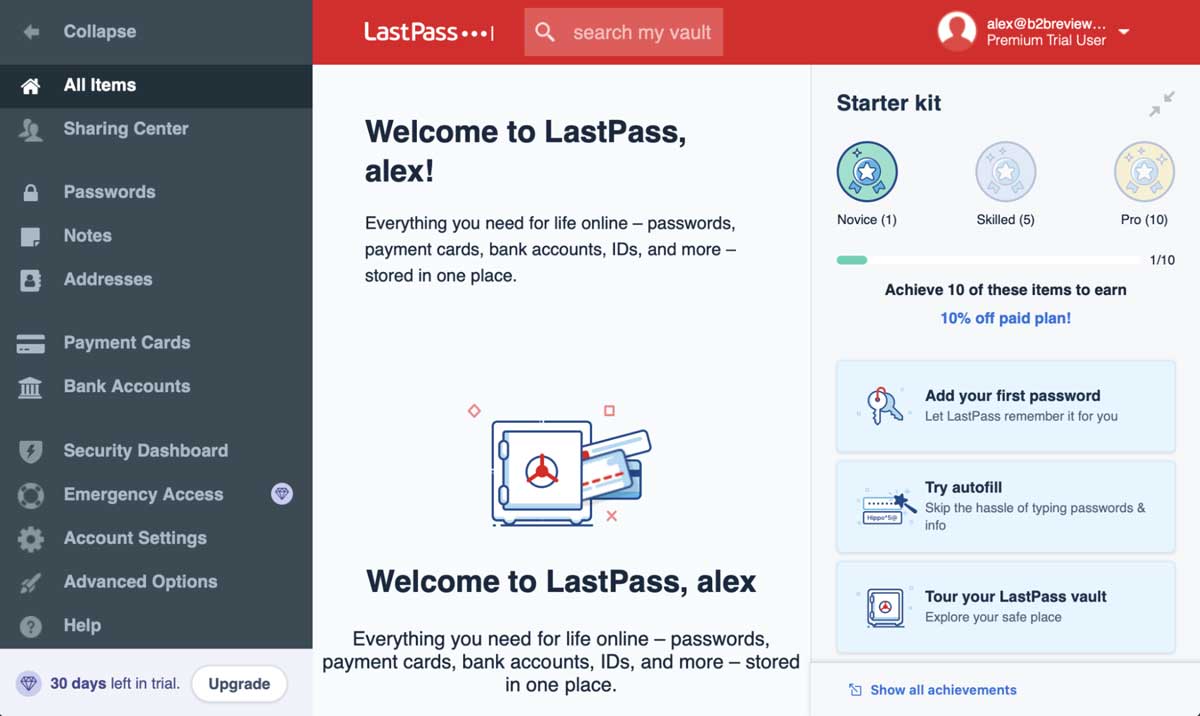
Viewing the LastPass dashboard after creating an account and signing in. Source: LastPass Mac app
Get Started Visit LastPass’s website.
How much does LastPass cost?
LastPass plans start at $0 per month.
- Starting price:
- Free
- Free trial:
- 30 Days
- Free version:
- Available
Get LastPass Free Visit LastPass’s website.
| LastPass Pricing & Plans | ||
|---|---|---|
| Free | Premium | Families |
| Free | Starting at $3/mo billed annually | Starting at $4/mo billed annually |
| One User, One Device Type (either mobile or desktop) | One User, Unlimited Devices | Six Users, Unlimited Devices |
What’s included in every LastPass plan? Each LastPass subscription tier comes with unlimited passwords, one-to-one password sharing, and dark web monitoring.
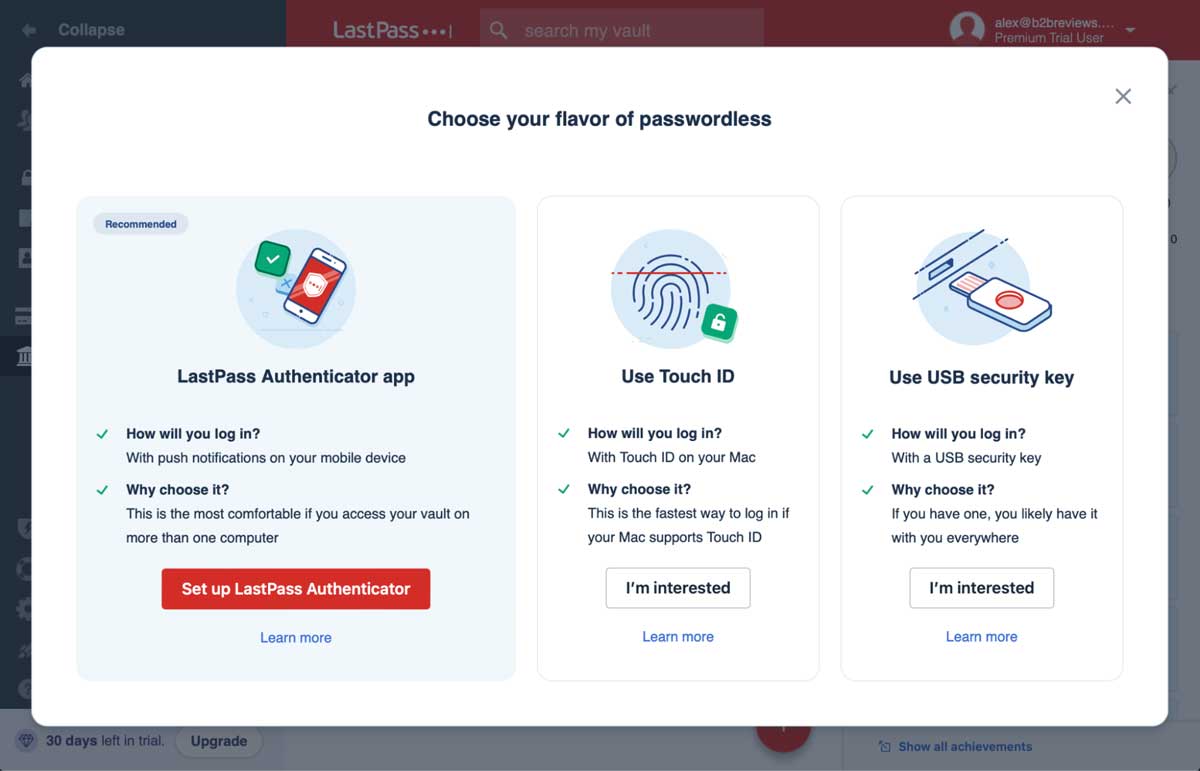
Setting up passwordless authentication for more convenient vault access. Source: LastPass Mac app
Which features does LastPass offer?
| Password Managers Features | |
|---|---|
| Access Controls/Permissions | |
| Real-Time Monitoring | |
| Compliance Management | |
| Single Sign-On | |
| Multi-Factor Authentication | |
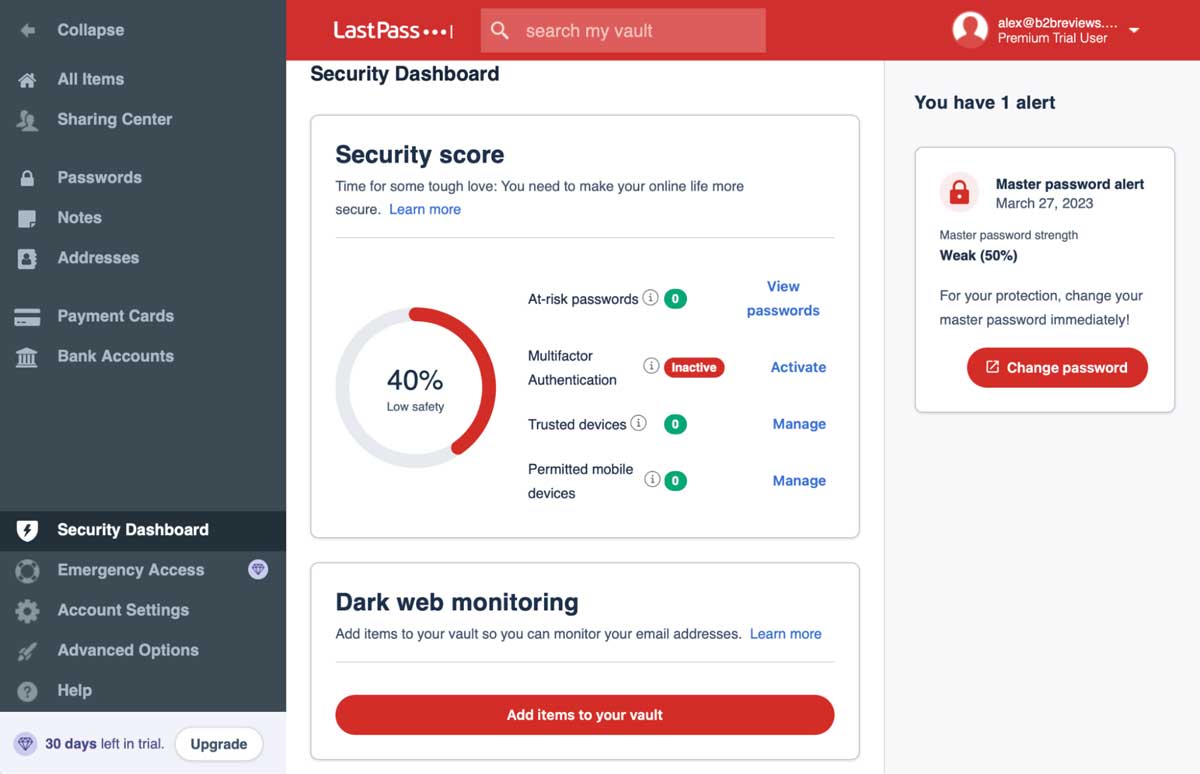
Monitoring password strength, two-factor authentication, devices, dark web leaks, and other concerns in the Security Dashboard. Source: LastPass Mac app
Other notable LastPass features
- Dark web monitoring
- Password sharing
- Emergency access
Get Started Visit LastPass’s website.
What types of support does LastPass offer?
| Data Migration | |
| 1-on-1 Live Training | |
| Self-Guided Online Training | |
| Knowledge Base | |
| FAQs/Forum | |
| Email Support | |
| Live Chat | |
| Phone Support |
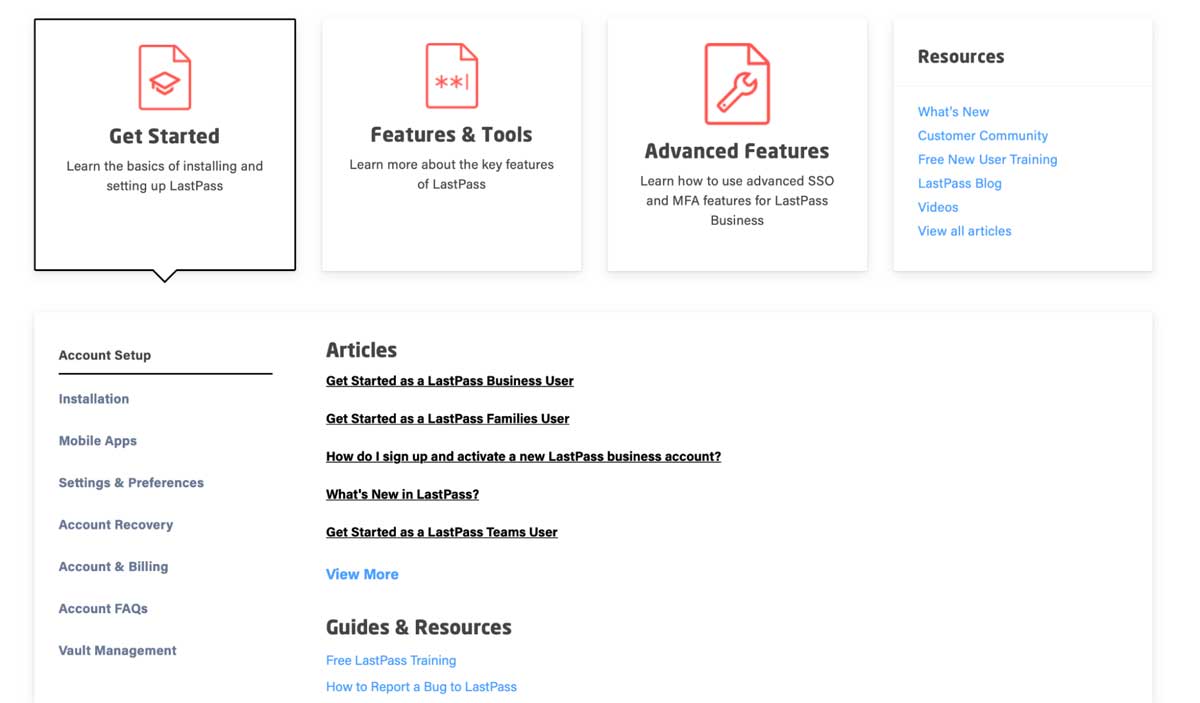
Browsing through support articles in the LastPass help center. Source: LastPass website
LastPass user review highlights
We analyzed 7,389 user reviews about LastPass from five third-party review websites to provide this summary.
LastPass has received thousands of reviews on a variety of websites, and feedback is generally positive on all review platforms. However, we noticed that reviews are more mixed on Android, where the LastPass app has an average rating of just 3.8 out of 5.
Most users are happy with the basic functionality of storing and sharing information, but there’s more criticism for other elements of LastPass. For example, many reviewers were disappointed by the user interface, and some were also frustrated with the device restrictions on free accounts.
- Ease of Setup – Reviewers mirrored our experience with respect to the fairly seamless ease of setup. You can get started with a free account + 30-day trial of Premium in one or two minutes, and all you need to sign up is an email and a master password.
- Ease of Use – Feedback is essentially the same for ease of use, with only a few isolated complaints about specific features — for example, Wi-Fi passwords are saved as secure notes rather than passwords, which can make them more difficult to find than other login credentials.
- Features – We found positive reviews for the functionality of LastPass, particularly its user management and password sharing tools. However, many users are concerned with the company’s commitment to security, especially in the wake of its 2022 data breach.
- Quality of Support – Most feedback is positive when it comes to customer service, especially given the availability of 24/7 phone support. Some users noted that they would have preferred a live chat option, but phone and email are enough for the majority of subscribers.
- Value for Money – Users are usually satisfied with the value of LastPass, but we also found complaints about the free tier. While free users can technically access an unlimited number of devices, they can only use one “device type” — either mobile or desktop. A mobile user will not be able to access passwords on desktop, and vice versa.
LastPass Contact Information
- Parent Company:
- None
- Headquarters:
- Boston, MA
- Year Founded:
- 2008
- Website:
- lastpass.com
- Facebook:
- facebook.com/LastPass
- Twitter:
- twitter.com/LastPass
- LinkedIn:
- linkedin.com/company/lastpass
- Instagram:
- instagram.com/lastpassofficial
- YouTube:
- youtube.com/c/LastPass
LastPass alternatives
| Software | Starting Price | B2B Reviews Score |
|---|---|---|
| LastPass | Free | 4.5 |
| 1Password | $2.99/month | 4.5 |
| Zoho Vault | Free | 4.25 |