What is Pipedrive?
Pipedrive is a customer relationship management tool designed specifically for sales teams and has many features that make it ideal for the sales pipeline. It relies on customizations throughout the whole platform that enables teams to create custom, optimized processes that move customers through the sales funnel while encouraging team collaboration.
Over 300 integrations are available, but it is also equipped with an open Pipedrive API, so if the feature or integration you seek is unavailable, you can create it yourself.
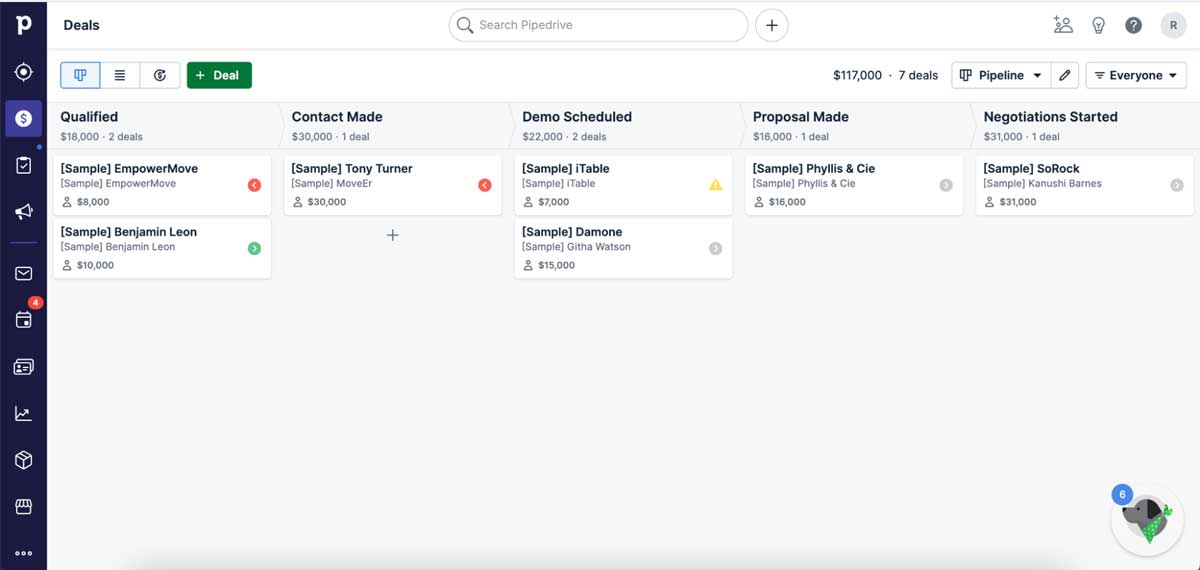
Initial Pipedrive login dashboard. Source: Pipedrive 14-day free trial.
Pipedrive pricing is broken into four tiers, each with a designated number of active deals, customizations, and reporting features progressively increasing as you increase in price. Pipedrive support is 24/7 across all pricing tiers, and only at the Enterprise level do you get phone support. Several add-ons are available such as LeadBooster, that enhance the already powerful CRM software.
Customer reviews indicate that Pipedrive CRM is a solid choice. Reviewers appreciate how intuitive the program is and that even if more than one person is actively working on an account, they all see real-time updates and data.
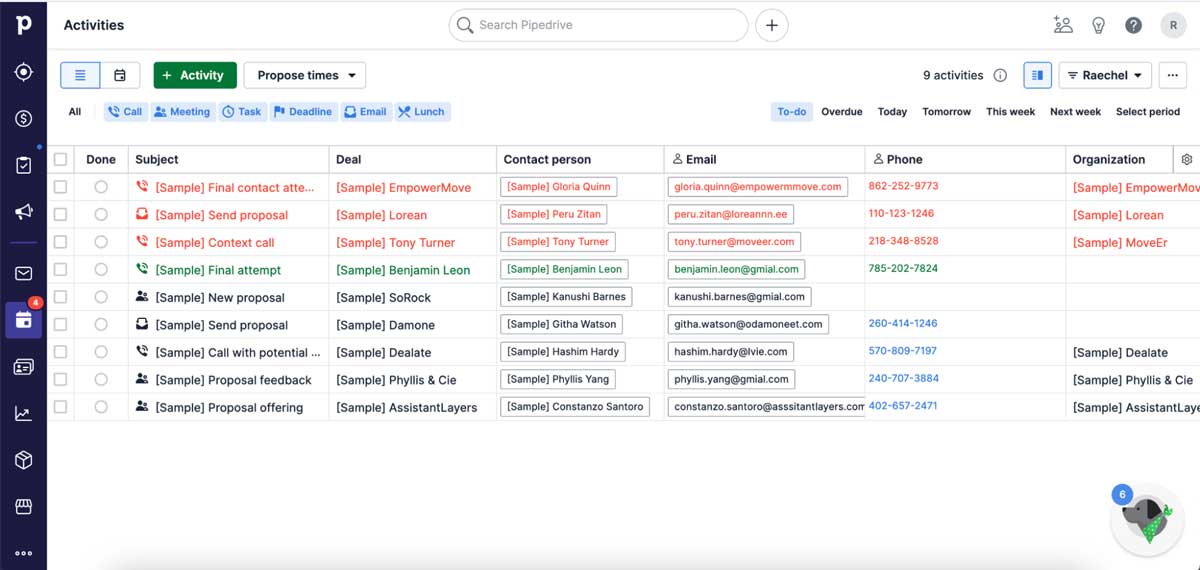
Task list that you can view individually or by team. Source: Pipedrive free trial.
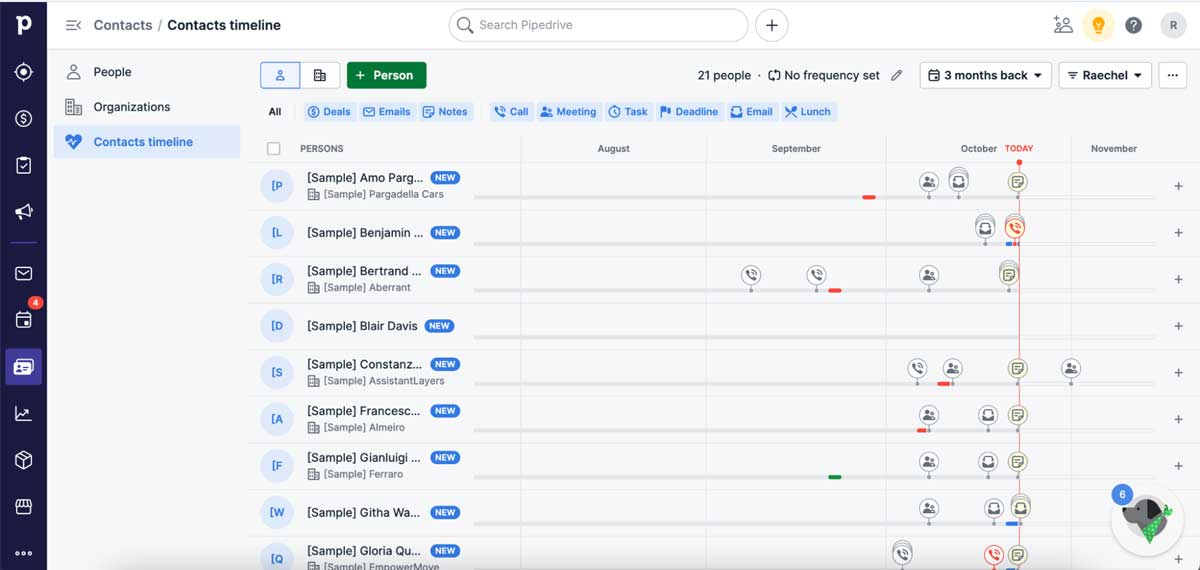
Contacts can be sorted by person, company, or in an organized, visual timeline. Source: Pipedrive free trial.
Get Started Visit Pipedrive’s website.
How much does Pipedrive cost?
Pipedrive plans start at $24/month.
- Starting price:
- $24 per user per month
- Free trial:
- 14 Days
- Free version:
- Not Available
| Pipedrive Pricing & Plans | ||||
|---|---|---|---|---|
| Essential | Advanced | Professional | Power | Enterprise |
| Starting at $24/mo | Starting at $49/mo | Starting at $69/mo | Starting at $79/mo | Starting at $129/mo |
| Per User | Per User | Per User | Per User | Per User |
What’s included in every Pipedrive plan? Each Pipedrive CRM pricing plan includes a set number of active deals, custom fields, and reports and limits get progressively higher as you go up in price until the Enterprise level that is unlimited. At the Essential level, you get the basics: lead, deal, calendar, and pipeline management, customizations, 300 integrations, simple data import, and 24/7 customer support.
At the Advanced level, you get email capabilities such as syncing, templates, scheduling, and open-and-click tracking. You also gain workflow automation. When you move to the Professional level, you get document and contract management, eSign, custom reporting, and projections on revenue and forecasts.
Finally, on the Enterprise level, you get heightened security preferences, customer service phone support, and unlimited feature usage.
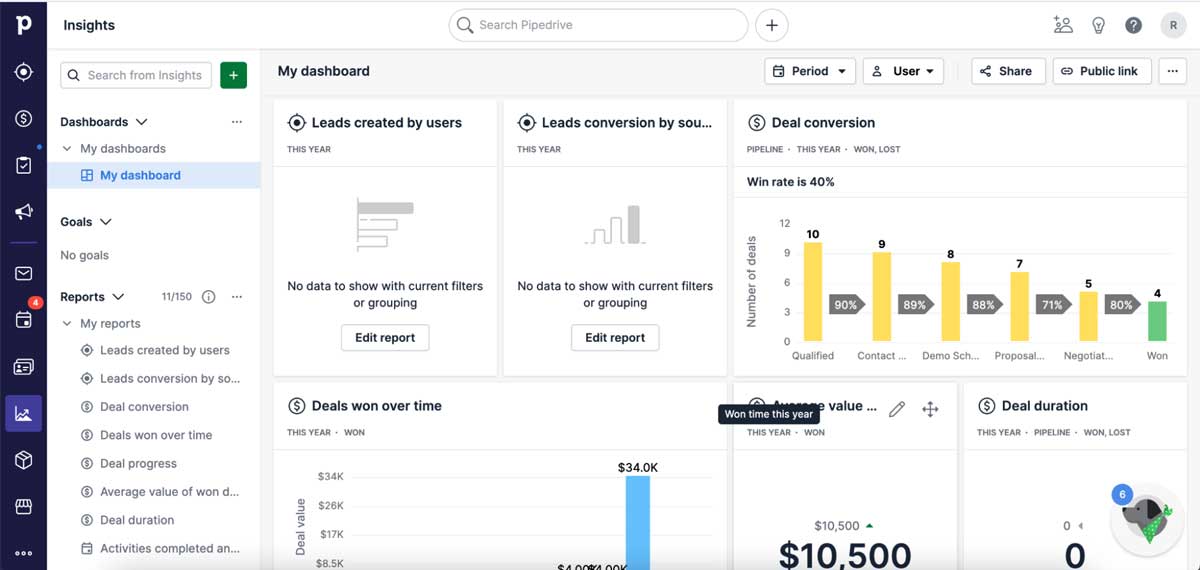
Insights and reporting dashboard. Source: Pipedrive CRM tutorial.
Which features does Pipedrive offer?
| CRM Software Features | |
|---|---|
| Custom sales pipeline, fields, integrations, and features. | |
| Customer tracking though the sales pipeline. | |
| Automate repetitive, administrative, and sales process tasks. | |
| 300 business program integrations available. | |
| Real-time metrics and analytics on dashboards and customizable reports. | |
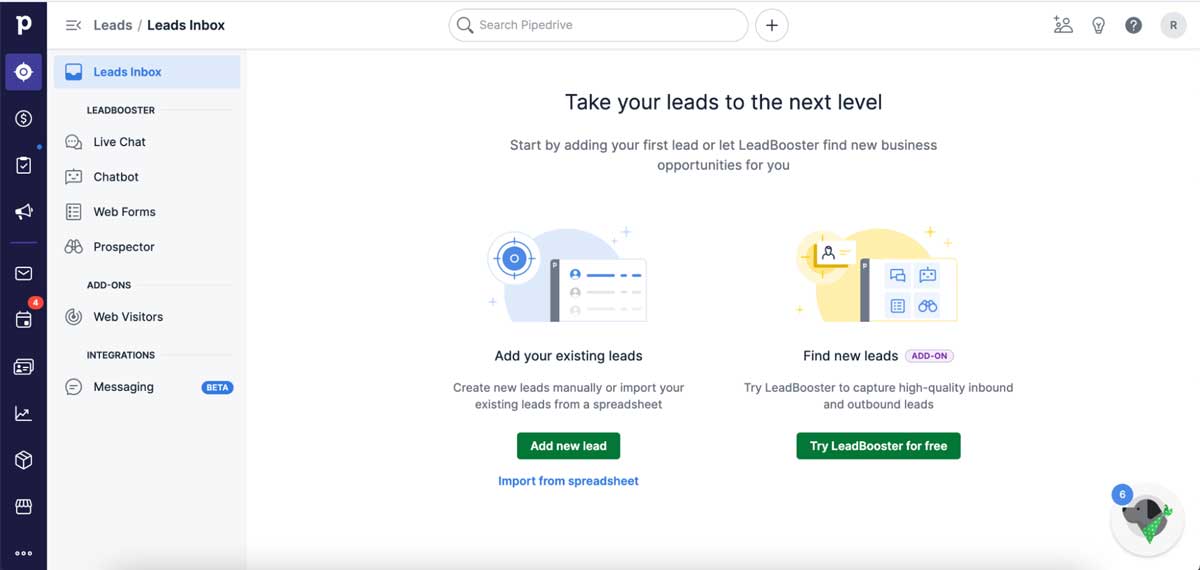
Lead management and the option to add LeadBooster. Source: Pipedrive CRM demo.
Other notable Pipedrive features
- LeadBooster
- Web Visitors
- Campaigns
- Smart Docs
- Customer Relationship Management
- Advanced Privacy and Security
Get Started Visit Pipedrive’s website.
What types of support does Pipedrive offer?
| Data Migration | |
| 1-on-1 Live Training | |
| Self-Guided Online Training | |
| Knowledge Base | |
| FAQs/Forum | |
| Email Support | |
| Live Chat | |
| Phone Support |
Pipedrive user review highlights
We analyzed 5,498 user reviews about Pipedrive from four third-party review websites to provide this summary.
Overall, most users find great value in Pipedrive CRM reviews. Most report that the program is very intuitive – so much so that several team members can work on the same account, and it still syncs to everyone. Furthermore, users report that the drag-and-drop feature makes it very easy to use, while others appreciate that it’s so easy to see where leads are stagnant. The email campaign feature and auto-reminders are also deemed very helpful.
Users overall like the program but some find it a little pricey and easily bogged down with lag times. A few users report that Pipedrive customer service isn’t as responsive as expected. Others feel that there could be more guidance and training around things like setting up automation.
- Ease of Setup – Users find the self-onboarding process helpful and easy to navigate.
- Ease of Use – Most users find Pipedrive easy to use, organize, and customize, while a few report that they could use more guidance in specific areas like automating.
- Features – Users love many features that Pipedrive offers, but especially comment on the lead tracking, email campaigns, auto reminders, and the mobile app.
- Quality of Support – Most reviewers find the Pipedrive support helpful, but there are a few gripes about support not being responsive.
- Value for Money – One user says specifically that Pipedrive helps their company increase efficiency and is a great value for the money. As indicated in reviews, many customers share the same sentiment.
Pipedrive Contact Information
- Parent Company:
- Pipedrive
- Headquarters:
- UK
- Year Founded:
- 2010
- Website:
- pipedrive.com
- Facebook:
- facebook.com/pipedrive
- Twitter:
- twitter.com/pipedrive
- LinkedIn:
- linkedin.com/company/pipedrive
- Instagram:
- instagram.com/pipedrivecrm
- TikTok:
- tiktok.com/@pipedrivecrm
Pipedrive alternatives
| Software | Starting Price | B2B Reviews Score |
|---|---|---|
| Pipedrive | $14.90 / month / user | 4.75 |
| Salesforce Sales Cloud | $25 / month / user | 4.5 |
| HubSpot CRM | $27 / month / 2 users | 4.75 |