ERM Software Reviews
All the ERM software companies we review in our list are well known in their industry and offer a range of features and options to help enterprise businesses find the software that will keep them the most protected, mitigate risk, and keep them compliant. We identified 85 ERM software services and narrowed the list to five vendors based on key features, reputation, and customer service. Read our methodology section to see how we selected these top five picks.
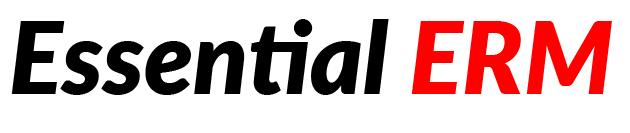
Essential ERM – Best for Small Businesses
Essential ERM is unique in that it focuses on risk management in conjunction with strategy planning and combines them in a cloud-based platform that shows companies a clear view of the financial risk and impact. Business leaders can assess risk from one intuitive bow tie diagram that shows an event and its possible root causes, consequences, and mitigation helping business leaders evaluate the risk and make operational decisions.
Essential ERM is one of the highest rated ERM software we reviewed, with good reason. Users find the customer service to be very helpful and open to feedback. They also appreciate the risk diagram and find it very helpful in prioritizing risk management strategies.
- Exceptional customer service, open to feedback
- Bow tie diagram shows details about risk events
- Encourages organizational collaboration
- Limited customizations
- Hard to combine with set processes
Get Started Visit Essential ERM
Essential ERM features
- Risk identification – Predictive analytics that helps identify risk.
- Risk assessment – Intuitive bow tie diagram that is a one-page visual diagram of risk events and their potential impacts that helps business leaders make key decisions.
- Risk mitigation – Guides users through structured objective planning.
- Risk monitoring – Real-time metrics and incident tracking.
- Reporting – Reporting dashboard and reports.
What markets does Essential ERM serve?
Essential ERM is especially helpful for financial departments and institutions because it provides a clear view of specific financial risk events and the root causes, impact, and mitigation steps.
Read our full Essential ERM review
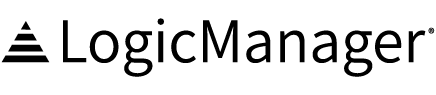
LogicManager – Best for IT Companies
LogicManager uses a cloud-based platform that allows enterprise companies to continuously track and monitor comparative features across all business sections to analyze, assess, and mitigate potential risks by allocating the right resources where they are needed.
The resource library and support team provide exceptional service, and users find the platform very user-friendly, especially because no coding is needed or involved. Although some note that while the program overall is highly customizable, the one area that could be improved is more customization options in the risk scoring methodology.
- No coding needed
- Unlimited access to the customer support team
- Extensive solutions library
- S oftware penetration testing for IT companies
- Could be more customizable
- Document storage and editing could be easier
LogicManager features
- Risk identification – Provides information and education on industry-specific risks so that you can identify risks faster and start addressing the root cause.
- Risk assessment – Provides pre-built configurable risk assessments that make data standard across all your business silos, so it’s easy to compare and analyze risk areas.
- Risk mitigation – Provides activities, controls, and procedures, connecting them to resources to mitigate risks across business. This process also helps you spot and improve on gaps in mitigation plans.
- Risk monitoring – Streamlines testing, data and metric collection, and incident reporting to ensure your controls are effective and progressing.
- Reporting – Drives critical business decisions by visually showing metrics with interactive dashboards, heat maps, and built-in risk matrices that allow for in-depth analysis.
What markets does LogicManager serve?
LogicManager is a good fit for any enterprise business looking to anticipate and plan. But it is especially suited to IT businesses with its IT governance and cybersecurity features. The IT risk management bundle provides specific options to IT companies to test software for vulnerabilities before going public and tools to protect them from data breaches.
Read our full LogicManager review
LogicGate – Best for Growing Enterprises
LogicGate uses Risk Cloud – a cloud-based platform that growing enterprises can use to string together the ERM services that will benefit them best in the moment. No coding is required, and the choices range from vendor management, IT, compliance, and incident management.
Users appreciate the ability to pick and choose what services they use and how they all coordinate and work together to provide comprehensive ERM and GRC (governance, risk, and compliance). Users also find the support team very helpful in setting up the platform and helping when issues arise. One area that users say could use some improvement is in the reporting.
- Customizable ERM software
- Excellent setup and customer support services
- Addresses GRC
- Ability to grow with enterprises
- Reporting could be more flexible
- Reporting is limited
LogicGate features
- Risk identification – Uncover risks in the most critical areas of your business first.
- Risk assessment – Work with internal stakeholders and view weighted risk scores to assess risk areas and rate the likelihood and potential impact of the risks.
- Risk mitigation – Create mitigation plans, assign individual tasks and deadlines, and send automated email reminders.
- Risk monitoring – Log and track risk mitigation actions.
- Reporting – Create custom analytics and heat maps to gather and assess in-depth, real-time data
What markets does LogicGate serve?
LogicGate is a good program for enterprise organizations that are growing. The ability to pick and choose what services you want to use when gives companies a way to create ERM processes as their needs grow and change.
Read our full LogicGate review

Onspring – Best for Automation
Onspring is an ERM software designed to centralize risk data to save you time and effort while showing you where your greatest risks are and how to mitigate them.
Users find the program incredibly easy to use and report that even if they miss something, it’s easy to go back and add it in. The core offering includes processes, interactive reports, unique dashboards, and a dedicated client success representative.
- Flexible and easy to use
- Centralized data to save time
- Many automation options
- Need more dashboard options
- Almost too many customization options
Onspring features
- Risk identification – Builds dynamic workflows that identify risk across your business.
- Risk assessment – A centralized risk register helps companies analyze and assess their risk.
- Risk mitigation – Assign risk ownership, automate controls, and develop critical tasks to remedy risks.
- Risk monitoring – Real-time data keeps your risk management accurate and up to date while keeping tabs on your financial impacts and possibilities.
- Reporting – Interactive risk dashboard, heat maps, and risk modeling allow users to integrate reports with different business units, share reports as PDFs and Excel documents, and customize what users, groups, and roles can see.
What markets does Onspring serve?
Onspring is designed for enterprise companies looking to automate their risk management. The program provides one centralized risk register and many automation options ranging from assigning ownership and controls to capturing risk information and auto-assigning risk findings and tasks for mitigation.
Fusion Framework System – Best ERM Software for Insurance Companies
Fusion Framework System is an agile system that breaks down every aspect of a business to identify risks. It puts risks into scenarios and demonstrates results from each angle – including the public, to measure communication effectiveness. The company’s goal is to provide operational resilience through thorough visual parts that help you identify risk, mitigation, and impact. It builds confidence that you have systems in place to keep your business reliable and trusted to provide critical services and products.
Users rave about the program saying that it dials in the exact metrics and findings they need for operational excellence. Plus, it’s so flexible and configurable that risk models are easily met.
- Intuitive platform that gives an accurate overview
- Scenario views to measure communications
- Easy to narrow down and pinpoint information
- Complicated verbiage and terms
- Large learning curve
Fusion Framework System features
- Risk identification – Maps critical services and product delivery processes and leverages insights to help you identify risks.
- Risk assessment – Provides objective risk insights for audits, analysis, and mitigation.
- Risk mitigation – Provides foundations to plan and orchestrate resilience activities and automation and facilitates scenario rehearsals and user assignment to gauge communications and measurements.
- Risk monitoring – Tracks progress and improvements over time.
- Reporting – Agile program that adapts to your current program and provides impactful reports and data.
What markets does Fusion Framework System serve?
Fusion Framework System is an agile program designed to serve those in critical service industries such as insurance, finance, IT, and manufacturing of critical products. The program is designed to give you an internal and external view of risks and monitor your communications in the event of an incident. It builds resilience, confidence, and trust in an intelligent platform.

AuditBoard – Best for Compliance Management
AuditBoard is more than ERM software. Yes, risk management is the primary focus, and it specializes in IT, compliance, operational, and vendor risk management, but it also blends compliance management and audit technology into the picture. Each plan is designed to meet each company’s individual needs, and all the systems you use in your plan integrate seamlessly together.
- Compliance and audit tools included
- Intuitive platform
- Rich in features
- No pricing details
- Steep learning curve
AuditBoard features
- Risk identification
- Risk assessment
- Risk mitigation
- Risk monitoring
- Reporting
What markets does AuditBoard serve?
AuditBoard is designed for any size company in any industry, as the pricing and plans are designed with each individual company in mind. That said, since AuditBoard integrates built-in compliance and audit tools, it is a perfect fit for industries where compliance is a significant threat and can result in costly mistakes.
Read our full AuditBoard Review.
Compare the best ERM software side-by-side
| Software Name | Why we picked It | Starting price for cheapest plan | Highlights |
|---|---|---|---|
| Essential ERM | Best for Small Businesses | $299 per month per admin user | Integrated risk bow tie allows business leaders to analyze each risk scenario from one intuitive diagram. |
| LogicManager | Best for IT Businesses | $12,000 annually | IT risk management bundles that protect against data breaches and software vulnerabilities. |
| LogicGate | Best for Growing Enterprises | Request a quote | The ability to piece together the ERM software needed now and as a company grows. |
| Onspring | Best for Automation | $175 per user per month | Many automation options available to manage risk from one centralized data register. |
| Fusion Framework System | Best for Insurance Companies | Request a quote | Flexible platform designed to create operation resilience through risk identification and mitigation with measures internally and externally. |
| AuditBoard | Best for Compliance Management | Request a quote | Intuitive platform with built-in compliance and audit tools. |
What is ERM software?
Enterprise risk management software is designed to help companies run smoothly and be successful by minimizing risks. They use various tools and analytics to identify risks to the company that will delay service and products, as well as compliance issues and operational risks. It helps companies plan and improve their incident response to minimize impacts in the event of an incident. This software is most commonly used at financial, retail, insurance, and healthcare companies.
Who uses ERM software?
- Financial departments use ERM software to identify threats that might negatively impact the company’s financial state through increased fines and legal fees over the business lifecycle. They also detect credit and financial fraud for financial institutions. Financial companies should look to ERM software like Fusion Framework System and Essential ERM that address financial risks and impacts.
- Project managers and software engineers – especially IT, use ERM software to assess and identify software vulnerabilities. IT managers should seek out a program like LogicManager that has penetration testing, which identifies where software is vulnerable before going public.
- Legal departments use ERM software to identify business risks when they build agreements and contracts. A program like Onspring would work well here with its many automation options, the ability to integrate with different business units, and the ability to create and share reports and documents while customizing what users, groups, and roles can see and use.
- HR teams use ERM software to assess financial risks, inefficiencies with outside vendors, and staffing compliance. Any of our listed programs would be helpful in this area. For a growing company with many HR responsibilities and an increasing number of outside vendors, LogicGate is an excellent option to grow as you do.
What does ERM software do?
The best ERM software helps enterprise businesses assess their risk in many areas. Knowing what your specific needs are when it comes to risk management will go a long way in helping you decide what ERM software to choose.
IT Security
ERM software identifies threats and vulnerabilities and indicates where you can make your software and networks more secure against DNS or DDoS attacks.
Financial Risk Forecasting
ERM software provides financial risk forecasting by pinpointing the financial risk areas throughout the business lifecycle and helping you prepare mitigation to minimize impacts.
Incident Response Management
Incident response management is also included in the best ERM software and helps you put plans in place in the event of an attack or incident to help you recover faster and more efficiently.
Compliance and Regulations
ERM software also helps enterprise companies comply with federal, state, local, and industry regulations.
Operational Efficiency
Finally, throughout the analysis and assessment, your company will gain valuable insight into operational inefficiencies that will help you operate better and faster to increase customer satisfaction.
Benefits of using ERM software
There are several key benefits to enterprise organizations using ERM software. The biggest benefit is that it helps protect you from disasters common to your industry. By analyzing your whole organization, you can see where you are most at risk and assess how impactful each threat will be. It also gives you the tools to make plans if the worst-case scenario happens. With a plan in place, if the worst-case scenario does happen, you can handle it quickly and effectively while you keep your customers happy.
ERM software also keeps you constantly assessing and analyzing your processes to keep your risk minimized and your plans effective. This continuous monitoring also helps you identify and improve operational inefficiencies that negatively affect production and services while keeping you in compliance with regulations unique to your locale and industry.
How much does ERM software cost?
ERM software costs are hard to pin down due to the complexity of the software and the larger size of the companies using it. All ERM software services require you to have a consultation and get a custom price based on your unique needs. Typically, the best ERM software services are billed in one of three ways: by employee per month, by administrator (not an employee) per month, or one yearly lump sum for unlimited users.
Of the five vendors that made our list, we found very few pricing details. We reached out to all five companies, and only Essential ERM responded. They shared that they charge $299 per administrative user per month, although they noted that the price goes down considerably as the number of users increases.
We uncovered that LogicManager uses the last option and charges around $12,000 annually. In contrast, Onspring charges $175 per user per month. Overall, we recommend identifying which ERM software provides the best service that you need and working directly with the vendor on pricing to get the most accurate costs.
ERM software FAQ
What is the best risk management software?
There are many good ERM software services on the market, but the best one for your company will be one that meets your exact needs. Companies that provide critical services and products will benefit from software like Fusion Framework System that helps you maintain operational excellence across all business facets even in the event of an incident and monitors how your communication plans work with your public.
IT companies will want to look at LogicManager because they have a penetration testing feature that tests software for threats before going public. On the other hand, if you’re an enterprise that is expecting significant growth, a company like LogicGate will be beneficial with its plethora of add-on options to aid your risk management as you expand.
Which software is used for risk management?There are many forms of ERM software, but all the ones that we reviewed for this review use cloud-based ERM software. This type of software is beneficial because even if your programs are infiltrated, a cloud-based system still allows you access to your mitigation plan and process. It also allows you to assign and complete tasks to anyone in your organization, regardless of their physical location.
What is good enterprise risk management?
Good ERM software will help companies run smoothly by identifying areas of risk across the company and singling out the biggest risks. It will also identify ways to mitigate risk and monitor if risk mitigation is working. The best ERM software will also have good reporting that shows metrics in various ways so that companies can analyze data and constantly work to improve their risk mitigation and prevention.
How we chose the best ERM software
We curated a list of 85 ERM software services on the market and identified 15 popular vendors with significant online search volume to narrow our focus. From there, we chose five vendors for features offered, brand reputation, and customer service.
We collect information from vendors and verify it through:
- Customer reviews
- Expert reviews
- Vendor and parent company websites
We scored companies on a scale of 1 (poor) to 5 (excellent) across the following criteria, each worth 25% of our total score:
- Variety of features: We looked for services that offered risk identification, assessment, mitigation, monitoring, and reporting. A company scores higher when it offers all these features because it means better business operations, a reduced risk, better mitigation in the case of an incident, and better monitoring and reporting on risk and mitigation activities.
- Customer support: We looked for companies that offered multiple ways to access customer support, including a resource library, live chats, email, and a dedicated customer service line. Services that included all these features scored highest in this section.
- Brand reputation: We studied what customers said about each ERM software company. Reviews and ratings from trustworthy third-party review sites were compiled into a percentage rating to understand each vendor’s brand reputation. Trustworthy third-party review sites to get a sense of each vendor’s reputation with its customers.