What is Schoology?
Schoology is a powerful tool for school districts all the way down to the individual student. It integrates completely with the Microsoft and Google productivity suites, among others.
Educators can build out courses and templates for their specific class with assignments and group discussions or share these lessons district-wide. They can also create personalized learning paths for individual students.
Best Learning Management System for Small Business
TalentLMS
- Free version available
- Rich in features offered for the price
- Cross-device compatibility
Get Started Today Visit the TalentLMS Website
The ability of Schoology to provide learning in many different formats helps to enforce ideas and learning, improving student engagement. It also gives educators many ways to assess learning across grade levels and buildings.
Students can use Schoology to get instructional content, communicate with teachers, and collaborate with peers. It uses one intuitive dashboard and shows students their courses, calendar, assignments, and more.
Schoology provides content that is a dedicated and accessible user experience appropriate for the individual learner’s grade and cognitive level in grades K-12.
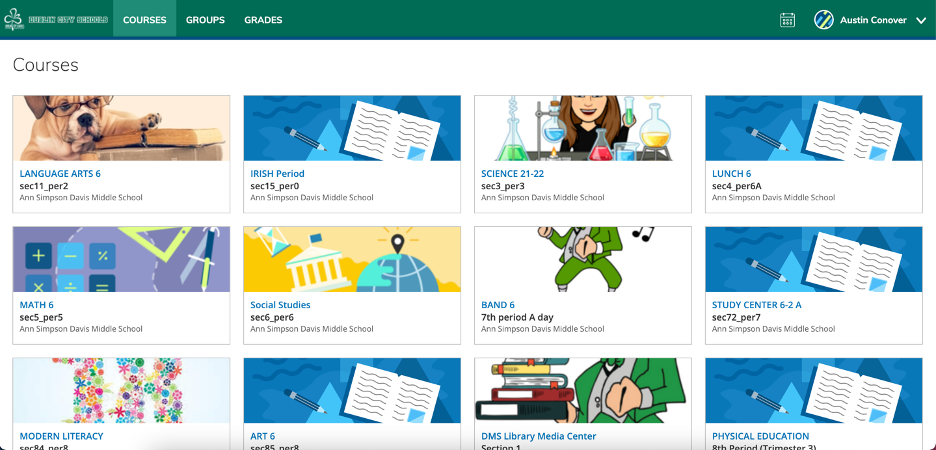
Student courses tab with all the courses they are enrolled in. Source: Schoology student account.
Parents can access their student’s courses and grades through Schoology. Updates, alerts, and direct messaging keep parents involved in their student’s learning. Schoology’s mobile app for iPhone and Android users provides a seamless on-the-go experience.
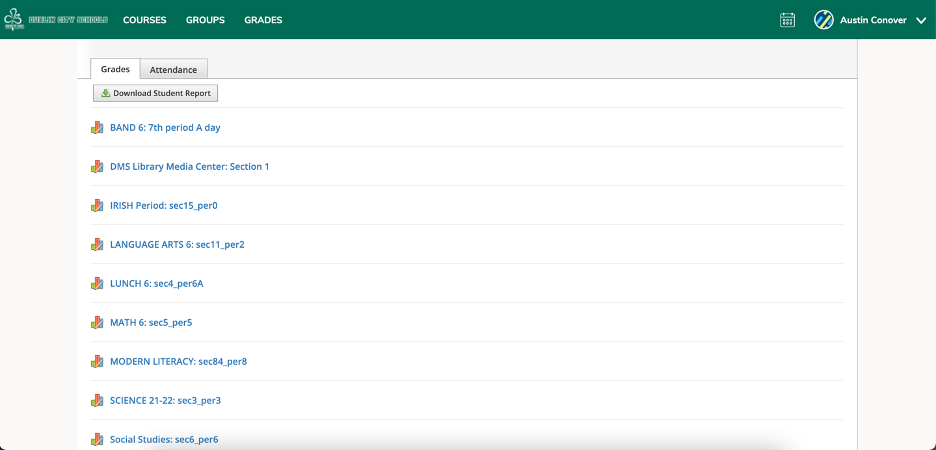
Student grades and attendance. Source: Schoology Student account.
Upon our review, Schoology is at the top of the list for learners in grades K-12. Its unique ability to support and reinforce learning from the classroom to home and everywhere in between makes it a key resource in the learning puzzle. It makes it easy for learning to happen district-wide or on the individual student level. It encompasses the entire learning team, from the educator to the student and the family.
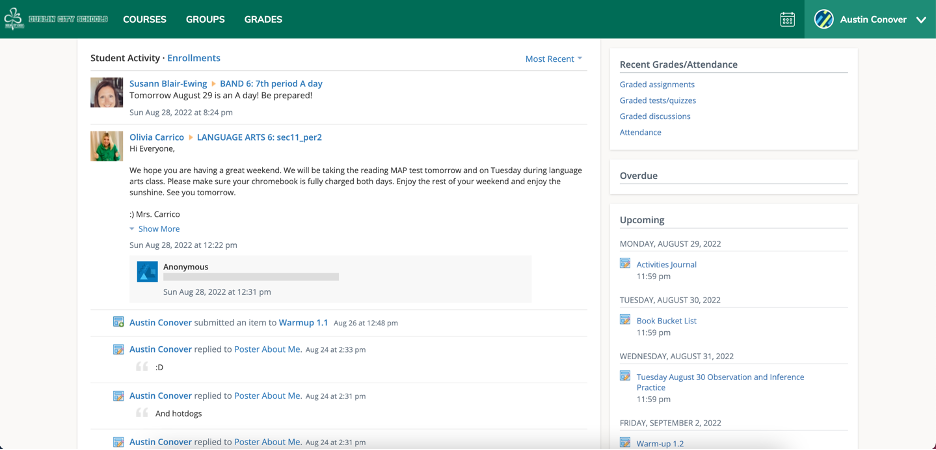
Student dashboard. Source: Schoology Student account.
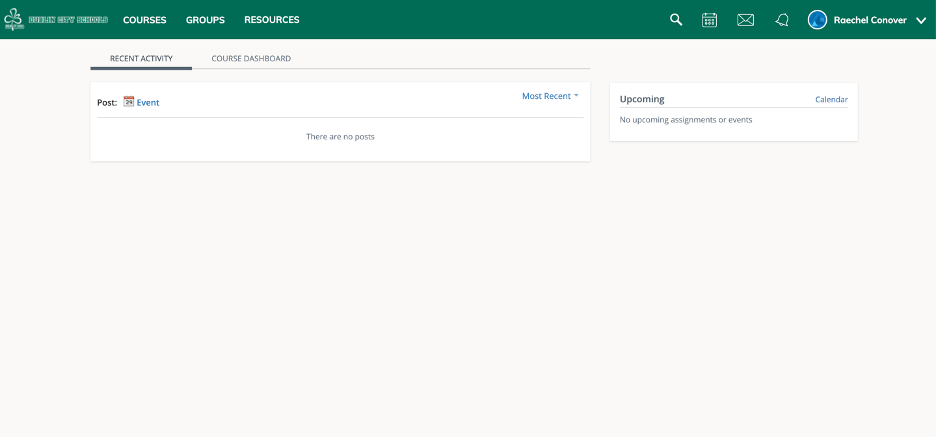
Parent dashboard. Source: Schoology Parent account.
Best Learning Management System for Business
Absorb LMS
- Assigned onboarding specialist
- Easy to learn and use
- Designed to scale and grow with your business
Get Started Visit the Absorb LMS Website
How much does Schoology cost?
PowerSchool United Classroom Solution has not yet provided details on pricing. B2B Reviews made several attempts to request this information from PowerSchool and did not receive a response at the time of writing this review. In the past, there has been a free Schoology Basic program, but we were not able to confirm if it’s still available.
Which features does Schoology offer?
| Learning Management System Features | |
|---|---|
| Integrates with various educational formats and tools | |
| Social learning opportunities | |
| Assess and analyze data on the district level all the way down to an individual level | |
| SCROM compliant | |
| Build and share courses, templates, and curriculum across the district in the course library | |
Other notable Schoology features
- Create student groups, family groups, and staff groups as a place to communicate and collaborate.
- Flexible “Resources” section for teachers to manage materials by district, grade level, or per classroom.
- Microsoft immersive reader feature supports students with special needs and students and families that need language accommodations.
- Over 200 pre-integrated education tools, student information systems, and education platforms.
- Supports video communications.
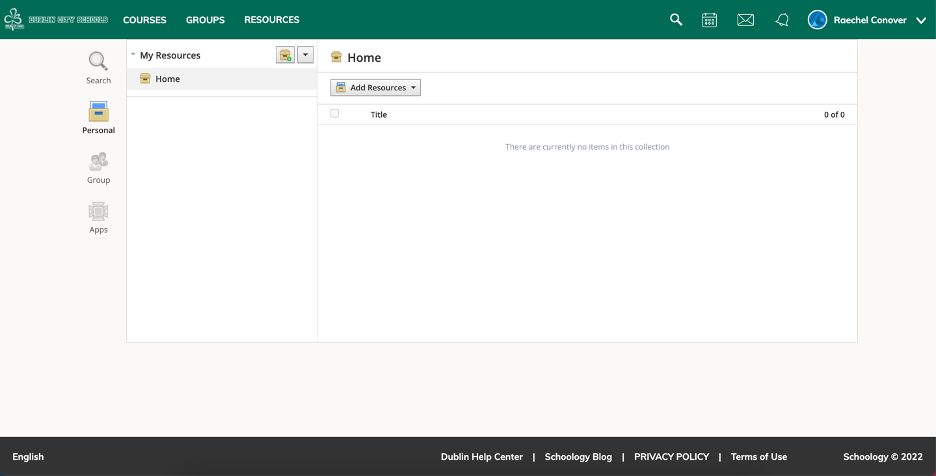
Parent resources tab. Source: Schoology Parent account.
What types of support does Schoology offer?
| Data Migration | |
| 1-on-1 Live Training | |
| Self-Guided Online Training | |
| Knowledge Base | |
| FAQs/Forum | |
| Email Support | |
| Live Chat | |
| Phone Support |
Schoology user review highlights
We analyzed 941 user reviews about Schoology from 5 third-party review websites to provide this summary.
When it comes to Schoology pros and cons, there are many on each side. Gripes about Schoology center around integration problems. The program is even set up to integrate with Google, but some users still found it cumbersome to get it to work. Several educators report that there aren’t enough opportunities for automation, and therefore a lot of clicking needs to be done and typing out simple and repeatable comments like “Good job.” The other issue stems from the fact that the parent dashboard isn’t the same as the student dashboard, and while parents can view it as their student, they can’t experience it the same way with access to everything.
Those that love Schoology really love it. Positive Schoology reviews point to ease of use as a big plus. It is laid out like Facebook, and users find it very easy to navigate, view new threads, find stuff, and communicate. The other big positive to Schoology is that teachers love the organization features. They find it incredibly easy to manage classroom resources, organize courses, and even archive courses and templates.
- Ease of Setup – The consensus seems to be that the setup for Schoology was easy – even when the COVID-19 pandemic hit, and schools needed to set up and begin using it immediately.
- Ease of Use – One of the biggest highlights for users is how much like Facebook Schoology is and, therefore, how easy it is to navigate and use.
- Features – Users seem especially impressed with Schoology’s resource management and discussion features.
- Quality of Support – Customer support isn’t really mentioned in many reviews of Schoology. It could be that the platform is truly so easy to use that the need to access customer service is rare.
- Value for Money – Most users find good value in Schoology for the money. Users find that the ease of use and organization, as well as the Facebook-like layout, really make it one of the best learning management systems for education.
Schoology Contact Information
- Parent Company:
- PowerSchool
- Headquarters:
- United States
- Year Founded:
- 2009
- Website:
- www.powerschool.com/solutions/unified-classroom/schoology-learning/
- Facebook:
- facebook.com/powerschool
- Twitter:
- twitter.com/MyPowerSchool
- LinkedIn:
- linkedin.com/company/powerschool-group-llc/
- Instagram:
- instagram.com/schoology/
- TikTok:
- tiktok.com/@schoology.offical
Schoology alternatives
| Software | Starting Price | B2B Reviews Score |
|---|---|---|
| Schoology | Not Disclosed | 4.40 |
| Absorb LMS | Not Disclosed | 4.65 |
| TalentLMS | $69/month | 4.65 |
