What is TimeTrakGO?
If you’re looking for a simple clock-in and time-tracking system for your small business, TimeTrakGo should be your go-to. With two pricing plans available – Essential and Plus – pricing is straightforward, and the frills are limited.
TimeTrakGo integrates with many popular payroll software providers including ADP, Gusto, Paylocity, Paychex, Mpay, and Sage 50, and will continue adding more payroll integrations in 2024. But it doesn’t end there. TimeTrakGo’s custom data integration manager helps you create payroll export files that integrate seamlessly with various payroll solution providers, which the TimeTrakGo team will help you evaluate and set up when you get started.
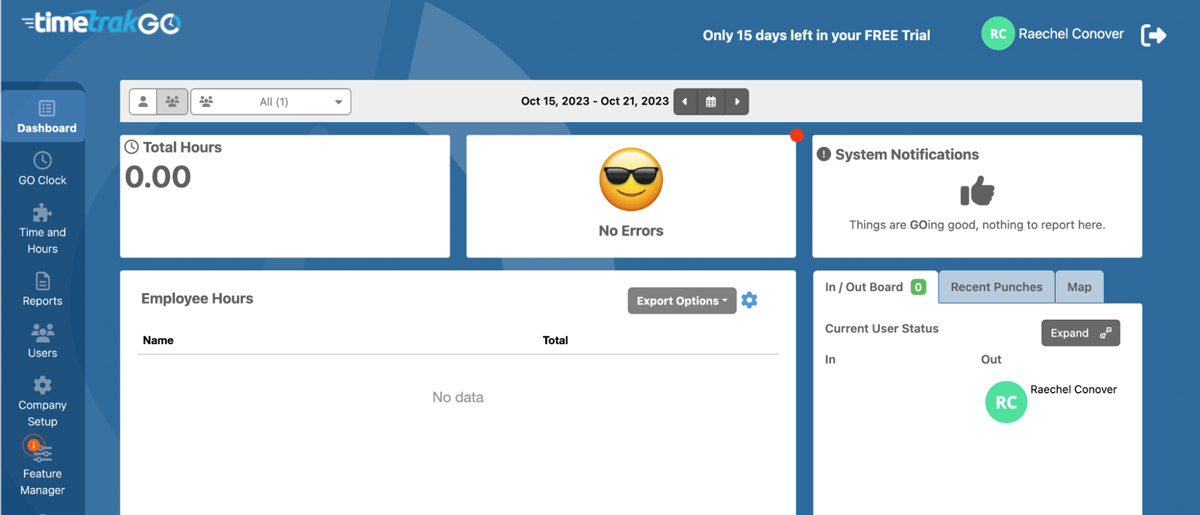
Admin dashboard showing the overview of employee hours and clock in/outs. Source: TimeTrakGo free trial.
A straightforward interface is easy to use, and the system provides you with what you need to track time accurately, including a time clock, clock-in methods, scheduling, visual timecards, and reporting. Advanced features like geofencing are available as an add-on.
Start Free Trial Visit TimeTrakGO’s website.

You can search by employee and view individual hours, schedule, and PTO. Source: TimeTrakGo free trial.
TimeTrakGo fares well in user reviews where users state ease of use, customer support, and reliable service as huge perks. Customer support is readily available in several forms, and if you get stuck during setup or use, they are a simple and prompt chat away.
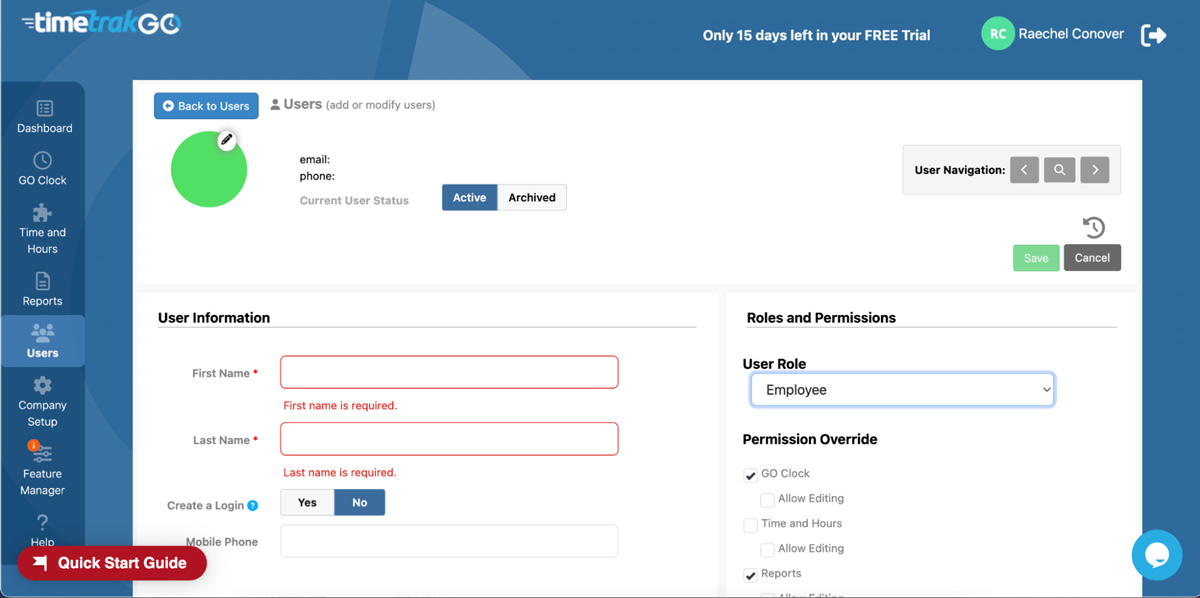
Add, modify, and set user permissions for each employee. Source: TimeTrakGo free trial.
How much does TimeTrakGO cost?
TimeTrakGO plans start at $3.00/user/month.
- Starting price:
- $3.00 per user, per month
- Free trial:
- 14 Days
- Free version:
- Not Available
| TimeTrakGO Pricing & Plans | |
|---|---|
| Essential | Plus |
| Starting at $3/mo/user | Starting at $4/mo/user |
| Base Fee: $0/mo | Base Fee: $20/mo |
What’s included in every TimeTrakGO plan? Both TimeTrakGo plans include multiple time clock options through a mobile app or time clock kiosk, and both use graphical timesheets to identify errors and make adjustments quickly. In the higher-level Plus plan, users get biometric facial recognition, geofence, time off requests and approval, PTO tracking, and custom pay codes.
Which features does TimeTrakGO offer?
| Time Tracking Software Features | |
|---|---|
| Clock-in methods: multiple including mobile app, kiosk, pine keypad, and facial recognition | |
| Editing entries: graphical time sheets help identify errors and allow quick changes and edits | |
| Reporting: real-time labor reporting | |
| Scheduling tools: scheduling is included | |
Other notable TimeTrakGO features
- Projected Hours
- PTO tracking
- Time-off request approval
- GPS time tracking
- Remote employee time tracking
Start Free Trial Visit TimeTrakGO’s website.
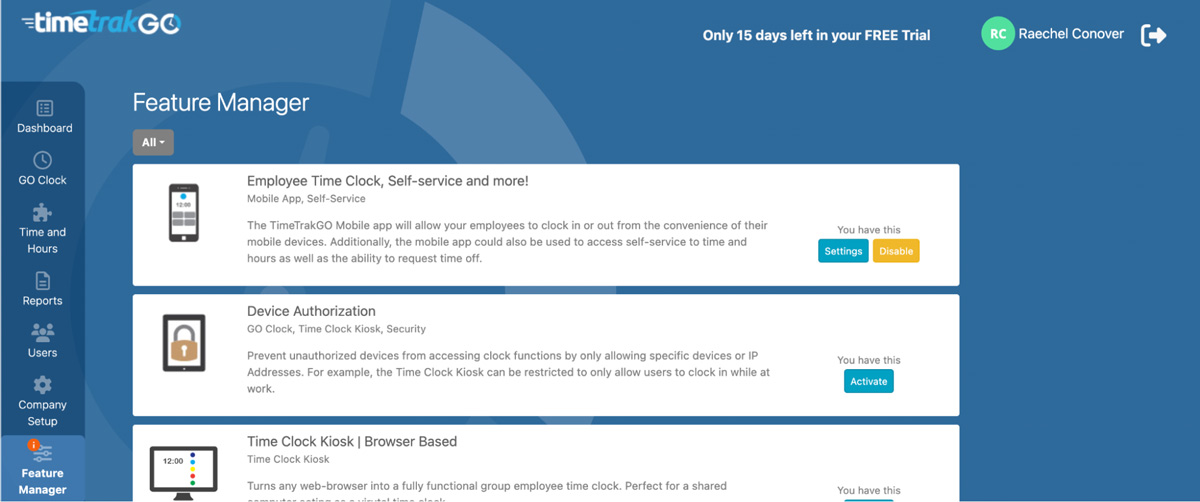
Unlock desired add-on features easily through the Features Manager. Source: TimeTrakGo setup wizard.
What types of support does TimeTrakGO offer?
| Data Migration | |
| 1-on-1 Live Training | |
| Self-Guided Online Training | |
| Knowledge Base | |
| FAQs/Forum | |
| Email Support | |
| Live Chat | |
| Phone Support |
TimeTrakGO user review highlights
We analyzed 30 user reviews about TimeTrakGO to provide this summary.
When it comes to time tracking, you can’t get much more straightforward than TimeTrakGo. If you have an overly complicated schedule that changes daily, TimeTrakGo may not be the solution you need, reports a user, while another says the ease of use is impressive but they need a program with more features. Another user was put off by the fact that geofencing costs extra. But with such a low monthly cost per user, we still think TimeTrakGo is a great value for small businesses that have straightforward time-tracking needs.
On the other hand, users that need a basic program without frills love TimeTrakGo. In TimeTrakGo reviews, one user calls it the most reliable and easiest program on the market. Another says you don’t need any computer knowledge to be successful with the software. And if you do run into problems, the customer service is on it. Chat is readily available and prompt, and users agree that customer support makes TimeTrakGo stand out.
- Ease of Setup – users report that they don’t need computer knowledge to get set up and get going with TimeTrakGo.
- Ease of Use – implementing the program and training your users on it is a piece of cake, users say.
- Features – customer support is a standout feature for TimeTrakGo, as is the ease of use and ability to easily edit entries, track vacation time, and read time reports.
- Quality of Support – users find TimeTrakGo customer support always available, prompt with answers, and very helpful.
- Value for Money – in TimeTrakGo reviews, users find huge value in the software for the price. Users gush over the program’s affordability, reliability, and ease of use.
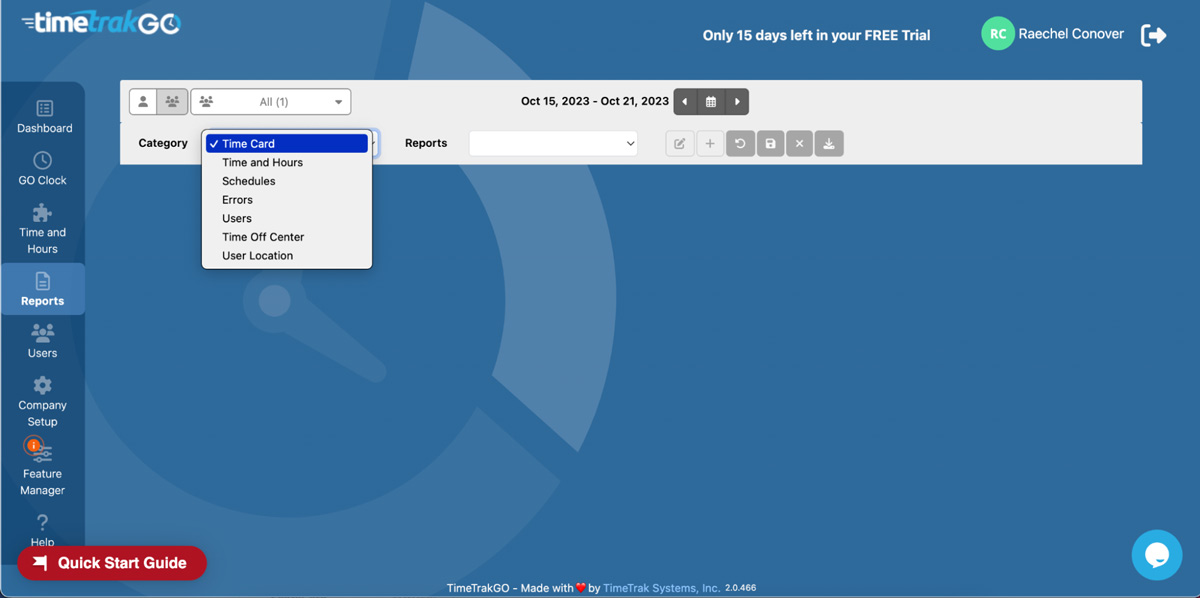
View reports based on time cards, time and hours, schedules, and more. Source: TimeTrakGo free trial.
TimeTrakGO Contact Information
- Parent Company:
- TimeTrak Systems, Inc.
- Headquarters:
- Port Huron, Michigan
- Year Founded:
- 1979
- Website:
- www.timetrakgo.com/
- Facebook:
- facebook.com/TimeTrakGO
- Twitter:
- twitter.com/TimeTrakGO
- LinkedIn:
- linkedin.com/company/timetraksystems
- Instagram:
- instagram.com/timetrakgo
