Project Management Software Reviews
We researched 85 project management software services and narrowed them down to our top six picks based on features, brand reputation, pricing, and customer service. For more information on how we made our picks, read our full methodology.

Monday.com – Best for Customization on a Budget
Monday.com appeals to users who want to set up customized and automated tasks within and from project to project. One customer uses automation tasks for client follow-up and says it’s a breeze to set it, forget it, and feel comfortable that it will get done.
Monday.com rates high with customers who report that they truly find the project management software to save them time, make projects run smoothly, and make it easy to analyze data and assess where each project is.
While the customer service rating is high with Monday.com, we did see a few reviews indicating that speaking to an actual customer support representative on the phone is hard to come by. We found the levels of customer support to be less transparent than other programs on our list.
- Free plan available
- Many customization options at higher levels
- The ability to automate tasks
- High customer ratings
- Intuitive interface
- No integrations on the free or basic plans
Get Started Visit Monday.com’s website
Monday.com features
- Free option and other plans – Monday.com offers customers a free plan for up to two users. From there, the project management software offers a Basic, Standard, Pro, and Enterprise plan.
- Advanced features – Monday.com is touted as the project management software to use if you have diverse projects that require unique workflows.
- Customization – Monday.com is a hit for its customization options. Customers specifically love the automation feature; however, you only really get into the bulk of the customizations starting in the Standard plan.
- Integrations – Like automation and customization, you get into integration on the Standard tier. Monday.com integrates with some of the most popular business software today. You get 250 integration actions monthly with the Standard plan, which then scales up with each subsequent plan.
- Storage – Customers using Monday.com get 500MB of storage on the Free plan. That jumps to 5GB on the Basic plan and scales up to 20GB and higher on the Standard and up plans.
What markets does Monday.com serve?
Monday.com supports many moving parts among remote workers or workers in the field.
Read our full Monday.com review

Trello – Best for Integrations
Trello is a kanban board type platform with a wide range of features to manage projects. It’s based on boards, and each is a project you manage. Within each board, you add cards with tasks, to-do lists, and communication, and you can even upload documents to share.
What truly makes Trello stand out from the other project management software programs is its ability to integrate with over 200 business tools. This feature is called Power-Ups, and you get unlimited Power-Ups no matter your price plan. Some Power-Ups, however, are only available on the higher-priced plans, making costs higher depending on the Power-Ups you need.
Customers find using Trello straightforward and easy to share each board and card with those who need to see it. Users say it takes a simple to-do list and easily makes it attainable, collaborative, and improves workflows toward project goals.
- Integrates with over 200 business tools
- Simple and easy-to-use format
- Free version allows unlimited users and cards
- Must pay more for certain integrations
Get Started Visit Atlassian’s website to get started
Trello features
- Free option and other plans – Trello offers a free option with unlimited users, ten boards, and unlimited cards on each board. Beyond that, there are Premium, Standard, and Enterprise levels.
- Advanced features – Integrations are primarily where Trello stands out. There are over 200 integrations you can use Power-Ups to get on your boards. The higher level, the more Power-Up opportunities you get.
- Customization – Trello does an excellent job of letting users customize their project parameters. On all the paid levels, you get custom fields and the ability to add custom checklists to cards, while even at the free level, you get command automation.
- Mobile App – Mobile app available even with the free plan for iOS and Android users.
- Storage – Storage is regulated to 10MB per file on the free level, then it levels up to 250MB per file on the Standard level and scales up each level from there.
What markets does Trello serve?
Trello is versatile enough to work for various business sizes and project complexities. Those that use many cross-platforms will find Trello especially useful with its enhanced integration ability.
Read our full Trello review
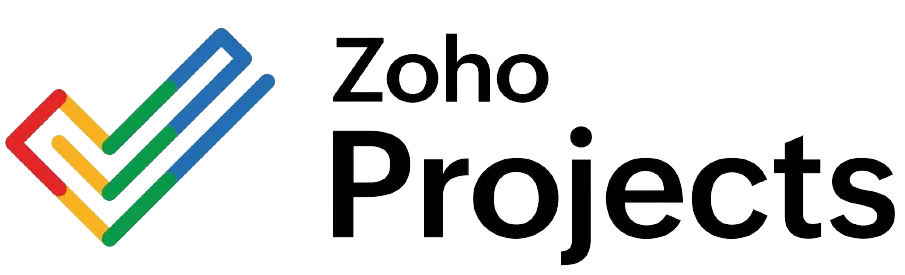
Zoho Projects – Best for Small Companies
Zoho Projects has the biggest range of features at the lowest price point, making it ideal for small to mid-size companies on a budget. The most notable feature of Zoho Projects is the issue management tool that immediately shows you deviations between your planned and actual progress.
Another benefit to Zoho Projects is document management and sharing through a portal all team members can access. Four plans are available, starting with a free plan and two plans come with a hefty 10-day free trial. To learn about the fourth plan, Projects Plus, you need to contact sales.
Customers find communication and customization very useful with Zoho Projects and say that between the two, so much time is saved. While many integrations are available, several users note that both integrations and uploading documents are a slow process on the software.
- Issue & document management
- Project management customization
- Gantt charts for easy viewing
- Lowest priced on our list
- Slow integration and document loading
Get Started Visit Zoho’s website to get started
Zoho Projects features
- Free option and other plans – Zoho Projects has a free option for up to five users on three projects. Other plans are the Premium, Enterprise, and Projects Plus plans. The Premium plans starts at $4/user/month billed annually, and is the cheapest on our list.
- Advanced features – Zoho Projects offers two notable features. First is issue management, which starts at the free level and keeps you abreast of lags between your planned and actual timelines. The second is document sharing and management. The program provides a portal for your team to upload, share, and track each project’s documents.
- Customization – Customization starts from the free level with custom status on projects, tasks, and milestones. The higher the plan, the more parameters you can set on project management tools.
- Integrations – Zoho Projects works with all the big-name business tools and has its own suite of programs like the chat feature so you can communicate on a project without leaving the platform.
- Storage – On the free plan, you only get 5MB of storage; however, at the Premium tier, you jump up to 100GB of storage, and at the Enterprise plan, you get 120GB.
What markets does Zoho Projects serve?
Zoho Projects is a great tool for small to mid-sized businesses. The price point is the lowest on our list, and the issue management tool is designed for those who need to manage complex projects and keep them moving on time.

GanttPro – Best for Beginners
GanttPro is the most highly rated project management software program on our list. Users love that there is relatively no learning curve and that it’s a very intuitive software that is easy to get started from the get-go. And if you can’t figure it out, several customer support options are open to you on any level of the company’s plans.
GanttPro, as the name suggests, specializes in Gantt charts, which makes scheduling and progress tracking easy to see in one visual interface. Users can drag and drop, assign, create new, and set milestones for tasks. Team members can easily collaborate, leave comments on tasks, upload and view files, and receive notifications from other team members.
- Low learning curve
- Many Gantt chart templates to use
- Intuitive interface
- High-ranking customer service
- Limited customization on the basic level
- No free plan
Get Started Visit GanttPro’s website to get started
GanttPro features
- Free option and other plans – GanttPro is the only project management software on our list without a free plan option; however, they do offer a 14-day free trial to help you make sure you are making the right choice before committing. The plans go from Basic to Pro to Business and finally to the Enterprise level.
- Advanced features – Gantt chart templates are available even at the basic level.
- Customization – There are few options to customize at the basic level plan; however, the higher-level plan you have, the more options to customize your Gantt charts and templates. You also have more reporting options at the two highest tier levels.
- Integrations – At the basic level, you get integrations with Slack and Microsoft teams. You get much more integration options on the higher-tiered plans.
- Storage – We could not find storage stats from GanttPro directly but found through a third-party source that the software allows 1GB of file storage per user. Our other programs are more transparent in this area.
What markets does GanttPro serve?
With its intuitive software and little to no learning curve, GanttPro is a great option for individuals and small businesses who are new to project management software.
Read our full GanttPro review

Miro – Best Project Management Software for Collaboration
Miro project management is a platform that encourages project and task organization, communication, and collaboration across teams in a hybrid work setting or across countries. Unique tools include whiteboards, video chat, breakouts to meetings, workshops, and so much more. There are several free versions including a track for educators and students as well as discounts for non-profits.
- Free accounts for those in education
- Over 1,000 board templates
- Miro Activities for further collaboration
- Limited customer support
Miro features
- Free option and other plans – Miro offers several free plans, including one for students and educators, and discounts for non-profits.
- Advanced features – Miro stands out for its collaboration tools like whiteboards, collaborative documents, meetings, workshops, video chats, breakouts, and voting.
- Customization – The Free plan starts with three free editable boards, and the customizations grow with each plan.
- Mobile App – Miro integrates with over 100 popular business apps and software.
- Storage – It is unclear if storage is included in Miro’s plans; however, a board version history can be used to recall previous versions of boards.
Get Started Visit Miro’s website
What markets does Miro serve?
Miro is great for students and educators or remote teams that need digital tools and whiteboards to get stuff done. It provides a platform that offers many tools to work together, manage projects and tasks, and more.
Read our full Miro review

ClickUp – Best for Large Companies
ClickUp is a project management software that is an excellent option for large companies with many users needing access. What makes it so great is the unlimited access it provides. On the free plan, unlimited users can use it. The first paid option is called Unlimited, and that’s literally what you get – unlimited storage, integrations, dashboards, Gantt charts, and custom fields. And the unlimited options keep growing with each plan. One drawback to so many unlimited options is that several users report slow loading and run times – like maybe the platform gets bogged down.
As far as customer support goes, it seems to be mediocre at the free and lower priced plans, while it gets more easily accessible on the higher priced options. Users seemed to agree that customer support was just okay. What users do like is that it’s extremely flexible and easy to use in any way your team needs to manage their projects.
We did not see a demo or trial period; however, their free level allows unlimited members, so it’s easy to give it a try and hop up to other levels if you need more from the program.
- So many unlimited features with each plan
- Unlimited users
- Extremely flexible and easy to customize
- Customer service is lacking in the lower plans
- Lots of lag time
Get Started Visit ClickUp’s website to get started
ClickUp features
- Free option and other plans – ClickUp offers five plans, the first being Free Forever. In this plan, there are unlimited members and tasks, among other features. Following Free Forever is Unlimited – where businesses can get many unlimited options, including storage, users, integrations, dashboards, Gantt chart, and custom fields. The list grows from Unlimited to Business, Business Plus, and Enterprise levels, with each offering more and more unlimited features.
- Advanced feature – The most advanced feature of ClickUp is the sheer number of unlimited options available. Unlimited users are a huge thing to offer at the free level, and many large businesses can take advantage of this if the features at that level suit their needs.
- Customization – ClickUp does an excellent job of allowing a lot of customization and flexibility into their program. Starting at the free level with custom statuses and the Unlimited level allows for unlimited field customizations, among many other options to customize. On the higher levels, you can even embed your logo and colors into the forms and customize your tasks and automations.
- Integrations – ClickUp boasts thousands of integrations with 50 native to the company and available starting at the free level. On the Unlimited level, you get integration with Google Drive, Dropbox, and OneDrive among others, and the list keeps growing the bigger your plan.
- Storage – Storage is capped to 100MB in the free level but jumps up to unlimited on the next level and remains that way through all the levels.
What markets does ClickUp serve?
ClickUp is a super platform for large companies with its ability to allow unlimited users, host unlimited storage, offer thousands of integrations, and allow for extreme flexibility and customization for complex projects with many collaborators.

Atlassian – Best Project Management Tools for Software Development
Atlassian is a project management software company that offers various work management tools that connect teams and improve company-wide collaboration.
Jira is its highly-customizable project management tool designed to bring business and software teams together. Confluence is its content management tool that helps you centralize company information and collaborate across teams and projects. Jira Service Management helps connect teams across your business to streamline requests, manage change, and deliver great service experiences. Loom allows you to easily record and share AI-powered video messages, improving async collaboration and helping you reach a broader audience.
Through its impressive suite of products, Atlassian improves how companies and teams operate, no matter the nature of the work.
- Robust free version
- Simplifies workflows across teams
- Can scale plans up or down as needs change
- Multiple products to cater towards different businesses
- Limited customer support on cheapest plans
- Per-user pricing can get expensive for large teams
Get Started Visit Atlassian’s website to get started
Atlassian features
While the various Atlassian products have different features, they all have several things in common, including:
- Free version
- Thousands of integrations
- Flexibility and customizations
- Storage, even on the free plans
- Mobile apps
What markets does Atlassian serve?
Atlassian, especially Jira, has features such as roadmaps and dependencies that make it specific to business and software development teams. Confluence is an excellent addition for knowledgebase content management, and Jira Service Management works perfectly for service teams that need to resolve incidents quickly and respond to changes to keep services up and running.
Read our full Atlassian review

Teamwork.com – Best for Client-Facing Work
Teamwork.com is the best project management software for individuals and companies who manage client work. Users can create and manage tasks and invite clients to view the tasks as well as check in on where the agreed-upon project stands.
The most notable part of Teamwork.com is that it’s the only project management software on our list that allows you to create billing and invoicing, making client work even easier.
Teamwork.com has a comprehensive free version that supports up to five users and two projects. Users can see the project in Gantt chart view with a limited kanban board view as well. Once you move into the next tier – Deliver – you can view projects in full kanban board mode and get many integrations with business tools.
In addition to a free plan, there are three other levels, and all come with a free 30-day trial to ensure you make the correct plan choice. Users find the customer service to be readily available and helpful. However, some note that there is a learning curve to the platform, and the program sometimes runs a bit sluggish.
- Billing and invoicing capability
- Comprehensive free version
- Extended 30-day free trial on paid plans
- Can invite clients to view tasks and progress
- Sluggish at times
Teamwork.com features
- Free option and other plans – Teamwork.com offers a comprehensive free plan that notably includes the ability to add teams and sub-teams and invite clients to view the project and tasks. Beyond the Forever Free plan is Deliver, Grow, and Scale.
- Advanced features – Teamwork.com stands out because it allows users to invite clients to view the projects and creates billing and invoicing.
- Customization – Many opportunities are offered in Teamwork.com. Even at the free level, you can customize your platform with your company colors. Beyond that, the customization steps up on the Grow level, where you can create custom fields, among other customizations.
- Integrations – Teamwork.com has many popular integrations available on the Grow level, ranging from Google to Microsoft Teams to Outlook and more. Zapier is available in the lower tiered levels.
- Storage – Teamwork.com customers get 100MB on the Forever Free plan, which scales up to 100GB on the Deliver plan.
What markets does Teamwork.com serve?
Teamwork.com is great for companies that work with clients and complete client projects like marketing agencies, professional services, and others completing work for clients.
Read our full Teamwork.com review

Smartsheet – Best for Collaboration
Smartsheet combines the ease of spreadsheets with the flexibility of project tracking tools. It’s ideal for teams that collaborate in real time, track complex projects, and manage workflows across departments.
- Flexible and customizable project management tools
- Collaboration features for teams of any size
- Real-time updates
- Easy-to-use, spreadsheet-like interface
- Learning curve for beginners
- Limited integration options in lower-tier plans
Try Smartsheet for Free Visit Smartsheet’s website
Smartsheet features
- Project tracking
- Automate repetitive tasks
- Real-time collaboration and document sharing
- Build customized reports and dashboards
What markets does Smartsheet serve?
Smartsheet is perfect for teams that need flexibility and a structured approach to project management. It works across various industries and is great for teams seeking a customizable solution with collaborative capabilities.
Read our full Smartsheet review
Wrike – Best for Mid-Size Companies
Wrike is designed to help companies meet their project goals on time without losing or forgetting anything. It offers a different project hub for each type of team within a company and can streamline these into one dashboard available to co-workers, whether in a shared space or remotely. With advanced customization and automated options, Wrike makes it easy to streamline, track, and analyze each project for a greater ROI.
- Detailed 360° project view
- Specific hubs for each type of team
- Emphasis put on team collaboration
- Customer support is sparse in lower tiers
- Free plan lacks customization & automation
Wrike features
- Free option and other plans – Wrike offers a Free plan with unlimited users and 2 GB of storage, followed by three paid levels: Team, Business, and Enterprise.
- Advanced feature – Wrike provides a valuable 360° view that encourages cross-department collaboration and increased automation for mid-size companies, especially those in marketing and IT.
- Customization – Wrike offers progressively more customization options with each paid tier starting with custom workflows, fields, and statuses at the Team level.
- Integrations – Wrike provides over 400 pre-built integrations, and as an add-on feature, you can get Wrike Integrate which allows you to configure integrations you need that aren’t pre-built.
- Storage – Wrike provides customers with 2 GB of storage per account on the free plan. In the entry-level paid plan, storage is increased to 2 GB per user, and storage per user goes up with each paid tier.
What markets does Wrike serve?
Wrike is designed for mid-size to large companies that need to organize multiple projects across different departments and locations. While the free plan is a good option for a small team, Wrike becomes most valuable to teams at the Business and Enterprise levels, where it is much easier to manipulate and customize to the specific team within the company. Wrike offers hubs for each type of team, from marketing to IT, and can streamline them all into one place, proving invaluable to mid to large-size companies.
Read our full Wrike review
Compare the best project management software side-by-side
| Software name | Why we picked It | Starting price for cheapest plan | Highlights |
|---|---|---|---|
| Monday.com | Best for custom workflows | $9 per seat/per month | Most options to customize. |
| Trello | Best for higher integration | $5 per user/per month | Power-Ups that allow you to integrate boards with other business software; the higher tier, the more Power-Ups per board. |
| Zoho Projects | Best for small to mid-size companies | $4 per user/per month – up to 50 users | Tracks timelines and keeps you on track by alerting you when your real-time progress doesn’t match your goals. |
| GanttPro | Best for beginners | $7.99 per user/per month | Easiest to use. |
| Miro | Best for collaboration | $8 per user/per month | Free accounts for educators and students. |
| ClickUp | Best for large companies | $5 per user/per month | Allows unlimited users even on the free plan. |
| Atlassian | Best for software development | $3 per user/per month | Free versions available and highly customizable. |
| Teamwork.com | Best for client-facing projects | $10 per user/per month with a minimum of 5 users | Ability to add clients to projects and billing and invoicing functions. |
| Smartsheet | Best for Flexibility and Collaboration | $12 per user/per month | Combines the ease of spreadsheets with the flexibility of project tracking tools. |
| Wrike | Best for mid-size companies | $9.80 per user/per month | Custom flows and fields with unlimited projects and tasks. |
What is project management software?
Project management software helps a range of business professionals, from individual workers to small and large companies track their projects, goals, and resources. This software streamlines projects and keeps them on time and within budget while integrating with other business software like email programs.
Whether it’s a single project or multiple projects with many collaborators, there is project management software that will cover everything you need.
Who uses project management software?
- Project Managers
- Teams
- Business Owners
- Individuals, Remote, and Contract Workers
What does project management software do?
- Makes collaboration possible while managing tasks, resources, and goals.
- Tracks tasks, goals, and resources.
- Oversees different business endeavors.
- Manages multiple projects.
Benefits of using project management software
Depending on the size of projects you manage, how many projects you need to manage at once, and how many people you collaborate with will help you determine the right project management software that will streamline your project and keep you abreast of your resources, goals.
All project management software performs basic functions like a project calendar that allows you to plan and track tasks and see where you are on your timelines. All the project management software on our list also has a mobile app to keep track of your projects if you’re on the go or have team members in the field.
Decide what your priorities are for your projects. Advanced features, the ability to customize your projects, a free option for those on a budget, file storage space, and what other programs and software you can integrate with are all considerations. Prioritizing your goals will help in the selection process.
Advanced features
Some project management software programs like Teamwork.com are especially good for client work because you can add clients as viewers to the project, and you can generate billing and invoicing from the project management software. Comparatively, Zoho Projects has an issue management tool that keeps your project running on time and alerts you when they aren’t.
Customization
If the ability to customize your project boards, fields, and functions is a priority to you and your business, then Monday.com offers the most options to customize your projects at a lower price.
Free to use
A lot of project management software programs offer a free option. Monday.com, Teamwork.com, Zoho Projects, Trello, and ClickUp all offer a free version of their project management software. Zoho Projects offers up to three seats for free and the best range of features in the free group, making it a good idea for individuals and small businesses who don’t have many collaborators.
Integration
Integration means the ability to transfer data to other software programs you might use in your business, such as email, calendars, and document storage. Trello offers the most flexibility in this area with its Power-Ups or the ability to add integration ability to each project based on its unique needs.
Storage
Storage is another thing to consider as all our designated programs offer some storage even at the free level; however, some offer more than others – like ClickUp, which offers the most on our list at 100MB on the free plan and unlimited for all other levels.
How much does project management software cost?
Project management software is billed per seat or user. Typically, prices range between $5 per user per month to $10 per user per month on the bottom tiers and go above $10 on higher levels. But you get what you pay for. Higher-priced plans typically get you more customization, integrations, and a white-glove-of-sorts customer service and onboarding experience.
Many project management software programs also have a free tier with basic functions, while others offer you a discounted rate if you pay annually instead of monthly. Check out this chart to see how our picks compare in price:
| Software name | Free tier? | Monthly price for cheapest plan | Annual price for cheapest plan |
|---|---|---|---|
| GanttPro | No | $7.99 per user per month | $7.99 per user per month (billed annually) |
| Monday.com | Yes, up to 2 seats | $12 per seat per month | $9 per seat per month (billed annually) |
| Teamwork.com | Yes, up to 5 users | $12.50 per user per month with a minimum of 5 users | $10 per user per month with a minimum of 5 users (billed annually) |
| Zoho Projects | Yes, up to 3 users | $5 per user per month – up to 50 users | $4 per user per month – up to 50 users (billed annually) |
| Trello | Yes, for unlimited users | $6 per user per month | $5 per user per month (billed annually) |
| ClickUp | Yes, for individual users | $9 per user per month | $5 per user per month (billed annually) |
Who should use project management software, and what are the different types?
Project management software programs are used by many businesses, from individual workers to large, client-facing companies. Project managers, teams, business owners, and individual workers use these programs to make collaborations possible, track tasks, organize goals, assess resources, and oversee different projects simultaneously.
There are many good project management software programs on the market, but some might fit your specific needs better depending on your company size, your specific integrations, and the clients you are collaborating with. The following are the features our selected services provide:
- Project calendar
- Gantt chart view
- Kanban board view
- Issue management
- Resources management
- Project feeds or boards
- Project templates
- Scheduling
- Status
- Custom fields
- Task management
- Document management and storage
- Automation
- Budgeting functions
- Reporting functions
- Forms: intake, billing, and invoicing
- Activity log
It’s important to research and know what each service offers. For example, if you’re a client-facing business completing client projects, you’ll want to check out Teamwork.com for its features that create billing and invoicing, while companies needing a lot of customized workflows in their project management software are best suited to Monday.com, where customized features start at a lower price point. If your company uses a lot of integrations, Trello is best suited because it has the largest range of integrations and is constantly adding more.
Other services are better based on the size of your company. Zoho Projects is best for small companies as you get the most bang for your buck at the lowest price point (up to 50 users), while ClickUp is unlimited everything making it easy to add unlimited users and data for bigger companies. As a beginner in project management software, GanttPro is the easiest to use and learn, and its customer support is the highest rated on our list.
Key questions to consider
Project management software programs keep track of each project you have running, track your resources, manage your tasks, show progress towards your goals, and more. Project management software is designed to help individuals up to big corporations, but they aren’t one-size-fits-all software. The right project management software for you and your business depends on several factors, like the complexity of your projects and the size of your company.
Project management software programs can also integrate with your other business tools, such as email, Google Docs, Zoom, Slack, and many more, while storing files needed for the project so that everyone working on the project has access to what they need. Before choosing which project management software service to use, ask yourself these questions to identify your exact needs:
- What is your budget?
- How many seats/users/collaborators will work on the project with you?
- How many projects do you need to manage at once?
- Is this software intended for internal use or client-facing projects?
- How custom do you need to make each project board and field?
Project management software FAQ
Which is the best project management software?
The best project management software depends greatly on how you plan to use it, the size of your company, and the features that will serve you best. Defining your needs will help you pick the best project management software for you.
What is the most commonly used project management tool?Project management software programs all come with various tools depending on the software. Picking one with features that meet your exact needs is your best bet, however, most users expect project management software to at least have a project calendar to plot out the project goals and tasks to meet those goals.
What project management software do big companies use?
The best project management software that we found for big companies is ClickUp. Big companies will appreciate that it has many unlimited options like unlimited users, unlimited storage, and unlimited custom fields once you pass the free version.
What is project management software for?
Project management software is to manage business endeavors and projects. They track resources, make collaborating with team members possible, and track progress towards goals. Some provide advanced features like billing, invoicing, and budget tracking.
How we chose the best project management software
We curated a list of 85 project management software services on the market and identified 14 popular vendors with significant online search volume to narrow our focus. From there, we chose six vendors that stood out for features offered, brand reputation, pricing transparency, and customer service.
We collect information from vendors and verify it through:
- Customer reviews
- Expert reviews
- Vendor and parent company websites
We scored companies on a scale of 1 (poor) to 5 (excellent) across the following criteria, each worth 25% of our total score:
- Variety of features: We looked for services that offered several plan levels, including a free option, advanced features that make workflow easier, the option to customize certain project criteria, a mobile app, easy integration with other business tools, and plenty of storage. A company scores higher when it offers all these features because it means higher productivity, easier to manage projects, and staying on track of each project.
- Pricing transparency: We not only compare actual pricing for each project management software service but also assess how readily available this information is. Companies that are straightforward and list their price per user, as well as offer a free trial period, scored higher in this section than companies that require you to request a price quote.
- Customer support: We looked for companies that offered multiple ways to access customer support, including a resource library, live chats, email, and a dedicated customer service line. Services that included all these features scored highest in this section.
- Brand reputation: We studied what customers said about each company. Reviews and ratings from trustworthy third-party review sites were compiled into a percentage rating to get a sense of each vendor’s brand reputation.