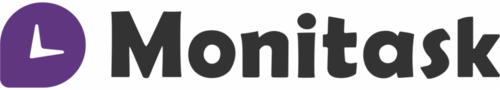What is Monitask?
Monitask is a time-tracking software with a unique feature: computer and employee monitoring. The program tracks what tasks and projects your employees are working on while on the clock with screenshots in order to increase your productivity and identify where your paid time is being spent. It also tracks apps, websites, and idle time to identify unproductive employees.
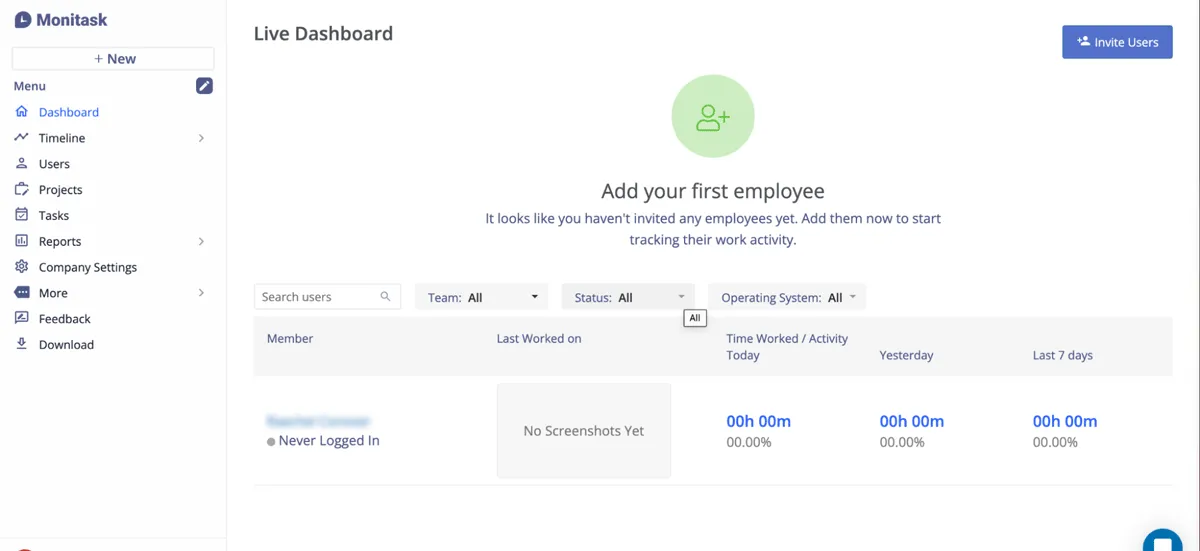
Monitask dashboard.
Other notable features include break scheduling, team management, scheduling tools, reporting and analytics, and an easy-to-use interface. Pricing is affordable and transparent. While onboarding isn’t included on the lower level, it is included on the top plans. Customer support and integrations increase as you move up in plans.
Best for Mid-Sized to Enterprise Businesses
ClickTime
- Affordable, transparent pricing
- Highly customizable
- Rich feature set for mid to enterprise-size businesses
Get Started Visit ClickTime’s Website
Overall, reviewers are happy with the software and find it helpful to plan employee time and projects and track productivity. They especially appreciate the user-friendly dashboard and reporting features.
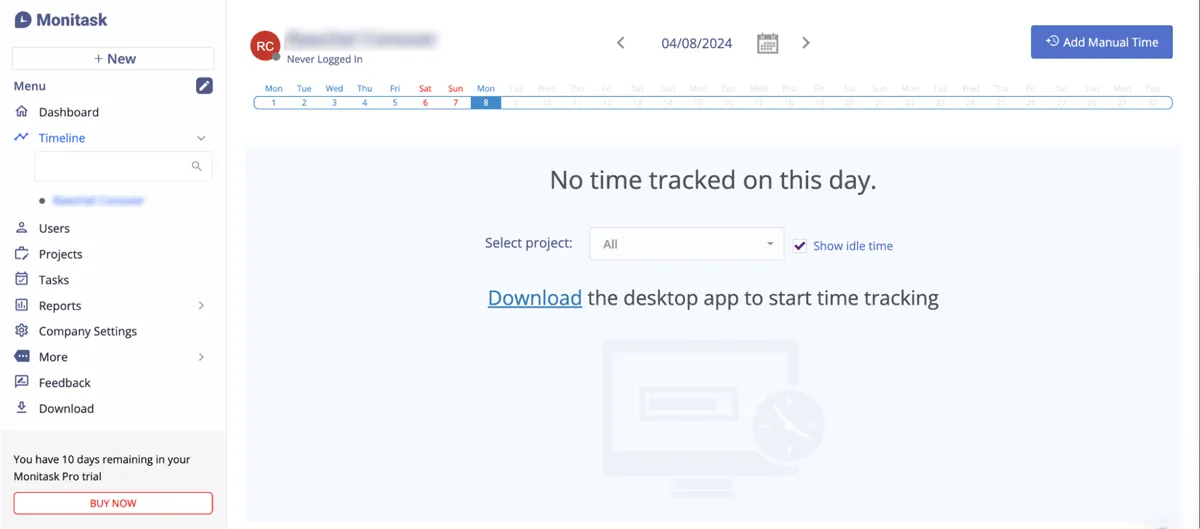
Individual employee timeline and hours breakdown.
Is Monitask legit?
Since 2016, Monitask has been helping customers increase productivity, show their clients their worth, and better plan for tasks and projects. Billed as time tracking software, it takes a unique approach to computer monitoring, idle time tracking, app and website use, and more to determine what employees are really spending their time on.
Best Free Time Tracking Software
Homebase
- Robust free plan for small businesses
- Unlimited employees on paid plans
- Time tracking and scheduling included in all plans
Get Started Visit Homebase’s Website
How much does Monitask cost?
Monitask plans start at $4.99 per month per user
- Starting price:
- $4.99 per month
- Free trial:
- 10 days
- Free version:
- Not Available
| Monitask Pricing & Plans | |||
|---|---|---|---|
| Pro | Business | Enterprise | |
| Starting at $4.99 /mo /user | Starting at $6.99 /mo /user | Request a quote | |
| Up to 100 employees | Up to 100 employees | 100+ employees | |
What’s included in every Monitask plan?
There are three plans in Monitask. At the lowest level, the Pro level, you get time tracking, activity monitoring, reports that help identify unproductive team members, up to 120 screenshots of all employee monitors, task management, and analytics. Idle time detection, stealth mode (on company computers), and one month of screenshot storage are also available. Pro mode is limited to one integration and limited customer support.
Moving up to the business level, you get unlimited integrations, onboarding, internet and application monitoring, two months of screenshot storage, project budgeting, and separate client log-in. The Enterprise level gets VIP customer support, API with custom integrations, custom screenshot storage, security assessments, and audit logs.
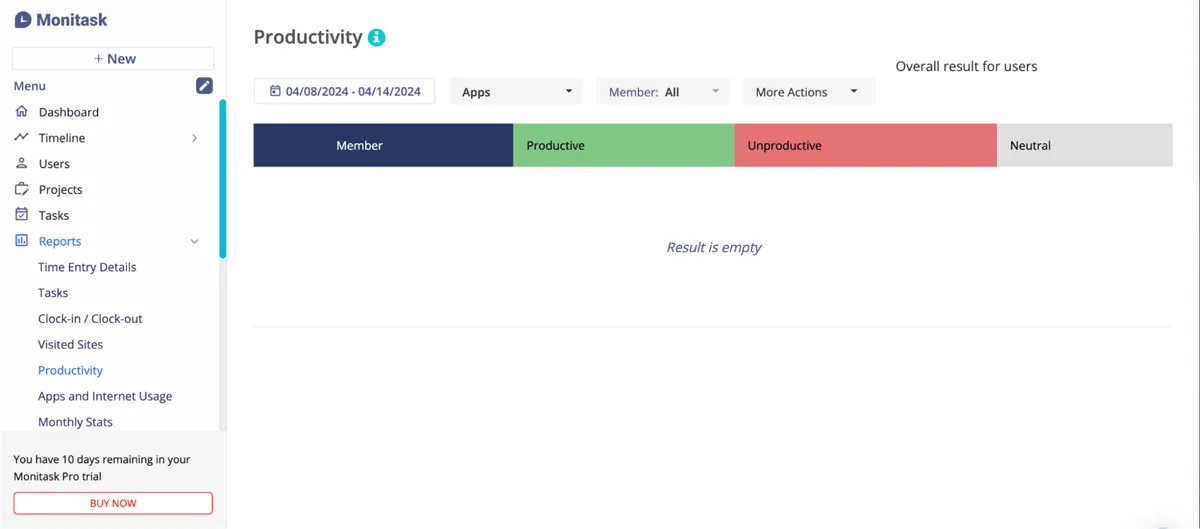
Productivity reporting in Monitask.
Which features does Monitask offer?
| Time Tracking Software Features | |
|---|---|
| Multiple clock-in methods: use a mobile app to clock time | |
| Editing and adding time: set and manage weekly limits for optimized workloads | |
| Reporting: analytics and screenshot recording to accurately show time worked | |
| Scheduling tools: organize schedules and shifts | |
| Integrations: unlimited integrations and an API on the higher-level plans | |
Other notable Monitask features
- Computer monitoring
- Employee productivity software
- Remote employee monitoring
- Application and website tracking
- Screenshots and storage
- Idle time tracking
- Project management
- Break management
- Stealth tracking
- Invoicing
- Payroll
- Team management
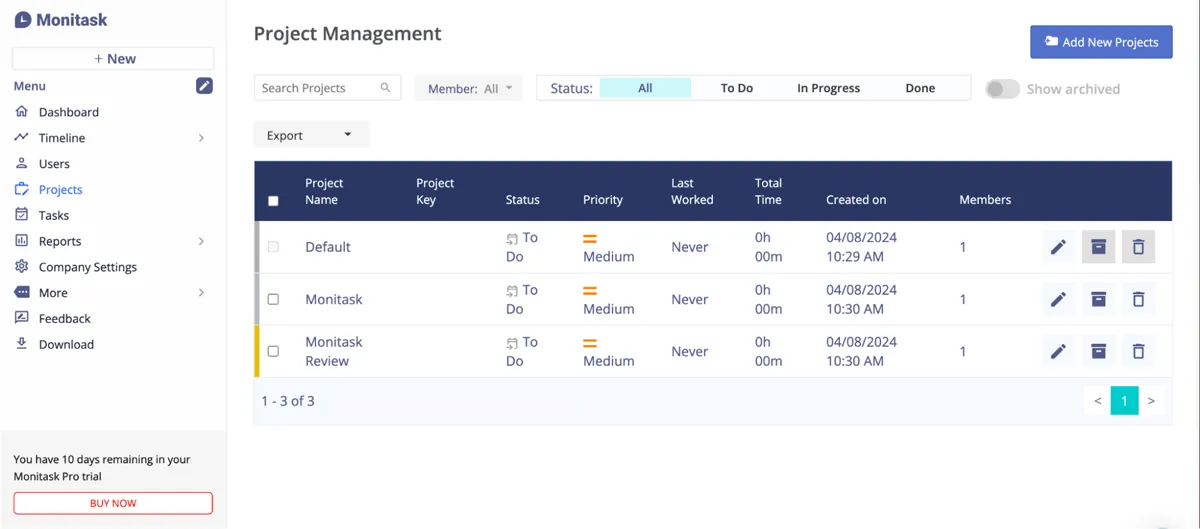
Project management feature in Monitask.
What types of support does Monitask offer?
| Data Migration | |
| 1-on-1 Live Training | |
| Self-Guided Online Training | |
| Knowledge Base | |
| FAQs/Forum | |
| Email Support | |
| Live Chat | |
| Phone Support |
Monitask user review highlights
We analyzed 137 user reviews about Monitask from two third-party review websites to provide this summary.
Monitask is a hit with users, with just a few pain points. Reviewers of the time tracking software report very few issues – the most significant being that they need more integrations, especially with payroll and billing software. Another minor issue is that when paused, it’s often hard to remember to restart the timer, and manually entering time can be a pain.
Most users find great value in Monitask. They appreciate that the pricing is transparent and that the software offers many useful features for the price. Set up and ease of use are particularly easy, while users find great value in the admin dashboard. Overall, reviewers feel it does a great job of monitoring employees and increasing productivity.
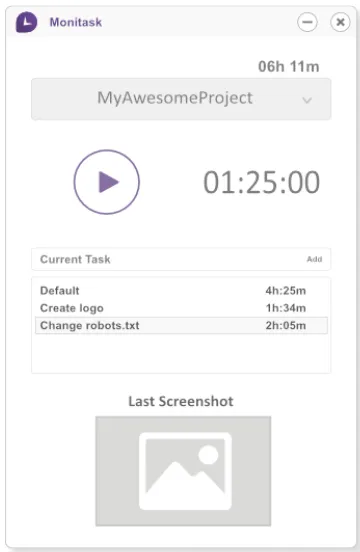
Monitask time tracking app.
- Ease of Setup – reviewers report that setup is very easy.
- Ease of Use – users love the easy-to-use interface and admin dashboard.
- Features – ease of use, easy setup, and reporting features are all praised in user reviews.
- Quality of Support – not much is mentioned about customer support, although a few note that it is pretty responsive.
- Value for Money – several users comment that they get great value and many features for the price.
Monitask Contact Information
- Parent Company:
- Monitask
- Headquarters:
- Portland, OR
- Year Founded:
- 2016
- Website:
- www.monitask.com
- Facebook:
- facebook.com/monitaskapp/
- Twitter:
- twitter.com/monitaskt
- LinkedIn:
- linkedin.com/company/monitask.com/
- YouTube:
- youtube.com/channel/UC9652sr-8IU1upUURLCanKg
Monitask alternatives
| Software | Starting Price | B2B Reviews Score |
|---|---|---|
| Monitask | $4.99 / month / employee | 4.8 |
| Homebase | $20 / month / location | 4.8 |
| TimeTrakGo | $2.40 / month – employee | 4.8 |