Contract Management Software Reviews
Our top six picks for the best contract management software are based on the features they offer, pricing transparency, customer support and brand reputation. We spent hours researching and comparing companies to help you choose the vendor that’s best for your business. Read more about our methodology process.

Gatekeeper – Best for AI-Driven Contracts
Gatekeeper is a certified contract management software designed to help businesses streamline contract lifecycles, maximize compliance, and reduce risk. With premium functionality like AI-powered contract analysis, automated workflows, and unlimited eSign licenses across all plans, Gatekeeper allows for more effective and transparent contract management. With its simple interface and approval workflows that can be customized, teams can easily track renewals, cut down on manual effort, and maintain total control of their contracts.
- AI-powered contract risk analysis
- Unlimited eSign licenses included in all plans
- Customizable workflows for approvals and renewals
- Responsive customer support with 1-on-1 training
- Customization options can be limited without user forum approval
- Additional modules can be expensive
Book a Demo Visit Gatekeeper’s website
Gatekeeper features
- AI-powered contract risk analysis
- Automated renewal reminders
- Customizable approval workflows
- Advanced reporting and analytics
- Secure document storage and access controls
How Gatekeeper pricing works
Gatekeeper offers four flexible pricing options that suit different business needs: Essentials, Pro, Enterprise, and Enterprise Custom. The Essentials plan is $1,245 monthly (annual payment) and accommodates unlimited users. The Pro plan starts at $2,995 per month (annual payment), and the Enterprise plan at $5,295 per month (annual payment), both accommodating unlimited users. The Enterprise Custom plan is available for companies with specific needs with requested custom pricing.
What markets does Gatekeeper serve?
Gatekeeper is utilized in numerous sectors, including enterprise organizations, mid-market businesses, and procurement teams looking to automate contract management. Its advanced features make it ideal for the finance, healthcare, law, manufacturing, retail, and technology sectors. Organizations looking for vendor management, compliance tracking, and contract automation—such as procurement teams, legal teams, and risk management professionals—will find Gatekeeper highly beneficial.
Read our full Gatekeeper review

Bonsai – Best for Freelancers
Bonsai is a “suite for freelancers,” including contract templates and other contract management features designed for the limited budgets of single-person business operations.
- Free contract templates help freelancers get their footing
- Auto-reminders will handle client reminding
- Not a robust suite of features
- Designed for lower-budget uses
Get Started Free Start for free on the Bonsai website.
Bonsai features
- Free contract templates available
- Includes invoice linking to connect contracts to invoices
- Can package with freelance proposals to give clients an idea of the contract they’ll sign
- Automated reminders and notifications
What markets does Bonsai serve?
Mainly freelancers, as the entire Bonsai suite is designed for independent contractors, freelancers, and small businesses. This can include graphic designers, writers, people in the wedding industry, consultants, and even short-term construction jobs.
Read our full Bonsai Review.

SignNow – Best for Straightforward eSignature Software
SignNow is an affordable solution providing a seamless, professional eSignature experience to businesses of all sizes. Four plans offer businesses the option for many features, such as generating agreements, contract negotiation, accepting payments with legal signatures, and using templates with fillable fields. A mobile app and over 40 integrations with popular business programs are available.
- Straightforward interface
- Team collaboration tools
- Document monitoring and signing order
- Lacking phone support
- Less customization on lower tiers
Start Free Trial Visit SignNow’s website to get started
SignNow features
- Document tracking and monitoring
- Security features
- Branding and customizations
- 40+ integrations
- Mobile app
What markets does SignNow serve?
SignNow is best for businesses that need many documents signed on a regular basis. It is an easy-to-use platform with a mobile app that allows you to request legal signatures anytime from anywhere. You can also monitor documents, keep them moving, and request a signing order.
Read our full SignNow Review.

ContractSafe – Fast & Easy Implementation
ContractSafe a has robust list of features that set the standard for what contract management can offer. If you want to clear your HR or sales departments of the contract management headaches they’ve been suffering, a solution like this can step in with enough storage, security, and features to handle the logistics of contract management. Pricing for their “basic” plans starts at $329/month.
- Automated date reminders
- Amendment tracking and audit trails make it easy to see who’s been working on what
- Affordable and easy to use
- Limited contract generation tools
- Optimal for 50 contracts or more
Start Free Trial Visit ContractSafe’s website to schedule a demo and start a free trial.
ContractSafe features
- Unlimited users; with no limits to how many contracts you can manage
- DocuSign integration means it “plays well” with other software
- Real-time audit trail for contract management, available with the lowest pricing tier on up
- Optical Character Recognition (OCR) makes all contracts searchable
- Easy routing for approvals and e-signing
- Unlimited automated reminders and notifications
What markets does ContractSafe serve?
A wide variety, but not ideal for managing fewer than 50 contracts. One of the keys here is the “unlimited users” feature at all pricing tiers—meaning you can have a small or large organization managing contracts in no time.
Read our full ContractSafe Review.

Oneflow – Best for Easy Contracts
Oneflow is a powerful contract management solution that seeks to streamline the entire contract lifecycle using electronic contracts, real-time collaboration, and legally binding electronic signatures. With its simple interface and automation features, Oneflow allows companies to easily create, manage, and follow up on contracts. Its sophisticated API and CRM integrations also make it a solid choice for teams looking to automate their contract workflows.
- Intuitive user interface and easy contract tracking
- Strong API for seamless integrations
- Legally binding e-signatures included
- Real-time collaboration and notifications
- Some integrations, like Salesforce, need improvement
- Approval workflows can feel rigid
Oneflow features
- Create and manage digital contracts with legally binding e-signatures
- Customizable templates for quick contract creation
- Audit trails to track all contract changes
- Full-text search for easy document retrieval
- Mobile application for contract management on the go
How Oneflow pricing works
Oneflow provides four flexible pricing plans to suit different needs: Free, Essentials, Business, and Enterprise. The Free plan is available forever and includes a 14-day trial of premium features. The Essentials plan starts at $20 per user per month, while the Business plan begins at $54 per user per month. For Enterprise solutions, custom pricing is available based on specific business requirements.
What markets does Oneflow serve?
Oneflow is a great option for businesses of any size, especially sales, HR, and legal departments. The automation and collaboration features make it ideal for those who regularly write, negotiate, and sign contracts. Some users say it may not be as well-suited for big businesses with complex approval processes.
Read our full Oneflow review
PandaDoc – Best for Sales Teams
PandaDoc won an APPEALIE award in 2020 for the best overall SaaS, which is partially thanks to its intuitive navigation and robust features—even before it charges you a cent. PandaDoc is known for focusing on the sales process and allowing users to easily convert sales proposals into contracts.
- Create unlimited free eSignatures with PandaDoc’s features
- Unlimited uploads
- Easy navigation and UI for people who are new to contract management
- Native DocuSign integration
- A little clunky for large groups
- Not a fit for enterprise-level companies and huge HR departments
PandaDoc features
- Unlock unlimited signatures and contracts simply by signing up for a free account
- API integrations only available with higher pricing tiers
- Audit trail only unlocked under the paid Essentials plan
- Mobile application available
- Create customized templates—available under the Essentials plan
- Automated reminders and notifications
What markets does PandaDoc serve?
Various, and typically not designed for healthcare. Tends to be better for small, remote teams and small businesses. Because of its unlimited signature features, it can also be good for small legal firms as well.
Read our full PandaDoc Review.
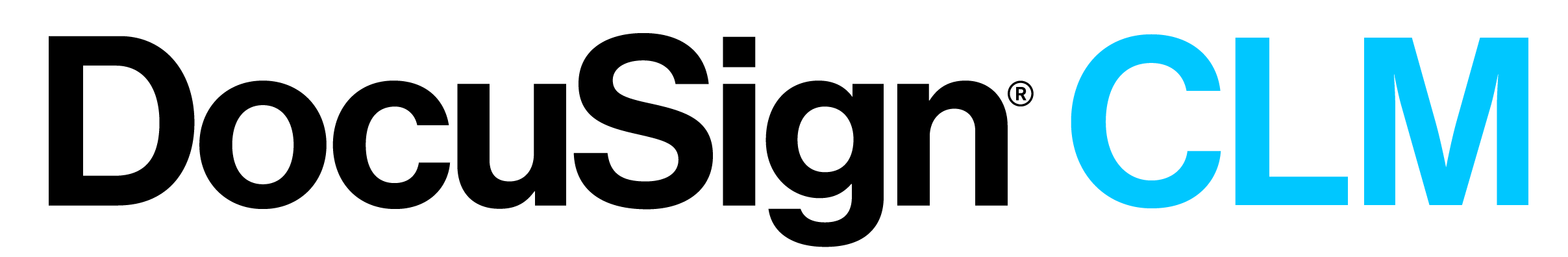
DocuSign CLM – Best for High-Volume Organizations
DocuSign, a market leader in e-signature software, offers three editions of its contract lifecycle management software – DocuSign CLM Essential, DocuSign CLM, and DocuSign CLM+. As part of the DocuSign Agreement Cloud suite of products, DocuSign CLM helps businesses automate tasks and standardize processes with its templates and clause library and auto-populates new agreements with data from connected apps like Salesforce.
When asked why they chose Docusign as the contract management software for their small business, one CEO we surveyed said, “We decided to use DocuSign to streamline and automate our approach to managing existing contracts and creating new ones. It also helps to control costs, oversee payments, improve productivity, and helps to reduce error.”
- Easily automoate contract routing
- API allows for integration with existing tools
- Contract repository is searchable by keyword, concept and meta-data
- Customer support, or lack thereof
- More expensive than other providers
DocuSign CLM features
- Native integration with DocuSign eSignature (sold separately)
- Pre-built integrations with systems like Salesforce, Workday, SAP and more
- Advanced formatting with dynamic tables, currency conversion and conditional logic to show/hide fields
- Define pre-approved legal clauses and fallback options
- History includes full audit trail
- Set granular access permissions
What markets does DocuSign CLM serve?
Various, not exclusively designed for healthcare. Although it is one of the pricier options on our list, DocuSign CLM is a good full-feature solution for companies managing a high volume of contracts. DocuSign CLM Essentials is good for SMBs that are just getting started in contract management.
LinkSquares – Best for Large Enterprises and Legal Firms
LinkSquares is all about “powering” contracts, not just signing them—including added features like “contract review” (AI-enabled reviews) to pore over large numbers of contracts.
- AI-enabled “first-pass” reads of new contracts
- Microsoft Word integration
- AI-powered contract storage
- Live editing can be cumbersome
- Pricing details highly are customizable, tend to be higher
LinkSquares features
- Unlock unlimited signatures and contracts
- Integration with Microsoft Word is highly advantageous for frequent Office users
- Audit trail and highly-collaborative editing features included
- Create customized templates, and work “pre-contract” features which help you generate smarter contracts
- Automated reminders and notifications
What markets does LinkSquares serve?
Though not exclusively designed for legal firms, it’s a cinch for large legal firms who have to sift through a lot of contract documentation. Its features are more suited for healthcare than the others on the list so far, especially given how it integrates more seamlessly with offline, less cloud-based features, such as Microsoft Office.
Ironclad – Best for Digital Security
Ironclad considers itself the “global leader” in digital contract management but is especially good at handling the sales and legal departments—if your business is large enough to have them.
- Contract editing comes with pre-definable features for scaling up contract use
- Auto-generation of order forms for sales department
- Encryption and cloud-based deployment
- Designed for teams, but less so for individuals and small businesses
Ironclad features
- Unlimited signatures and easy auto-generation of contracts
- Integration with SFDC and CPQ makes it easy for larger corporations and companies to migrate to
- Audit trail included
- Customized templates available, as are easy-edit forms which allow you to use formulas to auto-generate contracts
- Automated reminders and notifications
What markets does Ironclad serve?
Companies like L’Oreal use Ironclad, which helps demonstrate just what a useful security product this can be while also offering the scalability which helps large organizations move with their legal paperwork.
Read our full Ironclad Review.
Compare the best contract management software side-by-side
| Software name | Why we picked It | Starting price for cheapest plan | Highlights |
|---|---|---|---|
| Gatekeeper | Best for AI-Driven Contracts | $1,245/month (paid annually) | Contract risk analysis |
| Bonsai | Best for Freelancers | $24/month | Free contract templates |
| SignNow | Best for Straightforward eSignature Software | $8 / month | Professional eSignature experience |
| ContractSafe | Best for Fast & Easy Implementation | $329/month | Most robust features |
| Oneflow | Best for Easy Contracts | $0/month | Secure, compliant, and hassle-free digital signing |
| PandaDoc | Best for Sales Teams | Free | Unlimited contracts and signatures with the free option |
| DocuSign | Best for High-Volume Organizations | $39/user for “Professional” | Advanced formatting and clause library |
| LinkSquares | Best for Large Enterprises and Legal Firms | Enterprise—”Contact us” pricing | AI-enabled quick-scanning, first-pass reads of contracts |
| Ironclad | Best for Digital Security | $59/month | Robust encryption and security |
What is contract management software?
Contract management software is a program for creating, editing, managing, signing, and securely storing business-related documents, such as non-disclosure agreements, employment agreements, and the like. It enables “eSignatures,” or digital signatures, which are legally-binding signatures that individuals and businesses can use online.
It also helps prevent financial losses by reducing mismanagement. If you’re curious about the impact of contract management software, check out these key statistics on contract management to see how businesses are leveraging it to streamline operations.
Think of contract management software as your contract filing system. But in digital form, you can enable all sorts of added features, like password protection, templates for repeating standard contracts, and cloud storage. It also helps prevent financial losses by reducing mismanagement.
Who uses contract management software?
- Large, enterprise-scale businesses. These are the big companies requiring a lot of contracts—which means a hefty amount of paperwork management. For businesses like these, maintaining a file system for contracts can be so cumbersome, efficient contract management software isn’t just a nice option. It’s a necessity.
- Small-to-mid-sized businesses. These businesses might sign contracts less often, but that doesn’t make their documents any less important. Smaller businesses especially need to have their client work in ironclad, legally-valid written form, as they can rely on these contracts to stay afloat. And being able to sign and refer to these contracts is an indispensable part of their business.
- Individuals and freelancers. Contracts are no less important for individuals, but individuals, single-member LLCs, and freelancers may be less experienced with long-term contracts. For this reason, contract management software can offer vital systems for organizing, signing, and storing contracts.
What does contract management software do?
- Offers searchable indexes for looking through a wide variety of signed contracts
- Systemetize contracts like NDAs and new employee onboarding to minimize company-wide risks in working with new hires and third parties
- Increases speed, especially for HR departments who would otherwise spend too much time on contracts
- Audit trails help large companies monitor who has made changes to contracts, and what the most recent action on each document has been
- Improves collaboration between two parties, helping companies avoid “email tag” which makes it difficult to find contracts in email chains
- Enhances easy sharing so multiple parties can review a contract, such as outsourcing to a lawyer to review
- Adds security to vital company information: passwords, bank information, and more
- Provides “scalability” for a company moving from one employee to multiple
- Uses cloud-based storage to avoid mishaps which affect one computer losing all vital contract information
Benefits of using contract management software
Why bother with software when paper filing makes as much sense? You’ll probably find it doesn’t. Here are some of the key benefits of using contract management software:
- Re-usable templates make for easy, drag-and-drop signing for mass editing of documents and contracts
- Cloud storage provides backups and audit trails on each document, expanding the amount of control and transparency you have with each document
- Emailing and automated notifications give you a dashboard of what needs to be signed, automatically organizing your contract needs
Yes, you’ll save time and streamline your operations. But contract management software helps reduce legal risks thanks to audit trails, giving you something rare: the combination of both convenience and much more thorough contract saving.
How much does contract management software cost?
Contract management software runs the gamut. Some vendors will provide unlimited contract signatures with their unpaid account. Others, like ContractSafe, charge a flat monthly rate for unlimited users (between $329/month – $899/month) with more features at each pricing tier. There are also “enterprise-level” payment tiers offered by some vendors in which the cost isn’t advertised online, but can run above $100/month/user, depending on the suite of features you want to unlock.
Who should use contract management software, and what are the different types?
Generally, contract management software applies to a wide range of businesses—consultancies need contracts, multimedia and entertainment need contracts, IT and technology need contracts, and the list goes on.
However, there’s one key differentiator here you may want to pay attention to: healthcare. Because of strict HIPAA rules, there is some software built exclusively for healthcare and medical providers.
And firms in which contracts are part of daily life—such as legal firms and IT firms—may have more needs for scaling and unlimited signatures.
Key questions to consider
Before choosing which contract management software to use, ask yourself these questions:
- How many contracts do I need to send each month?
- Do I need software with specific levels of security for my industry?
- When contracts are saved, how easy is it to look them up again?
- Does the contract software play well with third parties? Does it create more trouble when emailing clients and vendors than it’s worth?
- For all of its features, is it worth the price?
Insights from real contract management software customers
In a recent survey, we asked contract management software customers to share their insights and tips. Here are some of the highlights:
- Use contract management software to tell third parties exactly where to sign so there is no confusion
- Cut down on mailing costs when using contract management software for signatures globally
- Track timing with real-time stamps
- Identify where signatures are needed for purchase orders quickly and efficiently
- Never let a contract expire with automatic renewal reminders
- Improve collaboration and speed of contracts with contract management software
Contract Management Software FAQs
What can I do with existing contracts?
Some contract management software like DocuSign offers OCR, or optical character recognition, which can take existing contracts from paper and translate them into digital, editable documents. “It helps us find the precise word or figure, no matter where it is across the entire enterprise,” says one DocuSign user we surveyed. “It does not matter if that document is a PDF or a JPG, it fully converts into searchable text accessible from a desktop or mobile device anywhere and anytime.” This is obviously an advanced feature you won’t always find with the lowest pricing tiers in popular contract management software, but instead offered for enterprise-level customers.
How do I get people onboard with new contract management software?
This may be the most challenging part of the process. Once a team is familiar with your contract management software, it can go smoothly—with automation and emailing working in your favor. But if you’ve only ever handled paper contracts, or use disparate systems for contract management, it may take some time to get onboarded. If getting employees “onboard” new software is a primary concern, make sure you don’t select the cheapest option, but select something robust, and capable of handling diverse business needs.
What is the most important feature for contract management software?
This is one you’ll have to answer. For larger enterprises, security and scaling features—like contract templates and audit trails for monitoring who’s accessed which file—tend to be more important. For smaller companies, the ability to sign and store contracts is often enough, so it then comes down to pricing. Contract management software is one type of software in which there isn’t much difference between industries, however—except for healthcare, which can have all sorts of added HIPAA and security requirements.
Our methodology for choosing the best contract management software
We started with a list of 84 contract management software options. Yeah. 84. Of these, we narrowed it down to a list of 20 candidates, and from this list, we weighed the popularity, customer reviews, features, pricing, and benefits of working with each of the options.
Ultimately, it came down to a combination of vendors who offer the best use cases for specific types of organizations (such as Bonsai for freelancers) and how we felt these stacked up against other offerings in the field.
We collected information from vendors and verified it through third-party sources, such as software reviews, customer information, and the companies themselves. From there, we considered a few of the other following features:
- Pricing and transparency: Pricing isn’t just a case of lowest-price wins. It’s also the value customers get for their money. For this reason, although we did include one low-cost option on this list, it wasn’t always a concern when weighing larger, bigger-budget options with plenty to offer for the price.
- Ease of use: With contract management software, the entire point is to simplify your business processes. If the software isn’t easy to use and automatic enough to take some work out of your HR department, then it’s probably not going to be a great fit. The selections we made were all vetted for ease of use, especially user interface and weighing customer reactions to using each.
- Brand reputation: We also weighed Internet search results, online reviews, and brand popularity. Although a product being number one in the market is not direct evidence it’s the best, it’s certainly evidence the offering is thoroughly vetted, tested, and weighed well in the marketplace.
We collect information about vendors and verify it through:
- Interviews
- Video and live demos
- Vendor and parent company websites
The B2B Reviews editorial team consists of researchers, writers and editors who cover all aspects of business-to-business software and services across a wide variety of industries. Our research takes hours, days and weeks to compile and analyze the data that backs our recommendations. Our goal is to make this painstaking process our job so you can get back to doing yours.