Human Resource Information System (HRIS) Reviews
We compiled a list of 64 prominent HRIS software companies and chose our 12 favorites based on their features, reputation, customer support, and price transparency. All the HRIS systems we chose are well-known and can support businesses in varying industries. You can see more about our choices in our methodology below.
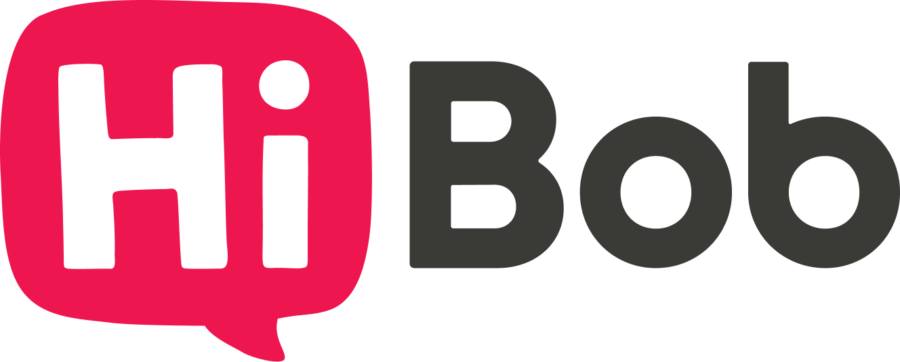
HiBob – Best HRIS System for People Management
As a newer entrant to HR software, HiBob positions itself as a modernized HRIS platform. Its social-media-like interface, combined with its various features, including analytics, onboarding, and people analytics, makes HiBob a solid HRIS. One unique attribute is its Sandbox feature, where businesses can test how new features might function in their exact HRIS setup before rolling them out.
- Anonymous feedback & reporting tool
- Modern, engaging interface
- Offers UK payroll
- Fewer support options than other systems
- Limited customization for complex workflows

HiBob workforce planning page.
Get Started Visit HiBob’s website
HiBob features
- Automation – Simplify routine HR tasks with automated workflows to fit modern, fast-growing workplaces.
- Employee self-service – Enable employees to access their profiles, benefits, and feedback tools via an intuitive, user-friendly platform.
- Data analysis and reporting – Leverage customizable reports and real-time insights to track employee engagement to improve retention, performance, and diversity metrics.
- Compliance and regulations support – Stay current with regional labor laws and payroll requirements, including specialized support for UK payroll.
- Privacy and security – Keep employee information secure with robust data protection protocols aligned with global privacy standards.
How HiBob pricing works
Hibob’s pricing is only through custom quotes suited to each organization’s needs. Instead of using a one-size-fits-all pricing model, this strategy guarantees that companies receive a customized pricing plan based on their size, necessary features, and unique HR requirements.
What markets does HiBob serve?
HiBob is an excellent option for businesses that emphasize people management and culture in the workplace. Its modern interface promotes ease of use, and its various tools that support reporting, feedback, and inclusion allow businesses to put their employees at the forefront.
Read our full HiBob review
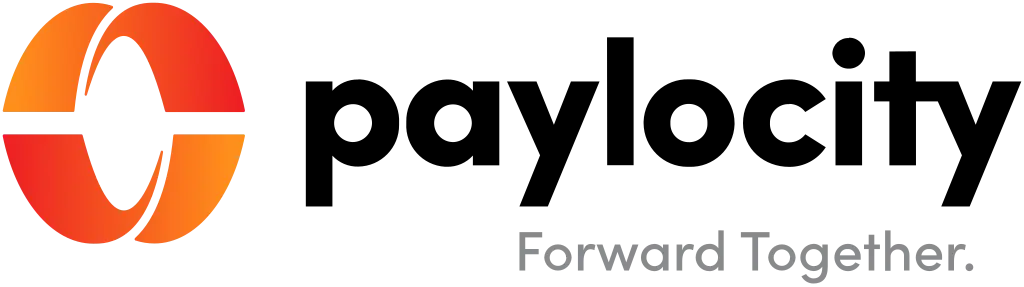
Paylocity – Best All-in-One HRIS
Paylocity is an all-inclusive HRIS platform made to help companies grow. Paylocity provides features like payroll management, benefits administration, and self-service tools emphasizing automation, compliance, and employee engagement. HR teams can easily streamline operations and give employees a seamless user experience with their cloud-based system. Paylocity is excellent for expanding companies, but because of its opaque pricing, you must ask for a quote to determine how much it will cost.
- Comprehensive payroll and benefits management
- Strong employee self-service features
- Customizable reports and analytics
- No transparent pricing
- Learning curve for advanced features

Paylocity dashboard.
Request a Demo Visit Paylocity’s website
Paylocity features
- Automation – Automate essential HR and payroll tasks with flexible workflows to streamline processes and reduce administrative workload.
- Employee self-service – Provide employees easy access to pay, benefits, and personal information through a comprehensive and mobile-friendly self-service portal.
- Data analysis and reporting – Utilize robust, customizable reporting tools that deliver real-time insights into workforce metrics, payroll, and compliance.
- Compliance and regulations support – Benefit from built-in compliance features that help you stay aligned with federal, state, and local labor laws and tax regulations.
- Privacy and security – Protect sensitive employee data with enterprise-level security measures and strict adherence to privacy standards.
How Paylocity pricing works
Paylocity does not have transparent pricing for its HRIS software. Instead, businesses must request a quote tailored to their size, payroll needs, and required features. With 350+ seamless integrations across HR and business systems, Paylocity enhances accuracy and efficiency. It also offers templated and custom reports, providing easy access to key metrics like headcount, turnover, and labor costs. Additionally, its AI-powered insights transform employee interactions into a strategic playbook for improving efficiency and engagement.
What markets does Paylocity serve?
Paylocity supports companies of all sizes, from smaller firms to large organizations. Its HRIS solution is most useful for organizations that wish to automate HR, payroll, and benefits management while maximizing employee engagement. Whatever the size of your workforce or need for an HR solution that can grow with you, Paylocity’s platform is designed to adjust to suit your requirements.
Read our full Paylocity review

Remote – Best HRIS with EOR Services
Remote is designed to help businesses expand their operations internationally. Whether you’re looking for a tool that can offer employer of record (EOR) services or streamline HR processes, Remote has you covered. With Remote’s consolidated approach, you can manage your entire team from one platform, de-silo your data, harmonize your HR processes, and save time and money. Employees also benefit from simplified processes. Remote work streamlines the employee experience from when they take the job to the last day. Employees can track time and attendance, generate documents, input expense reimbursement, and input data like direct deposit preferences, t-shirt sizes, and more.
- Global employer of record services
- Integrated payroll and payments
- HRIS management is free to use in countries you own a legal entity
- Features are limited in some countries
- No native time tracking or performance management tools included

Remote benefits page.
Visit Site Visit Remote’s website
Remote features
- Automation – Automate key HR tasks like onboarding, document management, and global payroll processing to increase cross-border efficiency.
- Employee self-service – Give international employees easy access to update personal info, view pay details, and manage documents through a user-friendly dashboard.
- Data analysis and reporting – Generate real-time reports to track headcount, global workforce costs, and HR metrics across multiple countries.
- Compliance and regulations support – Navigate complex global labor laws with built-in compliance tools and localized legal guidance.
- Privacy and security – Secure employee data worldwide with enterprise-grade encryption and strict compliance with global data protection standards like GDPR.
How Remote pricing works
Remote offers three pricing plans and a 7-day free trial, with one specifically tailored to HRIS:
- HRIS: Starting at $12/month/employee
- Perform: Starting at $10/month/employee
- Scale with on-demand services: Available by quote
What markets does Remote serve?
Remote is intended for companies wishing to enter international markets. Remote enables you to hire, pay, and manage staff from any location on a single platform, regardless of whether you have legal entities in a given nation. Remote work is ideal for small to mid-sized businesses looking to expand internationally.
Read our full Remote review

BambooHR – Best HRIS for Small Businesses
BambooHR is a robust HRIS tool designed for ease of use. Providing two main plans plus several add-on options, BambooHR comes with features such as employee self-service, analytics, and an app. BambooHR is perfect for anyone looking for a straightforward, HR-focused platform, especially small and medium-sized companies. You can get started for free.
- Applicant tracking system available
- Files taxes for you
- Strong core-HR
- Payroll and benefits services for the US only
- Limited advanced reporting and analytics compared to competitors

BambooHR dashboard.
Start Free Trial Visit BambooHR’s website
BambooHR features
- Automation: Simplify everyday HR tasks like onboarding and employee record updates with intuitive automation tools designed for small to mid-sized businesses.
- Employee self-service: Allow employees to easily update personal information, access pay stubs, and request time off through a clean and straightforward user portal.
- Data analysis and reporting: Generate essential HR reports quickly with built-in templates focused on core metrics like turnover, hiring, and employee demographics.
- Compliance and regulations support: Stay compliant with US labor laws and tax filing requirements, backed by integrated tax filing services.
- Privacy and security: Keep employee data safe using secure cloud storage with strict privacy controls and industry-standard security measures.
How BambooHR pricing works
Since prices differ depending on each organization’s size and particular requirements, BambooHR does not provide transparent pricing on its website. Instead, custom quotes provide pricing, giving businesses a customized plan that meets their HR needs.
What markets does BambooHR serve?
BambooHR is known to be one of the best HRIS systems for small companies, advertising that 89% of its clients are small and midsize businesses. However, they serve more than just this group. Also, while their basic software can be used globally, add-ons such as payroll and benefits are only available to US-based employees.
Read our full BambooHR review

Transformify – Best for Workforce Management on a Global Scale
Trusted by businesses on four continents, Transformify (TFY) offers various workforce management tools to help global companies. It streamlines contractor management and fully automates onboarding, compliance, billing, and payments to freelancers, independent contractors, and employees. With many integrated plans available, the platform collects and organizes your employee data, from onboarding and hiring to attendance and performance reviews to offboarding. Available in 184 countries, you can easily manage your entire global workforce from one agile platform.
- Global hiring and data collection
- Simplified, streamlined platform
- Strong workforce management system
- No customer service support line
- Not a dedicated HRIS

Transformify dashboard.
Get Started Visit Transformify’s websiteTransformify features
- Automation – Automate workforce management, onboarding, and recruitment procedures to boost productivity among international teams.
- Employee self-service – Give staff members worldwide the ability to manage documents, update profiles, and keep track of their time with an easily navigable, multilingual self-service portal.
- Data analysis and reporting – Access comprehensive, editable reports on workforce demographics, employee performance, and talent acquisition.
- Compliance and regulations support – With integrated compliance features designed for worldwide operations, you can guarantee compliance with international labor laws and tax regulations.
- Privacy and security – Protect employee data using cutting-edge encryption and adhere to international data protection regulations such as GDPR.
How Transformify pricing works
Transformify offers four pricing plans:
- VMS (Vendor Management System): Starting at £5/person, or $6.77/person
- HRMS (Human Resources Management System): Starting at £5/person, or $6.77/person
- ATS (Applicant Tracking System): Starting at £50/posted job, or $67.71/posted job + £350/month, or $473.97/month
- EOR (Employer of Record): Starting at £499, or $675.75
What markets does Transformify serve?
Transformify serves companies managing global workforces by acting as an Employer of Record, handling employee data for contractors, remote workers, freelancers, and affiliates on one centralized platform. Its HRMS and ATS tools streamline workforce management throughout the employee lifecycle, while contractor management and compliant payment features ensure efficient payroll and oversight.
Read our full Transformify review

Gusto – Best HRIS for Payroll Services
Gusto is a popular payroll provider that offers key HRIS software. While it emphasizes payroll and compliance, Gusto also provides solutions for onboarding, time tracking, talent management, and more. Gusto also offers a plan with unlimited payments and direct deposit for businesses employing only contractors.
- Compliance alerts in the Premium plan
- Payroll and tax filing included in every plan
- Offers a contractor-only plan
- Can only process US payroll
- Limited customization for advanced HR workflows

Gusto payroll page.
Get Started Visit Gusto’s website
Gusto features
- Automation – Simplify daily HR operations by automating necessary processes like payroll runs, tax filings, and benefits enrollment.
- Employee self-service – Provide a user-friendly portal for employees to easily access pay stubs, benefits details, and onboarding paperwork.
- Data analysis and reporting – Use integrated reporting features to monitor payroll expenses, employee count, and benefit utilization with easily comprehensible reports.
- Compliance and regulations support – Use automated compliance alerts and filings to stay on top of tax deadlines and labor laws, especially in the U.S..
- Privacy and security – Use industry-standard data encryption and safe cloud-based storage to safeguard confidential payroll and employee information.
How Gusto pricing works
Gusto offers four pricing plans:
- Simple: Starting at $49/month + $6/month/person
- Plus: Starting at $80/month + $12/month/person
- Premium: Starting at $180/month + $22/month/person
- Contractor Only: Starting at $35/month + 46/month/person
What markets does Gusto serve?
Gusto provides strong payroll and HRIS services to small and growing businesses. They serve a broad field, even providing services for single-employee companies or those that solely employ contractors. Gusto’s website emphasizes industries such as restaurants, trucking, and construction. However, they can support far beyond just those fields. One caveat is that they do not offer government or public employer services.
Read our full Gusto review
Rippling – Best for Growing Companies
Rippling’s cloud-based technology is easily adaptable to your company’s needs. Available globally and for all kinds of businesses, Rippling provides a core HR platform and add-ons ranging from time tracking to corporate cards. The software also allows for hundreds of integrations and offers robust automation for managing compensation, permissions, analytics, and more.
- Robust automation features
- Hundreds of integrations
- Highly customizable
- Numerous workflow templates available
- Range of services can be overwhelming
- No built-in payroll processing system

Rippling’s Accountant page.
Get Started Visit Rippling’s website
Rippling features
- Automation – Automate complex HR tasks like onboarding, offboarding, and global payroll with powerful, customizable workflows across departments.
- Employee self-service – Let employees manage their profiles, benefits, devices, and more through a single, intuitive platform with minimal admin involvement.
- Data analysis and reporting – Create detailed, real-time reports across HR, IT, and finance to monitor everything from headcount to software usage.
- Compliance and regulations support – Stay compliant with federal, state, and international laws using automated compliance tools and real-time policy updates.
- Privacy and security – Protect employee data with enterprise-level security, customizable permissions, and complete user access and activity visibility.
How Rippling pricing works
Rippling offers tiered plans tailored to businesses of varying sizes and needs, with the ability to add modules like IT, payroll, and device management. However, the exact pricing details aren’t published publicly—you’ll need to schedule a demo or request a custom quote to get specific cost information.
What markets does Rippling serve?
Rippling serves businesses of all sizes, but its wide range of services benefits medium-sized businesses, large companies, and employees outside the US. Rippling is a good fit for companies in any industry, including tech, retail, nonprofits, and healthcare.
Read our full Rippling review
GoCo – Best for Businesses with Existing HR Software
GoCo is a flexible HR solution that lets you choose the best services for your company. GoCo includes technology for hiring, onboarding, self-service, and document signing. You can also add features like time tracking and benefits. Additionally, GoCo offers special features like the ability to send automated texts and vaccination tracking so that you can stay informed about local laws.
- Can automate texts and emails to employees
- Integrates with existing HR services
- Onboarding/deployment support is available
- No applicant tracking system
- No employee scheduling

GoCo benefits page.
GoCo features
- Automation – Automate HR processes such as benefits enrollment, onboarding, and compliance duties.
- Employee self-service – Give staff members a user-friendly portal to manage benefits, access pay, and update personal information.
- Data analysis and reporting – Create informative reports using dashboards that can be customized to monitor payroll information, compliance status, and HR metrics.
- Compliance and regulations support – Use integrated compliance tools and alerts to stay current on evolving labor laws and regulations.
- Privacy and security – Strict adherence to industry privacy standards and safe cloud storage can help protect employee data.
How GoCo pricing works
GoCo offers flexible, custom pricing based on your chosen base package and any additional add-ons you select. To receive a personalized quote tailored to your business needs, you’ll need to provide some basic information through their pricing inquiry process.
- Core: HR data and reporting, hiring and onboarding, employee and manager self-service, and more
- Growth: Everything in Core + recruiting, message broadcast, AI knowledge base, and more
- Ultimate: Everything in Growth + performance management, goal tracking, employee timeline, and more
What markets does GoCo serve?
GoCo is a flexible HR solution for small and medium-sized companies looking for an easy-to-use and adaptable HRIS system. It works exceptionally well in sectors where compliance and efficient HR processes are essential, such as healthcare, nonprofits, and education. However, GoCo’s modular pricing and customizable features enable it to be tailored to various other industries, such as HR professional services, retail, and technology, allowing companies to customize the platform to meet their unique HR requirements.
Read our full GoCo review
Justworks – Best for HR Support
Justworks provides various HR tools to consolidate employee data into a centralized platform. Justworks simplifies complex HR tasks like onboarding, payroll, a company directory, signature collection, and maintaining vital information, freeing time to focus on more intricate aspects of your business operations. The platform discounts non-profit, minority, and women-owned businesses to level the playing field in the competitive industry.
- 24/7 customer service
- Scalable plans
- HR support tools
- Limited reporting features
- Fewer customization options compared to other platforms

Justworks dashboard.
Justworks features
- Automation – Streamline and automate repetitive administrative tasks across all core HR features to save time and reduce manual effort.
- Employee self-service – Empower employees to easily manage benefits, pay stubs, and personal info through a dedicated mobile app.
- Data analysis and reporting – Access pre-built, real-time reports that offer insights into payroll, benefits, and employee trends.
- Compliance and regulations support – Stay compliant with labor laws through IRS certification and ESAC accreditation, with built-in safeguards.
- Privacy and security – Protect sensitive employee data with advanced security protocols and a secure, centralized storage system.
How Justworks pricing works
Justworks offers four pricing plans:
- Payroll: Starting at $8/month/employee + $50/month base fee
- PEO Basic: Starting at $79/month/employee
- PEO Plus: Starting at $109/month/employee
- EOR: Starting at $599/month/employee
What markets does Justworks serve?
Justworks stands out as an ideal software solution for businesses requiring HR assistance. Its comprehensive HR platform tools encompass essential features like people analytics, collaborative tools, payroll management, benefits administration, PTO tracking, streamlined onboarding processes, organizational charting, and more. With Justworks, you can efficiently consolidate your data and personnel management within a single, accessible platform.
Read our full Justworks review
Need help choosing the right HR software? Book a free expert call today

Namely – Best HRIS for Midsize Companies
Namely, one of the best HRIS systems for midsize companies provides a primary HR platform with onboarding, analytics, talent management, and compliance services. Businesses can then purchase other Namely software, such as payroll, recruiting, and time tracking, to enhance their HRIS.
- Dedicated data migration support during deployment
- Can add on benefit and payroll outsourcing
- Scheduling and shift-swapping available
- Fewer customizations and integrations
- Reporting features are less advanced than those of some competitors

Namely analytics page.
Namely features
- Automation – Automate workflows for mid-sized businesses to streamline HR procedures like payroll, benefits administration, and onboarding.
- Employee self-service – Provide workers with an easy-to-use self-service portal to manage schedules, switch shifts, and update personal information.
- Data analysis and reporting – Access customizable reports and analytics to track workforce trends and make informed HR decisions.
- Compliance and regulations support – Using integrated tools and professional assistance for benefits, payroll outsourcing, and maintaining adherence to labor laws and payroll regulations.
- Privacy and security – Secure cloud storage and adherence to industry-standard privacy and security procedures can help protect sensitive employee data.
How Namely pricing works
Namely offers four pricing plans, but doesn’t have transparent pricing on its website. These plans include Namely Now, Namely Plus, Namely Plus People, and Namely Complete.
What markets does Namely serve?
Namely promotes itself as an HR solution for midsize businesses ranging from 25 to 1,000 employees. It highlights industries such as technology, e-commerce, finance, nonprofits, and life sciences, but it is not limited to these fields.
Read our full Namely review

Zenefits – Best for Compliance Support
Zenefits is a complete HR platform made for small businesses. They provide a core HR platform that includes scheduling, analytics, employee management, and onboarding. They also offer recruiting, benefit services, and payroll add-ons. Zenefits’ emphasis on compliance, demonstrated by its automated tax and COBRA computations, compliance monitoring dashboard, and other features, is one of its noteworthy features.
- Mobile app included
- Offers employee scheduling
- Strong compliance measures
- Cannot create customized reports
- Limited integrations with third-party software

Zenefits dashboard.
Zenefits features
- Automation – Automate routine HR tasks like benefits enrollment, time tracking, and employee onboarding to streamline daily workflows.
- Employee self-service – A convenient mobile app allows Employees to easily access their schedules, benefits information, and pay details.
- Data analysis and reporting – Utilize built-in reporting tools focused on compliance and workforce metrics, though customization options are limited.
- Compliance and regulations support – Benefit from strong compliance features that help keep your business aligned with federal and state labor laws.
- Privacy and security – Ensure employee data is protected with industry-standard security measures and secure cloud storage.
How Zenefits pricing works
Zenefits offers three pricing plans:
- Essentials: Starting at $10/month/employee
- Growth: Starting at $18/month/employee
- Zen: Starting at $27/month/employee
What markets does Zenefits serve?
Zenefits is designed for small and midsize businesses with at least five employees. The company highlights industries such as healthcare, nonprofits, and financial services. However, they can serve beyond those.
Read our full Zenefits review

Workday – Best HRIS for Analytics
Workday is an extensive human capital management (HCM) platform that utilizes AI to help businesses make more strategic decisions. The platform provides payroll, scheduling, benefits, hiring services, and robust analytics and learning modules to help your business thrive.
- Strong analytics software
- AI and machine learning streamlines processes
- Offers help with system onboarding/deployment
- HCM can be complex for some to navigate
- Higher cost compared to many other HRIS solutions

Workday analytics page.
Workday features
- Automation – Automate complex finance and HR procedures with AI and machine learning to increase accuracy and productivity throughout the company.
- Employee self-service – Give staff members access to an intelligent chat function that helps them with tasks and inquiries without requiring HR support.
- Data analysis and reporting – Get comprehensive insights into financial data and workforce performance using real-time reporting tools and advanced analytics.
- Compliance and regulations support – Rely on integrated compliance features and professional assistance to handle international labor laws and regulatory requirements.
- Privacy and security – You can maintain enterprise-grade security with strong data protection procedures and ongoing system monitoring.
How Workday pricing works
Workday’s website lacks clear pricing information. Instead, the business provides tailored pricing according to the size, necessary modules, and particular requirements. Potential clients are urged to contact Workday directly to arrange a demo and obtain a customized quote.
What markets does Workday serve?
Although it can benefit midsize and large businesses that wish to enhance their human capital, Workday offers a strong HCM for companies of all sizes. Although it is not restricted to those sectors, the company specializes in working with retail, technology, and healthcare businesses.
Compare the best HRIS side-by-side
| Software Name | Why we picked it | Starting price for cheapest plan | Highlights |
|---|---|---|---|
| HiBob | Best HRIS system for people management | Available by quote | Modern, user-friendly software with robust people-management features |
| Paylocity | Best All-in-One HRIS | Available by quote | Streamlines HR tasks with automated workflows and self-service options |
| Remote | Best HRIS with EOR Services | $12/month/employee | EOR services increase talent pool |
| BambooHR | Best HRIS for small companies | Available by quote | Straightforward, thorough HRIS with add-ons available |
| Transformify | Best for Global Companies | $6.77/person | AI-powered analytics |
| Gusto | Best HRIS for payroll services | $49/month + $6/month/person | Emphasis on payroll software and compliance |
| Rippling | Best for growing companies | Available by quote | Robust platform with numerous customizable layouts |
| GoCo | Best for businesses with existing HR software | Available by quote | Flexible system that can integrate with pre-existing systems as needed |
| Justworks | Best for HR support | $8/month/employee + $50/month base fee | IRS-certified and ESAC-accredited to ensure compliance |
| Namely | Best for midsize businesses | Available by quote | Solid HRIS designed with midsize businesses in mind |
| Zenefits | Best HRIS for compliance support | $10/month/employee | Strong compliance measures stand out in a robust HRIS system |
| Workday | Best HRIS for analytics | Available by quote | Extensive HCM with AI-enabled technology |
What is an HRIS?
HRIS stands for Human Resource Information System—HR departments use this software to track and manage employee data. Although there is no hard-and-fast rule regarding when to implement an HRIS in your company, businesses with 50 or more employees benefit most from its use. Key HR functions like payroll, benefits administration, leave management, performance reviews, employee record keeping, and new hire onboarding can all be automated and streamlined using an HRIS. An HRIS’s reporting and analysis capabilities can also aid in organizational decision-making. Additionally, keeping abreast of the most recent developments in HR will facilitate decision-making.
What are the 5 Types of HRIS Systems?
The five primary categories of HRIS (Human Resource Information Systems) are operational, relational, analytical, and strategic systems. Automating repetitive administrative processes like payroll, attendance, and employee record management is the primary goal of operational HRIS. Transactional systems oversee hiring, promotions, and benefit enrollment, among other employee-related activities. Relational HRIS strongly emphasizes managing and enhancing relationships among employees, including engagement and performance management. Analytical HRIS offers resources for forecasting, reporting, and data analysis to aid in decision-making. Lastly, by facilitating organizational development, talent management, and workforce planning, strategic HRIS synchronizes HR operations with overarching business objectives. Each type has unique but complementary functions when managing an organization’s human capital.
What Features Should I Look For in the Best HRIS Software?
Look for features that support and expedite the entire employee lifecycle when assessing the top HRIS software. Key features include automating processes like payroll, benefits administration, and onboarding to cut down on manual labor and boost productivity. Employees need a robust employee self-service portal to manage time off, access documents, and update personal information. Strong data analysis and reporting tools facilitate educated decisions and monitoring essential HR metrics. The software should also have robust privacy and security features to safeguard sensitive employee data and compliance support to guarantee adherence to tax and labor laws. Scalability, user-friendliness, and integration capabilities are critical to ensure the system expands with your company.
How much does HRIS software cost?
Depending on the provider, features offered, size of the business, and degree of customization, HRIS software prices can vary significantly. Cloud-based HRIS platforms typically cost small to mid-sized companies $5 to $20 per monthly employee. Payroll, benefits administration, and performance management are optional add-ons that some vendors offer with base pricing, which can raise the total cost. Custom quotes representing more complex needs may be provided to larger organizations or those needing advanced features, integrations, or worldwide support. When comparing HR systems, it’s crucial to inquire about all possible costs because some providers charge setup or implementation fees.
| HRIS Software Pricing Comparison | ||
|---|---|---|
| Vendor | Monthly Fee | Free Trial |
| Justworks | $8/employee | No |
| Remote | $12/employee | 7 days |
| Transformify | $6.77/person | No |

Our Human Resources Expert
“During the height of the pandemic, it was essential to have tools to help us support our people and aid our decision-making. I found myself relying on our HRIS a lot. The self-service functionality helped our employees access the information they needed. Reporting features made it easy to get the data required for our PPP loan applications. Maintaining records on employee engagement and performance helped our managers support them during a volatile period of time,”
Krystal Speed, CEO, Your HR Strategist
HRIS Software FAQ
What is a global HRIS system?
An HR information system created to handle HR operations across several nations and regions is known as a global HRIS system. It supports global workforces by centralizing employee data, expediting procedures like payroll, compliance, and benefits administration, and adjusting to regional labor laws and regulations. Multilingual features, support for multiple currencies, and tools to guarantee uniform HR procedures across various locales are frequently included in global HRIS platforms.
How to use HRIS software?
Setting up your company’s structure, personnel records, and HR procedures within the platform is the first step in using HRIS software. Once set up, HR departments can use it to handle payroll, benefits, compliance monitoring, and onboarding. Employees usually use a self-service portal to view pay stubs, request time off, or update personal information. Most systems also provide reporting capabilities to aid in decision-making and analyzing HR data. Your team will maximize the software’s capabilities with regular training and updates.
What are the top HRIS software options for small businesses?
Gusto, BambooHR, GoCo, and Zenefits are among small businesses’ best HRIS software choices. These platforms provide essential features like payroll, benefits management, onboarding, compliance support, and user-friendly interfaces, frequently at scalable and reasonably priced prices. They are perfect for expanding businesses that require dependable and practical HR solutions since they are made to streamline HR duties without requiring sizable IT departments.
How We Chose the Best HRIS Software
We began with an HRIS systems list of 64 vendors and selected 15 popular companies with a strong online presence to refine our focus. We then chose 12 vendors that stood out for their features, reputation, and customer service.
We ranked companies on a scale of 1 (poor) to 5 (excellent) across the following criteria, each worth 25% of the total score:
- Variety of features: We looked for companies that offered employee self-service, workflow automation, data analysis and reporting features, compliance support, and data security. A vendor scores higher when they provide every feature, as this indicates a smoother, more efficient process for HR managers.
- Pricing transparency:We compared pricing for each vendor and the ease of accessing this information. Those with transparent pricing and free trials receive a higher score.
- Onboarding and support:We looked for vendors with robust and continual customer service and considered whether system onboarding was available.
- Brand reputation:We analyzed user reviews from trustworthy third-party sites to see the experiences of actual customers with each company.