Small business HR management software reviews
We identified 51 popular small business HR systems and narrowed them down based on features offered, pricing transparency, customer support, and brand reputation. The companies we reviewed are well-known in the industry and specialize in serving small businesses of various sizes and industries.
Check out our methodology section for more details on how we made our selections.
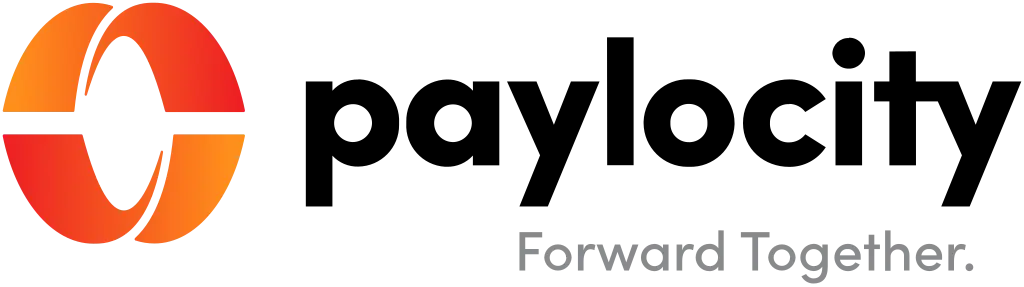
Paylocity – Best for All-in-One HR Solution
Paylocity is a powerful HR software suitable for small businesses that wish to streamline payroll, benefits, hiring, and employee management. It simplifies HR processes using compliance tools and employee self-service. Paylocity also features a user-friendly mobile app that allows small teams to manage HR processes remotely.
- Automated payroll and tax compliance
- Employee self-service for benefits and time tracking
- Mobile app for on-the-go HR management
- Pricing is not transparent
- Some features may have a learning curve
Request a Demo Visit Paylocity’s website
Paylocity features
- Employee Records: Maintain employee records current with a centralized database and self-service updates.
- Hiring: Simplify candidate management, background checks, and electronic onboarding forms.
- Benefits Administration: Automate payroll processing, tax filing, and benefits administration.
- Payroll: Use built-in tools to track employee time, time off, and shift planning.
- Employee Scheduling: Generate compliance reports and track regulatory changes with integrated legal support tools.
How Paylocity pricing works
Paylocity does not offer transparent pricing. Instead, businesses must request a custom quote based on their size, needs, and selected features. While this allows for a tailored pricing scheme, comparing pricing to other HR software offerings is difficult.
What markets does Paylocity serve?
Paylocity is an excellent choice for small businesses that require a comprehensive HR solution with payroll automation, benefit management, and employee self-service features. Its scalability makes it a leading choice for growing companies requiring a long-term HR solution.
Read our full Paylocity review
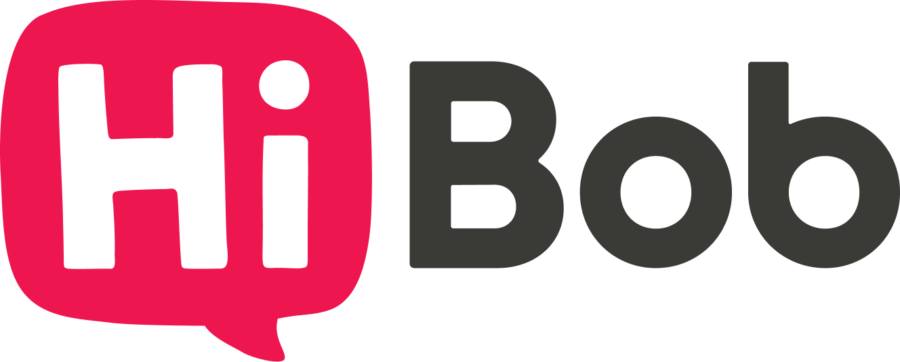
HiBob – Best for Workforce Management
HiBob is a modern HR platform offering a comprehensive suite of features, ranging from core HR tools like hiring and onboarding to people analytics and so much more. A notable feature is the Sandbox, which allows users to test HR functionalities before implementation.
Additionally, the platform’s social media-like interface encourages employee engagement through shoutouts and kudos. HiBob empowers HR professionals with business insights and resources, enabling them to lead effectively and helping employees connect, learn, and grow./p>
- People engagement and management
- Rich diversity and inclusion features
- Easy to use
- Modern, engaging interface
- Offers UK payroll
- Lacking some features that competitors have
- Vague plan and pricing breakdown
Get Started Link: Visit HiBob’s website
HiBob features
- Hiring and onboarding
- Time tracking
- Records management
- Payroll preparation
How HiBob pricing works
HiBob does not list any pricing details since plans are completely customized to meet your business needs; therefore, you must speak with a sales representative to receive any pricing.
What markets does HiBob serve?
HiBob is an ideal HR software solution for companies dedicated to promoting diversity, equity, inclusion, employee satisfaction, and a positive workplace culture. Simple tools that facilitate anonymous feedback foster an inclusive and employee-centric environment, ensuring that all employees feel heard and valued. HiBob creates and promotes a supportive and cohesive workplace and community, making it a great tool for all businesses.
Read our full HiBob Review.

Connecteam – Best for Teams of 10 or Less
As a small business, HR is an important yet time-consuming task. Connecteam makes HR easy and connects you with your team members, especially those who are in the field, not sitting behind a desk. It offers training and onboarding, timeline tracking, rewards & recognition, time off management, time tracking, and quizzes to evaluate employee knowledge.
Connecteam has three hubs. The HR & Skills hub ensures you can train your employees correctly the first time while saving time, money, and future issues. It also allows you to gather, organize, and store all employee documentation. Employees can submit time-off requests through the app, and it gives you an overview of those requests, allowing you to balance and manage these requests easily.
- Robust free plan for up to 10 employees
- Mobile app
- Intuitive user interface
- Limited integrations
- Discrepancies between the app and desktop
Get Started Visit Connecteam’s website
Connecteam features
- Employee Records: Store and maintain employee personal files and documentation.
- Training and Onboarding: Create training courses or use Connecteam’s templates to improve the onboarding process.
- Payroll: Connecteam integrates with leading payroll software providers.
- Employee Scheduling: Set, track, and approve employees’ schedules.
How Connecteam pricing works
Connecteam offers five pricing options: Small Business, Basic, Advanced, Expert, and Enterprise.
The Small Business plan is free for up to 10 employees. The Basic plan starts at $29 a month, plus $0.50 per user over 30 employees. The Advanced plan starts at $49 a month, plus $1.50 per user over 30 employees. The expert plan costs $99 a month, plus $3 per user over 30 employees. For the Enterprise plan, you need to contact sales and get a quote, but it offers unlimited users.
What markets does Connecteam serve?
Connecteam serves a wide range of industries, and its mobile-accessible platform makes it ideal for small to medium-sized businesses. However, with its free business plan, Connecteam is perfect for companies with 10 or fewer employees. The free plan supports up to 10 users and gets you access to all three hubs and their features for free for life.
Read our full Connecteam Review.

Remote – Best HR Software for Global Expansion
Remote excels at helping businesses hire and manage international employees. It makes onboarding fast and easy, allowing you to customize onboarding checklists and view employee data. Its HR management system is free to use, giving you easy access to employee requests, document management, expense management, and more.
However, one of Remote’s major features is its EOR services and contract management. Whether you’re looking to hire freelancers or you’re seeking full-time workers across the globe, Remote ensures you have access to top talent and remain compliant.
- EOR services
- Employee mobile app
- Onboarding and offboarding
- Limited customizations
Visit Site Visit Remote’s website to get started.
Remote features
- Employee Records: Keep track of employee data in one location with easily updated and intelligent interfaces.
- Hiring: Remote allows you to hire and onboard employees from all over the world, remaining compliant every step of the way.
- Benefits Administration: Employees can elect or waive benefits with ease.
- Payroll: Remote ensures your global payroll is processed fast and correctly, offering full transparency, instant updates, and complete control on your end.
- Employee Scheduling: Allows you to track time and attendance, as well as approve time off requests and more.
What markets does Remote serve?
Remote plans start as low as $29 per contractor per month. It offers plans: Contractor Management, Employer of Record, and Global Payroll.
The Contractor Management plan starts at $29 per contractor per month. The Employer of Record plan starts at $599 per employee per month. Finally, the Global Payroll plan starts at $50 per employee per month. Each plan serves an unlimited number of users.
What markets does Remote serve?
Remote is primarily suited for small to mid-sized businesses looking to scale their businesses globally. If you’re a small business looking for a way to easily manage your remote team, Remote is a great tool for you. It offers all the HR necessities while offering other services like EOR and contract management.
Read our full Remote Review.
Homebase – Best for Employee Scheduling
Homebase is a great all-in-one HR solution that focuses on work schedules for small businesses, such as a busy local restaurant. At the entry level, it offers a free HR system that includes scheduling, timesheets, time clocks, availability tracking, and employee communications.
Other available features include talent management, applicant tracking, hiring, and onboarding. The software also offers solutions for compliance and measuring employee happiness. Homebase offers various add-ons, allowing you to fully customize your service. These include payroll, tip management, background checks, task management, and job posting.
- Robust free plan
- Full employee scheduling capabilities
- Focus on employee happiness and compliance
- No benefits administration
- Free plan available for one location only
Get Started Visit Homebase’s website
Homebase features
- Employee Records: Store and maintain basic employee records as part of the compliance tools.
- Hiring: Recruit, manage talent, and onboard new hires.
- Benefits Administration: Benefits are not currently offered through Homebase.
- Payroll: Not included in the free plan, but as an add-on, you can run unlimited payrolls for employees and contractors with automatic tax payments and filing.
- Employee Scheduling: This is the only plan on our list that offers full employee scheduling that can be directly communicated with staff. It also offers time tracking, PTO, and shift swapping.
How Homebase pricing works
Homebase plans start at $20 a month, but they have four pricing options.
- Basic plan – starts at $0/month (one location)
- Essentials plan – starts at $20/month (per location)
- Plus plan – starts at $48/month (per location)
- All in One plan – $80/month (per location)
Homebase also offers a 14 day free trial, and all plans include time tracking, timesheets, time clocks, scheduling and availability, an app, group and individual messaging, and hiring.
What markets does Homebase serve?
Homebase is an excellent option for small businesses that juggle a revolving schedule with varied and significant staffing needs. It has a robust free plan that provides all the necessary tools to automate employee scheduling and every process associated with this large HR task.
Read our full Homebase Review.

BambooHR – Best for Hiring and Onboarding
BambooHR is a comprehensive HR tool that supports complex HR processes, starting with hiring and onboarding. It provides an easy-to-use applicant tracking system (ATS) that connects to third-party job boards, collects and maintains employee records, and supports payroll, benefits, and time tracking. It also provides detailed analytics along with an impressive employee self-service portal and app. You can get started with BambooHR for free.
- Strong onboarding and ATS system
- Employee self-service options
- Mobile app available
- Only custom pricing is available
- Employee scheduling is limited to time clocks and attendance
Start Free Trial Link: Visit BambooHR’s website for a free trial
BambooHR features
- Employee Records: BambooHR’s employee database software eliminates double entries and provides employee self-service so they can update their records as needed.
- Hiring: You’ll get ATS software with onboarding and easy integration with third-party job boards.
- Benefits Administration: Employees can elect or waive benefits with ease.
- Payroll: Ensures employees are paid on time and maintains tax compliance.
- Employee Scheduling: BambooHR does not currently provide employee scheduling, but it does offer mobile time clock, attendance management, and PTO approval.
How BambooHR pricing works
BambooHR doesn’t list exact pricing, but they offer two plans: Essentials and Advantage.
The Essentials plan offers core hr tools and email support, and it supports unlimited users. The Advantage plan offers advanced features and phone & live chat support, and it also supports unlimited users
What markets does BambooHR serve?
BambooHR is an excellent tool for small businesses looking to scale up their hiring processes. Yes, it does other HR functions well, but the standout features are ATS, onboarding, and employee self-service. These all work together to streamline and organize the hiring process, ensuring success and a positive employee experience well into the future.
Read our full BambooHR Review.

Gusto – Easiest Payroll Software for Small Businesses
Gusto offers many features to make HR more manageable. Payroll stands out as the number one offering. It automates and runs payroll, so employees are always paid on time. It also files local, state, and federal payroll taxes at the end of each fiscal year—something other software charges extra for.
- Full-service payroll
- Automated payroll runs
- Compliant tax filings
- No international payroll
- Limited customer service
Get Started Visit Gusto’s website.
Gusto features
- Employee Records: Available in the employee onboarding software.
- Hiring: Creates job posts, offer letters, onboarding workflows, and software that stores employee records.
- Benefits Administration: Offers a wide range of benefit options and packages.
- Payroll: Runs and automates payroll and files payroll taxes.
- Employee Scheduling: Time tracking and time off request management.
How Gusto pricing works
Gusto plans start at $40 per month, plus $6 per person/month on their Simple plan. The Plus plan starts at $80 per month, plus $12 per person/month. The Premium plan offers exclusive pricing, so you must contact sales.
However, if you only need to hire and manage contractors, BambooHR does offer a Contractor Only plan, which starts at $0 per month, plus $6 per person/month.
What markets does Gusto serve?
While Gusto is available for any size business, it’s best suited for small businesses. It offers a comprehensive payroll package with auto payments and automatic filing. Small businesses get access to a truly easy-to-use payroll system that ensures compliance and accurate payroll runs.
Read our full Gusto Review.

Rippling – Best for Growing Tech Companies
Rippling offers an IT cloud and an HR cloud, and they work seamlessly together. On the HR side, Rippling offers core HR support for small businesses. This includes onboarding, talent management, employee records, payroll (and global payroll), benefits, time tracking, learning management, PEO services, and performance management. Rippling integrates with over 500 programs and even manages the assignment of employee computers and software.
- Integrates with the IT cloud
- Provides global payroll services
- Integrates with over 500 programs
- No free trial
Get Started Link: Visit Rippling’s website for a free trial
Rippling features
- Employee Records: Manage all employee records in the HR cloud.
- Hiring: Talent management and onboarding services.
- Benefits Administration: Select and set up benefits packages with your broker or let Rippling assign a broker. Employees can then elect or waive benefits through the platform.
- Payroll: U.S. and global payroll.
- Employee Scheduling: Automated time and attendance tracking.
How Rippling pricing works
Rippling doesn’t list exact pricing on its website; however, it claims to offer plans starting as low as $8 a month. Rippling offers various services, meaning you can choose the services that best suit your needs. To get exact pricing, you’ll need to contact sales.
What markets does Rippling serve?
With its integrated HR cloud and IT cloud, Rippling is great for small tech companies that need global payroll support. Rippling can serve small businesses in any industry, but it’s specifically geared toward industries like tech, retail, nonprofits, restaurants, healthcare, manufacturing, and more.
Read our full Rippling Review.
GoCo – Best Core HR
Flexibility is the name of the game for GoCo. It’s one of the best HR cloud software solutions we’ve found, providing core HR needs, like employee record management called MagicDocs, which integrates with all your current or new HR processes.
Other areas of support include performance management, onboarding, benefits, and payroll. And like employee records, these will seamlessly work with your other systems already in place, so you don’t need to ditch processes that are already working for you.
- Provides core HR services
- Works with your current processes
- Integrates with tools across all business areas
- Limited hiring support
- No employee scheduling, just time tracking and manager approvals
GoCo features
- Employee Records: MagicDocs technology allows you to collect and insert custom form fields for records and reporting.
- Hiring: Onboarding workflows.
- Benefits Administration: Allows employees to opt-in through self-service.
- Payroll: Provides full payroll or integrates with your current payroll system.
- Employee Scheduling: Limited to time tracking and approvals.
How GoCo pricing works
Goco plans started at $5/employee/month. However, they recently joined Intuit, meaning their pricing may have changed. Contact the sales team to get an exact quote for your business.
What markets does GoCo serve?
GoCo is best for small business owners looking to modernize their HR practices while retaining their current systems. By providing core HR support and offering others as add-ons, this service is flexible and can easily integrate with existing processes.
Read our full GoCo Review.
Justworks – Best for Outsourcing Payroll
Unlike traditional HR services, Justworks takes on a unique role as a professional employer organization (PEO) in its Basic and Plus plans. Functioning as a co-employer, it manages select services on your behalf, notably payroll, recruitment, onboarding, benefits administration, and expense management.
In the Payroll plan, the focus is solely on payroll without the PEO structure. That plan comes equipped with core HR tools to provide added support.
- IRS-certified and ESAC-accredited
- PEO benefits
- 24/7 excellent customer service
- Reporting features are limited
Justworks features
- Employee Records: Both PEO plans include core record management.
- Hiring: Use the simple, automated, online onboarding dashboard.
- Benefits Administration: Generate a summary of your benefits for employees – full benefits administration is an add-on plan.
- Payroll: IRS certification ensures that employees are paid on time and tax compliant.
- Employee Scheduling: Manage paid time off and approve requests.
How Justworks pricing works
Justworks offers three distinct plans—Basic, Plus, and Payroll.
- PEO Basic: $79/month per employee
- PEO Plus: $109/month per employee
- Payroll: $8/month per employee* + $50/month base fee
While pricing follows a monthly fee and per-employee model, non-profits can enjoy a $10 monthly discount. Women and minority business owners will receive credits to keep them competitive with other businesses.
What markets does Justworks serve?
Justworks serves startups, companies that lack a dedicated HR department, and businesses seeking PEO services. By outsourcing HR responsibilities, you can focus on core business functions and grow your company. Justworks is also great for businesses with high employee turnover rates or intricate hiring processes. Finally, startups can gain valuable, real-time insights from Justworks since it prioritizes learning alongside operational tasks.
Read our full Justworks Review.

Insperity – Best for Full-Service HR Support
Insperity is an HR software solution for small businesses that need comprehensive HR services beyond the basic software. It is designed to help small businesses manage essential HR functions while offering personalized support.
- Full-service HR support, including compliance assistance
- Employee self-service portal and mobile app
- Comprehensive payroll and benefits administration
- Custom pricing only
- Limited customization for smaller teams
Insperity features
- Payroll and tax administration
- Employee time tracking and attendance management
- HR consulting services
How Insperity pricing works
Insperity doesn’t list any pricing details on their website. Contact sales to get an exact quote for your business.
What markets does Insperity serve?
Insperity is ideal for small businesses seeking a comprehensive HR solution, particularly those that want help with navigating HR compliance, employee benefits, and payroll processes. It balances software tools and professional HR help to support small business growth.
Read our full Insperity Review.

Bambee – Best for Affordable HR Software
Bambee is an HR solution designed for small businesses that require professional HR support without the need to hire a full-time HR department. Each business is paired with an HR manager to assist with policy creation, employee management, and compliance.
- Affordable HR compliance and support
- Dedicated HR managers included
- Employee management and performance tracking tools
- Limited self-service options
- Basic HR features compared to other software
Bambee features
- HR compliance assistance and policy creation
- Performance and time-tracking tools
- Employee record management
How Bambee pricing works
Bambee’s pricing depends on the number of employees you have, ranging from $99/month to more than $1,299/month.
- 1-4 employees ($299/month, plus a one-time setup fee of $500)
- 5-19 employees ( $399/month, plus a one-time setup fee of $500)
- 20-49 employees ($499/month, plus a one-time setup fee of $1,500)
- 50-70 employees ($1,299/month, plus a one-time setup fee of $2,000)
Businesses with more than 70 employees must call for a personalized quote.
What markets does Bambee serve?
Bambee serves small businesses needing HR compliance and support, especially those looking to navigate HR requirements on a budget. It is a strong choice for businesses that want to stay compliant and effectively manage their teams.
Read our full Bambee Review.
Need help choosing the right HR software? Book a free expert call today
Compare the best HR Software for small businesses side-by-side
| Software Name | Why we picked It | Starting price for cheapest plan | Highlights |
|---|---|---|---|
| Paylocity | Best for All-in-One HR Solution | Available by quote | Easily grows with your business while automating key HR tasks |
| HiBob | Best for Workforce Management | Request a quote | Sandbox feature to test systems before implementation. |
| Connecteam | Best for Teams of 10 or Less | $29 per month | Free plan for teams with 10 or less employees |
| Remote | Best for Managing Remote Employees | Basic HR services are free | Specializes in EOR services and contract management |
| Homebase | Best for Employee Scheduling | $20 per month per location | Offers time tracking, scheduling, time off, and PTO management. |
| BambooHR | Best for ATS and Employee Self-Service | Request a quote | Offers a robust ATS and employee self-service platform |
| Gusto | Best for Simplifying Payroll | $40 per month + $6 per employee | Big focus on payroll, payroll taxes, and compliance |
| Rippling | Best for Tech Companies | $8 per month per user | Automates employee benefits enrollment and offers U.S. and global payroll services |
| GoCo | Best for Core HR | $5 per month per user | Well-rounded core HR services, as well as add-ons that integrate with existing programs |
| Justworks | Best for Outsourcing Payroll | $59 per employee, per month | IRS-certified and ESAC-accredited to ensure compliance. |
| Insperity | Best for Full-Service HR Support | Custom pricing only | Helps small businesses manage essential HR functions |
| Bambee | Best for Affordable HR Software | Available by quote | Each business is paired with an HR manager |

Photo by Christina @ wocintechchat.com on Unsplash
What is HR Software?
HR software is a broad term used to describe platforms that help you manage day-to-day human resource tasks, like hiring, onboarding, payroll, benefits, and performance management. While a complete human resource information system (HRIS) is ideal for large companies with lots of employees, most small businesses don’t have the budget (or need) to support a system like that. Enter small business HR software. It helps companies to manage their HR tasks when there is no HR department or even a designated HR manager.
Using a single interface, these systems provide helpful tools, such as employee record management, payroll, hiring and onboarding, benefits administration, employee scheduling, and data management that help small businesses automate and streamline processes, stay compliant, and retain top talent.
You don’t have to buy into a full plan. With these HR solutions for small businesses, you get the core HR services you need and then pick and choose additional software that will benefit your small business the most.
Why do small businesses need human resource management software?
Small businesses need HR software for many reasons. Often, there isn’t a large HR department or even a dedicated person in an HR role. Instead, the business owner or a general manager oversees HR, and as you can imagine, needs a lot of help doing it.
HR software is best when it automates specific HR processes and tasks, giving you more time to focus on other aspects of your business.
The following are some examples of where HR software can support a small business:
- Record Keeping – GoCo is an excellent core HR option that tracks and stores your documents, along with many other important core HR tasks.
- Payroll and Compliance – Gusto ensures payroll compliance by managing local, state, and federal payroll regulations.
- Employee Self-Service – The more employees can do for themselves, the easier your job is. BambooHR offers a robust employee app that allows employees to maintain their own records, so you don’t have to.
- Benefits – Health insurance and 401k, among other benefits, can be a full-time job. However, a program like Rippling brings it all on one platform, prompts employees to manage their benefits, and automates tasks like deductions.
- Scheduling – Creating an employee schedule is like doing a jigsaw puzzle over and over again, but programs like Homebase make it easier with automated scheduling, timesheet, time-off management, and payroll integration. You can even use it to schedule exit interviews when an employee is leaving.
What should HR software do?
HR software should, first and foremost, maintain employee records, since all HR functions are based on this. This primary function will help you automate hiring, training, payroll, and benefits processes. Small businesses should seek out HR vendors that support core HR functions for even the smallest HR department.
Two small business HR systems stand out on our list as providing the core HR benefits: BambooHR and GoCo.
Both companies offer employee record management at all levels of their plans. BambooHR also includes reporting and analytics, employee self-service, and time-off management, while GoCo includes hiring, onboarding, and employee self-service, along with their MagicDocs in all plan levels.
With both of these small business HR software vendors, you can add on different levels of support, such as payroll, performance management, and payroll services.
Benefits of HR software in small business
Aside from the obvious, like saving time and streamlining operations, small businesses can benefit from using HR software in many ways:
- Maintain Compliance: One significant benefit of using small business HR software is that it helps you stay compliant. According to the IRS, using third-party payroll software can help ensure that your tax filing deadlines and deposit requirements are met.
- Improve Image: As you recruit, hire, and onboard new employees, they are getting a front-row seat to what it’s like working for your small business. A company that uses HR software to streamline and organize this process starts the employee relationship off right and leaves them with an excellent first impression of your company. It also improves your image with your current employees, demonstrating that you are invested in making their tasks easier. This is important because 90% of workers believe how they feel at work matters.
- Retain Talent: Hiring a new employee isn’t cheap. New data from the Society for Human Resource Management (SHRM) indicates that the average cost per hire is $4,700, but many companies estimate that cost is much higher. HR solutions like BambooHR and Gusto specialize in recruiting, onboarding, and performance management, helping you retain your employees and save money.
HR Reporting and Analytics
HR reporting and analytics are ways to gain insights into a business’s workforce by collecting, analyzing, and presenting data in a useful manner. HR reporting focuses on consolidating and presenting key HR metrics, while HR analytics goes a step further and identifies trends, patterns, and potential areas of improvement.
Some benefits you can expect include:
- Improved Decision-Making
- Enhanced Workforce Performance
- Reduced Costs
- Better Compliance
- Increased Efficiency
Most HR software solutions include reporting and analytic features, giving you easy access to invaluable data and key insights to positively impact the future of your business.
How To Choose the Best HR Software
To choose the best HR software for your company, you need to identify your needs, research options, and contact your final choice.
When identifying your business needs, consider what your workforce needs to succeed. Define what goals you want the HR software to help you achieve. Some possible goals include improving employee engagement, streamlining onboarding, or enhanced data management. You should also assess your current areas of challenge and know how the HR software can address those areas.
When researching providers, compare your options and request demos so you can see how the software will actually work. You should also read user reviews, especially users that are similar to your business model. Make sure the provider has solutions for your challenge areas while not compromising the budget. It’s also important to consider whether the provider will be able to grow with your business.
Once you’ve defined your needs and explored your options, you need to make a decision. Once you settle on a provider, create a clear implementation plan and share it with those who need to know. This will ensure a smooth transition and allow users to learn the new software.
How much does small business HR software cost?
HR software ranges anywhere from $5 per month to over $40 per month, plus a per-employee charge. Many HR software providers require you to request a quote, like with Rippling, GoCo, and BambooHR. However, some companies (like Homebase and Gusto) are entirely transparent in their pricing, and both offer a free HR system for small businesses.
Most HR software companies charge a monthly base price in addition to a monthly fee per location, per employee, or both. Gusto offers a Contractor Only plan for businesses that work with a lot of contractors. This plan doesn’t have an overhead fee and just charges per contractor.
| HR Software Pricing | |||
|---|---|---|---|
| Gusto | Homebase | Rippling | GoCo |
| Starting at $40/month | Starting at $20/month | Starting at $8/month | Starting at $5/month |
| Plus $6 per person/month | Per location | Per user | Per user |
Small business HR software FAQ
What key features are included in HR software?
The key features to look for in HR software for small businesses are document or record-keeping capabilities, hiring tools for tracking applicants and onboarding new hires, benefits management, employee time-tracking, scheduling tools, payroll, and performance management.
Does a small business need HR software?
While not required, small businesses benefit greatly from using HR software. Typically, small businesses lack a dedicated HR team, and one person—usually the owner or a general manager—is assigned the huge task of managing all HR for the business. Using HR software streamlines the process, ensures accuracy, saves time and money, and can help track employee metrics.
What do small businesses need from HR software?
Small businesses should choose an HR software provider that offers automation and employee record-keeping. Other features to consider include:
- Applicant tracking & job posting
- Onboarding software
- Benefits management
- Employee scheduling software
- Time tracking
- Time-off management
- Learning management systems
- Performance management
- Employee feedback
- Payroll software
The HR software companies on our list offer core HR services and a host of other features, many of which can be added to any plan, so it’s important to assess your unique needs and select a plan that offers the features and add-ons that you need.
What’s the difference between an HRIS and HRMS?
The main difference between an HRIS and an HRMS is their focus. A Human Resource Information System (HRIS) supports core HR functions and a Human Resource Management System (HRMS) focuses on managing employee data to support your workforce. While they are similar, an HRIS is designed for core administrative tasks where an HRMS provides a comprehensive solution for strategic decision-making.
What are the disadvantages of HR software?
Some disadvantages of HR software include high implementation costs, potential integration issues, resistance to change from employees, and data security vulnerabilities.
While HR software offers plenty of benefits, it is good to be aware of potential drawbacks. In addition to the above issues, businesses could experience vendor lock-in. Some HR solutions have long-term contracts, making it difficult to switch providers. HR providers may also have limited customization, which could make it harder to meet your business’s needs. There’s also the potential for miscommunication when working with a third party vendor.
How we chose the best HR software for small businesses
We started with a list of 51 of the best HR software for small businesses on the market and identified 15 popular vendors with significant online search volume to narrow our focus. From there, we chose twelve vendors that stand out for the features they offer, the markets they serve, their brand reputation, and available customer support options.
We collect information from vendors and verify it through:
- Interviews
- Video and live demos
- Vendor and parent company websites
We scored companies on a scale of 1 (poor) to 5 (excellent) across the following criteria, each worth 25% of our total score:
- Variety of features: We looked for small business HR software that offered employee record keeping, hiring tools, payroll, employee scheduling, and benefits management. A company scores higher when they offer all of these features, as it means a more streamlined experience and more opportunities for automation for small businesses and those who manage their HR.
- Pricing and transparency: We not only compare actual pricing and plans for each vendor but judge companies on whether or not this information is readily available online – or if you have to go through a complex process to get it. Companies with transparent pricing and free trials get a better score here.
- Onboarding and support: We look for companies that offer multiple types of ongoing customer support and a self-service knowledge base.
- Brand reputation: We gathered data from customer reviews and ratings published on trustworthy third-party review sites to get a sense of each vendor’s reputation with its customers.