Applicant Tracking Systems Reviews
We looked at 85 vendors to find the best applicant tracking systems and narrowed the list to the top solutions featured here. While there were many strong contenders, the platforms on our short list stood out with their robust feature sets, transparent pricing, attentive customer support, and positive reputations. Whether shopping for a free ATS with add-ons or a paid option, our in-depth reviews and side-by-side comparisons can help you find the best fit. Check out our full methodology to learn more about how we tested and selected the winners.

Greenhouse – Best for Candidate and Workflow Management
Greenhouse is a powerful applicant tracking software designed to take companies through every step of the hiring process. Whether you’re replacing workers who are leaving, expanding your workforce, or just maintaining your talent pipeline in tip-top shape, Greenhouse delivers the technology needed to recruit and optimize candidate experience effectively. Its customizable workflows, powerful integration features, and data-driven approach make it an ideal choice for growth-oriented companies that must build a more strategic, scalable hiring process.
- Effective onboarding system to help new hires start well
- “Structured” hiring approach gives you recommendations for the interview process
- Emphasis on creating a great candidate experience
- Lack of pricing transparency makes it difficult to predict how it will scale with your business
- Can require a steep learning curve for teams new to structured hiring or advanced ATS features
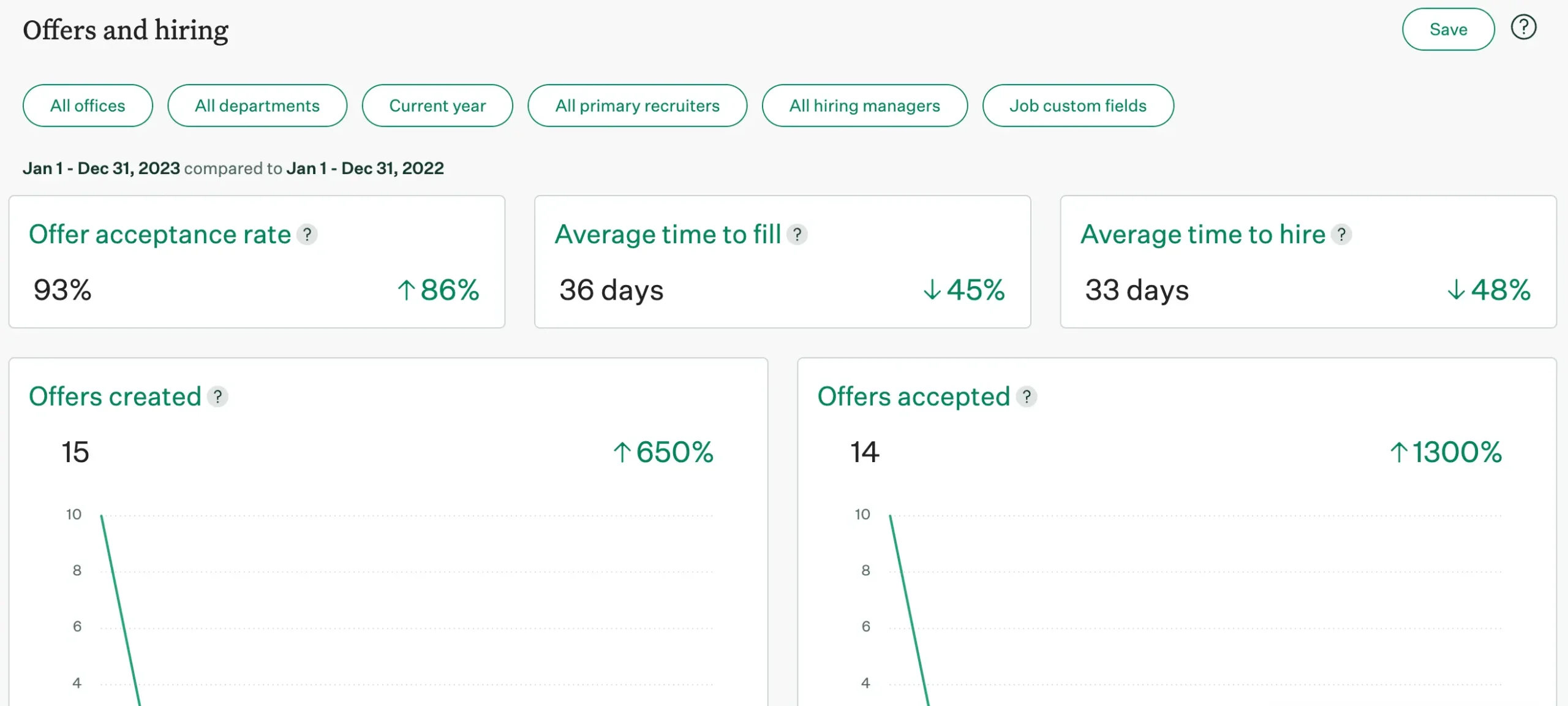
Greenhouse offers and hiring page.
Get Started Visit Greenhouse’s website
Greenhouse features
- Onboarding – Greenhouse offers an onboarding module that helps new hires feel prepared from day one by guiding them through customized welcome flows, task lists, and document completion, all in a centralized online portal.
- Job Posting – Easily publish job listings on your careers page and multiple job boards directly through Greenhouse, using built-in tools to optimize job descriptions and reach top talent efficiently.
- E-Verify/I-9 Forms – Greenhouse supports compliance by integrating with platforms like E-Verify through third-party partners, making it easier to manage I-9 forms and verify employment eligibility within your hiring workflow.
- HIPAA Compliant – While not explicitly designed for HIPAA compliance, Greenhouse can integrate with secure HR systems and offers role-based access controls to help protect sensitive candidate and employee information.
- Payroll Management – Greenhouse does not include built-in payroll. Still, it integrates with leading payroll and HRIS platforms, allowing teams to connect applicant data with downstream HR and payroll processes seamlessly.
How Greenhouse pricing works
Greenhouse doesn’t offer transparent pricing on their website, but they show what plans you can choose from:
- Essential: Build, streamline, and manage a more structured hiring process and a more inclusive candidate experience.
- Advanced: Uplevel your recruiting infrastructure to configure, scale, and automate processes as you grow.
- Expert: Customize your hiring processes with more sophisticated tools, robust reporting, and security safeguards.
What markets does Greenhouse serve?
With offerings for both enterprise and small- and mid-sized businesses, there isn’t much of a gap here. Where Greenhouse succeeds is in helping your company build an effective hiring process that results in a winning candidate experience. This makes it a great piece of software for getting the daily work of hiring done.
Read our full Greenhouse review

BambooHR – Best Applicant Tracking System for Small Businesses
While BambooHR markets itself as an all-in-one HR solution for companies of all sizes, it’s especially well-suited for growing small to mid-sized businesses. Its applicant tracking system (ATS) is built into a broader HR platform that includes onboarding, time tracking, performance management, and payroll. BambooHR makes it easy to manage the hiring process—from posting jobs to making offers—all in one place. Although it doesn’t offer a free plan, you can request a free demo to explore its features before committing.
- Solid list of features for sharing open roles
- Easy onboarding to bring in new employees
- Employee records and analytics help track success
- Pricing only available by quote
- Limited customization options for the ATS compared to standalone recruiting tools
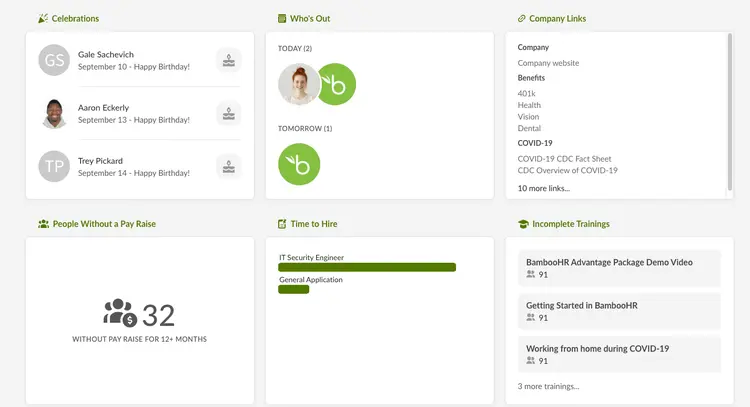
BambooHR dashboard.
Start Free Trial Visit BambooHR’s website
BambooHR features
- Onboarding – Offers a streamlined onboarding process that enables new hires to complete paperwork, review company policies, and get productive fast, all from one cloud-based portal.
- Job posting – Post and advertise open positions within your company’s careers page and to multiple job boards easily, and attract qualified candidates with minimal effort.
- E-Verify/I-9 forms – Make it easy to collect and store I-9 forms with pre-built integration with E-Verify to keep your hiring activity compliant with federal employment eligibility requirements.
- HIPAA compliant – Has functionality to help maintain sensitive employee data in compliance with HIPAA regulations, so it’s a good choice for healthcare and other data-sensitive businesses.
- Payroll management – Includes built-in payroll functionality so you can process employee payroll, handle tax filings, and track benefits—all in the same system handling hiring and HR tasks.
How BambooHR pricing works
BambooHR does not disclose its applicant tracking system (ATS) pricing on its website. Instead, prospective customers must contact the sales team for a custom quote tailored to their organization’s size and specific needs.
What markets does BambooHR serve?
There is nothing about BambooHR aimed specifically at small businesses—in fact, it’s aimed at businesses of every size. If you’re hiring for the first time, you’ll find it useful. If you’re a large business trying to streamline your hiring process—ditto. But we put it here because it’s particularly great at helping small businesses scale up their hiring.
Read our full BambooHR review

Pinpoint— Best for Candidate Engagement
Pinpoint is a great applicant tracking system that seeks to make the hiring process simple from beginning to end. It’s fast and agile ATS keeps you ahead of the pack and in contact with leading candidates on multiple job boards while maintaining consistent firm branding. Pinpoint offers highly customized dashboards to monitor and manage candidates based on the manner best adapted to you.
- Highly customizable
- User-friendly interface makes for easy implementation
- Simplifies application processes for both managers and candidates
- Limited integrations
- Reporting and analytics tools can be less detailed compared to competitors
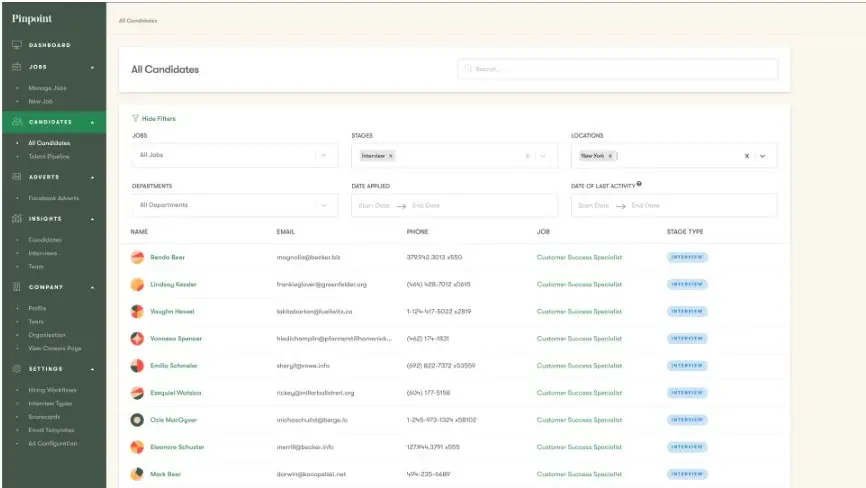
Pinpoint candidates page.
Get Started Visit Pinpoint’s website
Pinpoint features
- Onboarding – Streamlines onboarding by providing customizable workflows that guide new hires through essential tasks, document collection, and training, all within a centralized and easy-to-use platform.
- Job Posting – Enables quick job posting to multiple job boards and your careers page, helping you reach a wider pool of candidates with minimal effort and maximize applicant flow.
- E-Verify/I-9 Forms – Offers support for managing I-9 forms and integrates with E-Verify systems to help ensure your hiring process complies with employment eligibility requirements.
- HIPAA Compliant – Includes security features designed to protect sensitive candidate and employee information, supporting compliance with HIPAA and other data privacy regulations.
- Payroll Management – Pinpoint does not include native payroll features but integrates smoothly with popular payroll and HR systems to ensure seamless data flow and simplify employee compensation management.
How Pinpoint pricing works
Pinpoint’s ATS does not provide pricing details upfront on its website. Instead, interested businesses must contact the sales team for a customized quote based on their needs.
What markets does Pinpoint serve?
Pinpoint serves small to medium-sized businesses across all industries in the US and the UK. If you’re looking for an ATS with a candidate-first approach that enhances engagement and communication, the Pinpoint is worth looking into. It’s not the cheapest ATS on the list, and the exact pricing is variable, but Pinpoint strives to return on investment through high-quality service.
Read our full Pinpoint review

Transformify — Best for ATS with Workforce Management
Transformify’s ATS simplifies the hiring process from job posting to candidate management, offering one-click posting to over 150 job boards, AI-powered analytics, and built-in metrics. It also facilitates seamless communication with candidates and integrates with external tools to keep workflows efficient. Trusted by businesses across four continents, Transformify goes beyond hiring by automating contractor management, onboarding, compliance, billing, and payments for freelancers and employees.
- Candidate matching through AI
- Simple layout
- Affordable plans
- Only basic ATS features
- Lacking templates
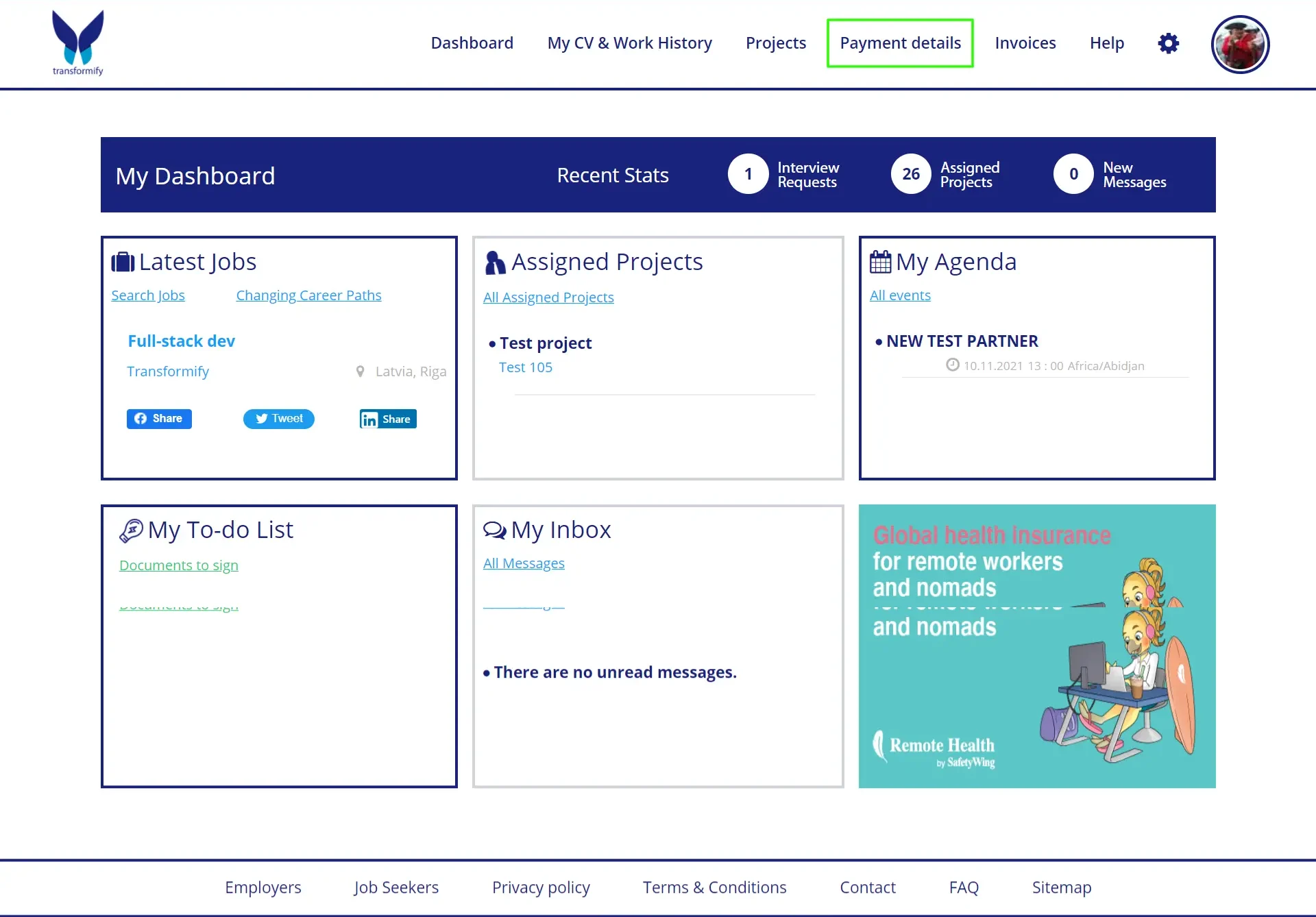
Transformify dashboard.
Get Started Visit Transformify’s website
Transformify features
- Onboarding – Automates onboarding by guiding new hires through compliance tasks, document submission, and training modules, ensuring a smooth and efficient start—all managed through a single platform.
- Job Posting – With one-click job posting to over 150 job boards and multiple career sites, Transformify helps you maximize job visibility and attract qualified candidates quickly and easily.
- E-Verify/I-9 Forms – Includes tools to simplify I-9 form collection and verification, with built-in E-Verify integration to help keep your hiring process compliant with federal employment eligibility requirements.
- HIPAA Compliant – Designed to safeguard sensitive data and support HIPAA compliance, making it a reliable choice for companies in healthcare and other regulated industries.
- Payroll Management – While Transformify does not offer built-in payroll, it automates billing, payments, and compliance for contractors and employees, and integrates with external payroll systems to streamline workforce management.
How Transformify pricing works
Transformify offers four plans on its website, with one specifically designed for ATS. The plan starts at £50, or $66.40, per posted job and £280, or $371.87, per month.
What markets does Transformify serve?
Businesses that are candidate sourcing, from remote employees to contractors and freelancers, will successfully identify and recruit the best candidates and manage and pay their global workforce with Transformify. You can effectively grow and manage your international team with a freelance management-specific plan, cross-border hiring, global compliance solutions, automated contractor payments, and HR support.
Read our full Transformify review

Zoho Recruit – Best for Growing Teams
Zoho Recruit is an all-in-one applicant tracking system that caters especially well to small businesses, recruitment agencies, and startups. Its modular design and extensive customization options allow teams to tailor every part of the hiring process–from job posting to onboarding–to fit their unique workflows. Whether you’re managing high applicant volumes or streamlining communication with candidates and clients, Zoho Recruit offers powerful automation, deep integrations (including with Zoho’s ecosystem), and a budget-friendly entry point for growing companies.
- Highly customizable workflows and modules for different hiring needs
- Integrates with major job boards, email platforms, and Zoho CRM
- Affordable plans suited for small teams and staffing agencies
- Advanced reporting and analytics require higher-tier plans or add-ons
- Mobile app has limited functionality compared to the desktop version
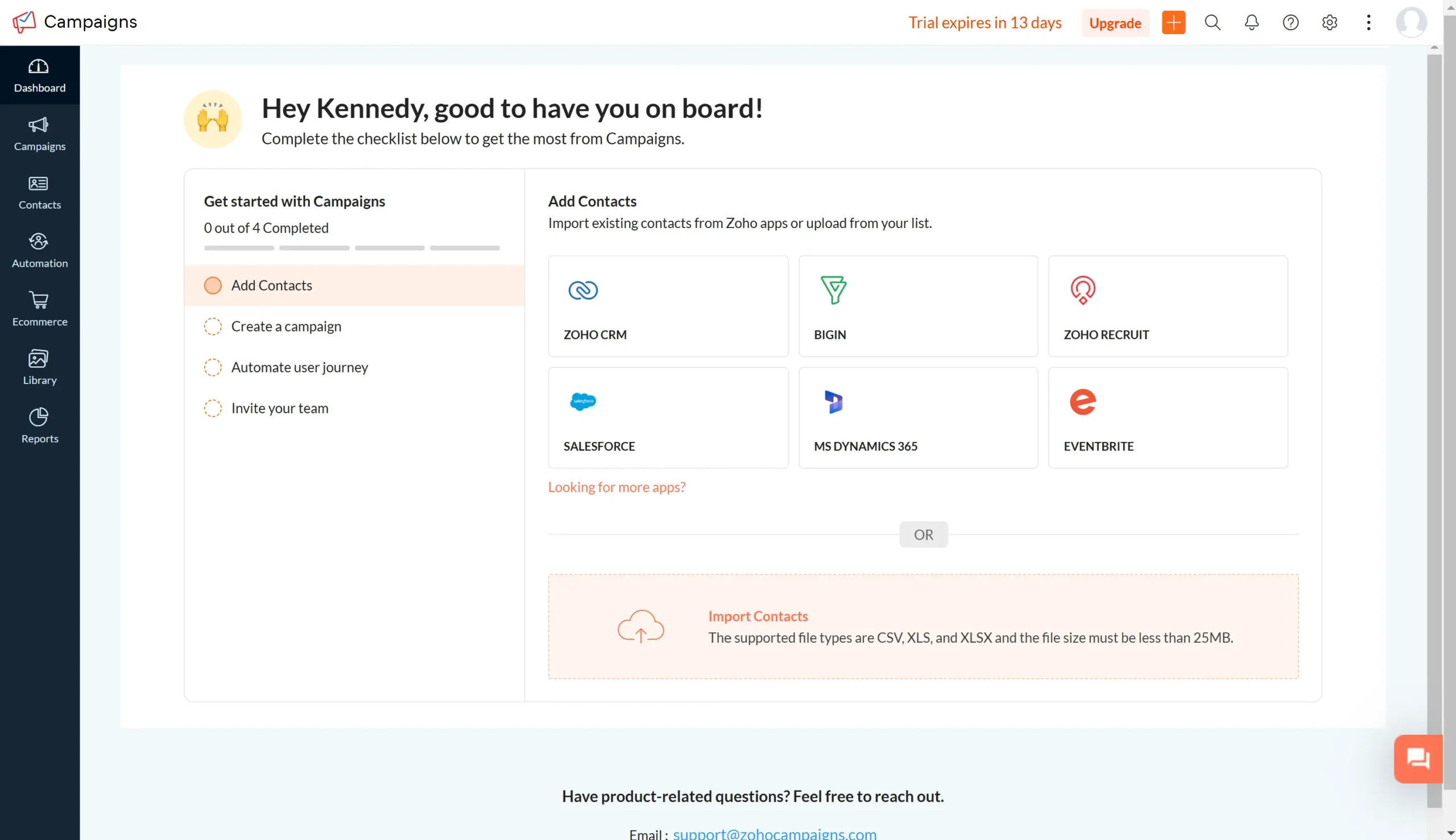
Zoho Recruit campaign page.
Sign Up for Free Visit Zoho Recruit’s website
Zoho Recruit features
- Onboarding – Zoho Recruit provides onboarding tools that streamline the transition for new hires by managing document collection, e-signatures, and task assignments within a centralized platform, helping employees get started quickly and smoothly.
- Job Posting – Zoho Recruit enables users to post job openings directly to multiple job boards, company career pages, and social media channels, simplifying candidate sourcing and ensuring wide visibility for open positions.
- E-Verify/I-9 Forms – While Zoho Recruit doesn’t have built-in E-Verify, it supports integration with third-party compliance solutions, making it easier for organizations to manage I-9 verification and employment eligibility within their hiring workflows.
- HIPAA Compliant – Zoho Recruit offers robust role-based access controls and data encryption to protect sensitive candidate and employee information, helping organizations meet various compliance requirements.
- Payroll Management – Although Zoho Recruit does not feature native payroll processing, it integrates smoothly with popular payroll and HR management systems, enabling seamless transfer of hiring data into payroll workflows.
How Zoho Recruit pricing works
Zoho Recruit offers transparent pricing across multiple tiers:
- Free: Starting at $0–basic ATS features for a single recruiter
- Standard: Starting at $30/month–adds email management, interview scheduling, and custom reports
- Professional: Starting at $60/month–includes advanced automations, assessments, and client portals for staffing agencies
- Enterprise: Starting at $90/month–unlocks custom modules, advanced analytics, and premium support
What markets does Zoho Recruit serve?
Zoho Recruit is a great choice for startups, staffing firms, and small to mid-sized enterprises seeking a flexible hiring platform that can expand with them. Teams that desire structure without compromising customization will find it to be an appealing option due to its affordability and flexibility.
Read our full Zoho Recruit review
Workable – Best for Large Teams
Workable is a trusted, user-friendly hiring solution that simplifies hiring for companies of all sizes. While it offers many of the standard features you’d expect from an ATS, it stands out in that it has a much better ease of use and minimalist interface. With 24/7 customer support and strong automation capabilities to handle everything from job posting to messaging with candidates, Workable is an excellent option for businesses that want to make their recruitment process more efficient. It’s perfect for teams requiring speed without being slowed down by a too convoluted system.
- 15-day free trial (no credit card required)
- Exceptional customer reviews
- Responsive customer support
- Limited HR tools
- Fewer customization options compared to some competitors
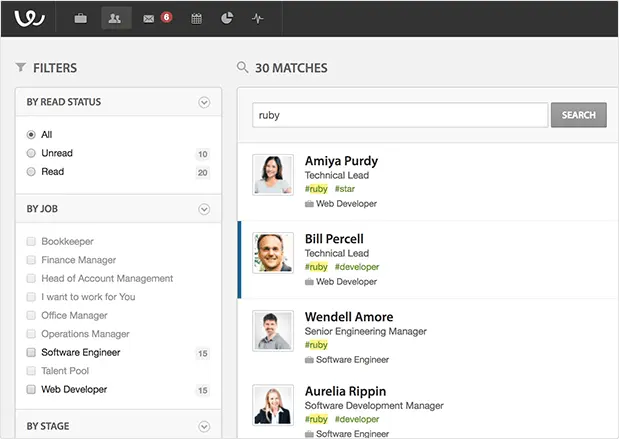
Workable candidates page.
Get Started Visit Workable’s website
Workable features
- Onboarding – While Workable doesn’t offer complete onboarding tools, it helps facilitate a smooth handoff to HR by tracking candidate progress and organizing essential documents and notes for easy next steps post-hire.
- Job Posting – It makes it simple to post jobs across 200+ job boards and your branded careers page with just a few clicks, helping you quickly reach a broad and qualified talent pool.
- E-Verify/I-9 Forms – Workable doesn’t include native E-Verify integration but supports document collection workflows and can integrate with third-party tools to help manage I-9 compliance.
- HIPAA Compliant – Though not explicitly designed for HIPAA compliance, Workable emphasizes data security and privacy with encryption and role-based access controls to protect candidate profiles.
- Payroll Management – Workable doesn’t offer built-in payroll functionality, but can integrate with other HR or payroll platforms to ensure a smooth transition from candidate to employee.
How Workable pricing works
Workable offers three pricing plans to choose from as well as a 15-day free trial. These include:
- Starter: Starting at $249/month for up to 20 employees
- Standard: Starting at $420/month (pricing varies depending on the number of employees)
- Premier: Starting at $679/month (pricing varies depending on the number of employees)
What markets does Workable serve?
Workable is a great applicant tracking system for any small or medium-sized business that needs help with hiring and new hire onboarding. The simplicity of its platform appeals to both small and large recruiting teams. Of all the applicant tracking systems on our list, we say Workable is one of the easiest to use, making it especially ideal for teams that need a user-friendly ATS.
Read our full Workable review

Paycor – Best ATS to Grow and Scale
Paycor is an HCM that streamlines payroll and HR services to make it possible for small businesses to grow and scale as needed. As an ATS, Paycor offers recruiting, hiring, and onboarding services that allow frontline leaders to build winning teams. One stand-out feature is Paycor Smart Sourcing, an AI recruiting tool that automates and seeks out diverse passive and actively looking candidates.
- Supports recruiting, hiring, and onboarding
- Includes core HR features
- Paycor Smart Sourcing for finding candidates
- Custom pricing only
- No resume parsing
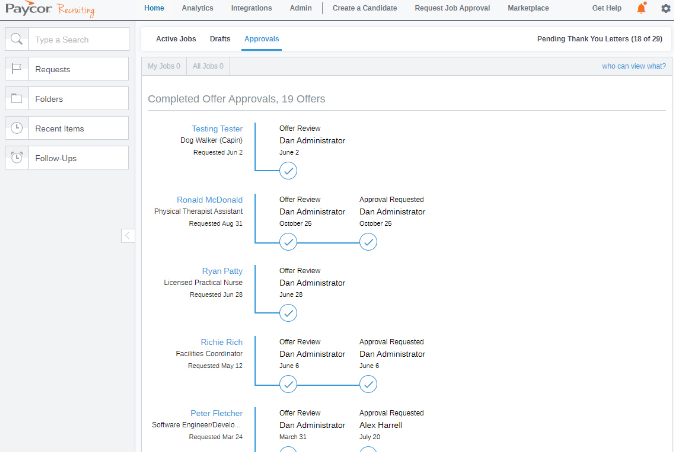
Paycor approvals page.
Get Started Visit Paycor’s website
Paycor features
- Onboarding – Includes a built-in onboarding solution that helps new hires complete forms, submit documents, and get oriented quickly through automated workflows and self-service tools.
- Job Posting – You can post job openings directly to multiple job boards and your careers page, helping you reach a broad audience and attract qualified candidates efficiently.
- E-Verify/I-9 Forms – Supports electronic I-9 form management and integrates with E-Verify to help ensure compliance with federal employment eligibility requirements.
- HIPAA Compliant – Offers enterprise-grade security features and compliance support, making it a viable option for organizations that need to meet HIPAA and other data protection standards.
- Payroll Management – As a full-service HR platform, Paycor includes built-in payroll functionality that enables seamless compensation processing, tax filings, and benefits coordination from hire to retire.
How Paycor pricing works
Paycor doesn’t offer transparent pricing, but it gives plans you can choose from, plus a 1-month free trial.
- Complete: Everything you need to attract, retain, and develop winning teams.
- Core: Get more profound insights to drive your business forward.
- Essential: Simplify payroll processing, manage compliance, and enhance new hire productivity.
- Basic: Pay employees quickly & accurately and never worry about tax compliance.
What markets does Paycor serve?
Paycor caters to small to mid-size businesses looking to build their talent pool to grow and scale as they grow. By offering in-depth HR features and payroll, Paycor can seamlessly support companies from the recruiting and hiring stages to the termination and offboarding stages.
Read our full Paycor review

Rippling – Best Applicant Tracking System for Growing Businesses
Rippling is a full-service applicant tracking system that goes well beyond basic hiring. Like BambooHR, it combines ATS features with payroll, benefits, onboarding, and even device management in one unified platform. Rippling offers scalable pricing designed to simplify HR workflows, making it an excellent choice for growing companies wanting to manage their entire HR and IT processes within a single system. It helps organizations improve efficiency, compliance, and the overall employee experience.
- Most comprehensive list of features in our list of applicant tracking finalists
- Also offers employee benefits
- Simplifying for IT as well
- Pay-per-user can quickly add up for larger businesses
- Some users report a steep learning curve due to the platform’s extensive features
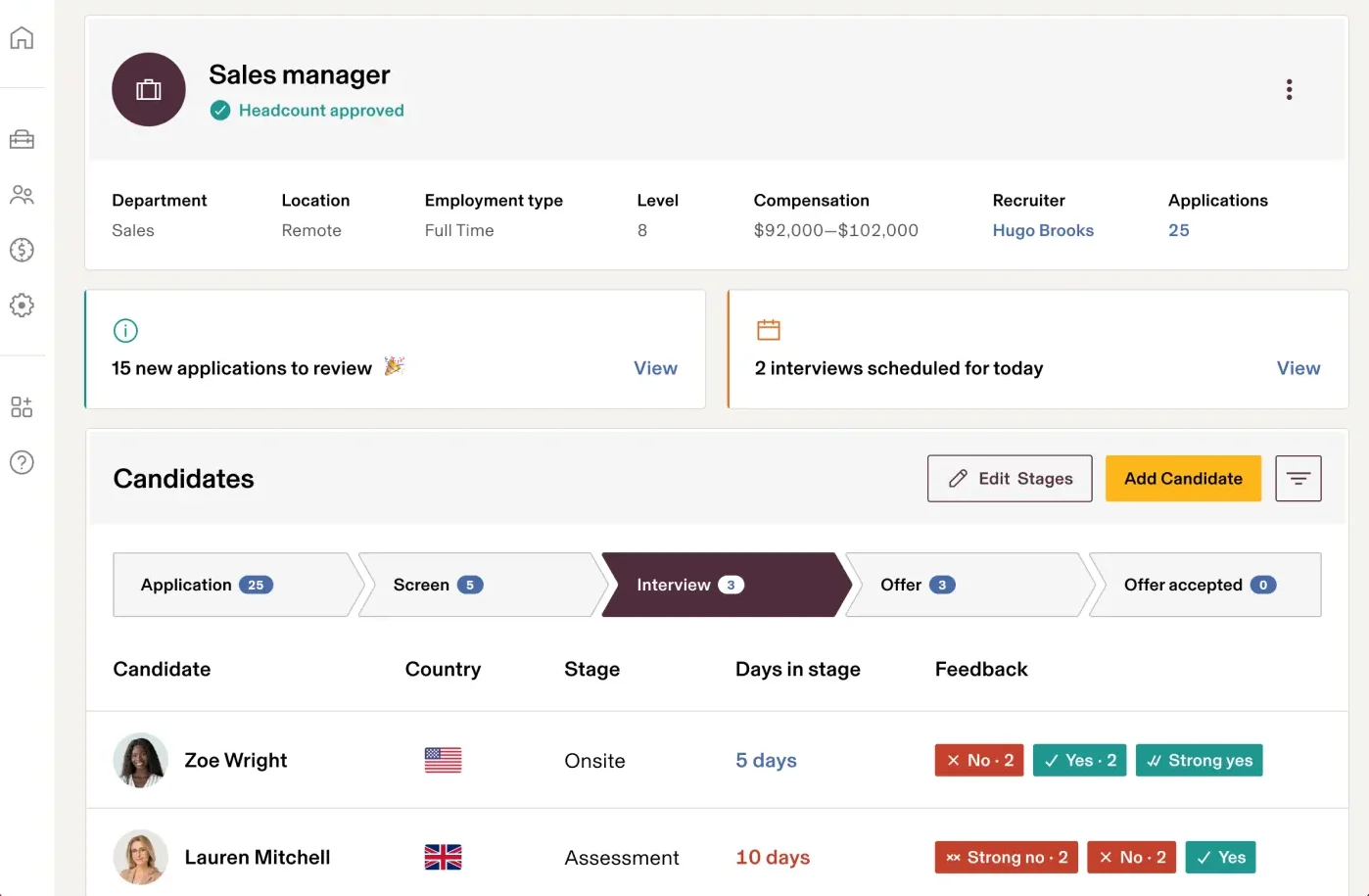
Rippling candidates page.
Rippling features
- Onboarding – Streamlines onboarding with automated workflows that guide new hires through paperwork, training, and equipment setup, all managed from a centralized and intuitive platform.
- Job Posting – Enables easy job posting to multiple job boards and your company’s careers page, so you can acquire diverse candidates quickly and efficiently.
- E-Verify/I-9 Forms – Offers built-in support for I-9 form management and E-Verify integration, so it is simple to meet federal employment eligibility requirements.
- HIPAA Compliant – Features robust security measures and compliance tools to safeguard confidential employee and candidate information, supporting HIPAA and other compliance standards.
- Payroll Management – Offers complete payroll functionality within the same system, allowing for effortless processing of payroll, tax filings, and employee benefits administration in tandem with hiring.
How Rippling pricing works
Rippling provides more than 15 different plans tailored to meet various business hiring needs. While pricing details aren’t publicly available on their website, they offer a dedicated Recruiting plan to support your hiring process.
What markets does Rippling serve?
There’s no reason you can’t use Rippling if you’re a smaller business, but we think the comprehensive list of features here is too good for big businesses to pass up. It may be the best for medium-tier businesses, too—those businesses who can afford employee benefits but may wonder how to best manage them.
Read our full Rippling review

Monday.com – Best for Collaboration
Monday.com, which offers flexible project management capabilities, also contains an incredibly customizable applicant tracking system for collaborative teams. Leveraging the same easy-to-use platform, it allows hiring managers to follow up on applicants, schedule interviews, and organize feedback within a single dashboard. Automated templates and automation capabilities in recruitment software make the hiring process easier while keeping everyone on the same page.
- Customizable workflows for tracking candidates
- Integration of multiple communication and job posting platforms
- Visual dashboard for monitoring hiring stages
- High pricing for advanced features and larger teams
- Not purpose-built as an ATS, so some advanced recruiting features may be limited
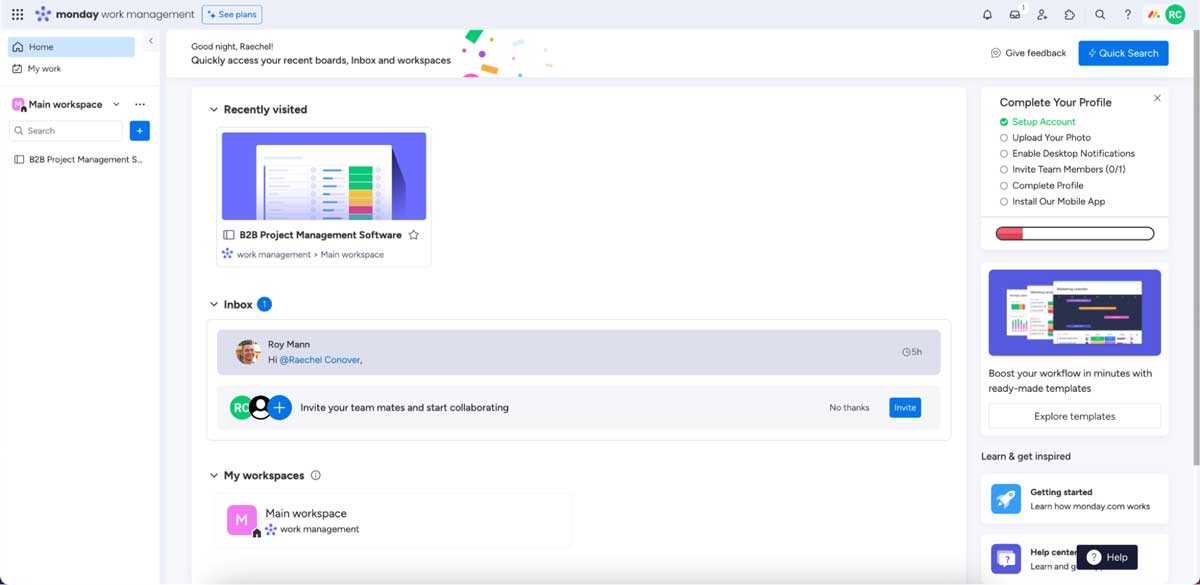
Monday.com dashboard.
Get Started Visit Monday.com’s website
Monday.com features
- Onboarding – Monday.com doesn’t offer traditional onboarding features, but its customizable workflows can help teams manage the transition from candidate to employee by assigning tasks, collecting documents, and tracking progress post-hire.
- Job Posting – While Monday.com doesn’t post directly to job boards, it can integrate with third-party platforms or be customized to manage and track job listings, making it easier to coordinate recruiting efforts across channels.
- E-Verify/I-9 Forms – Monday.com doesn’t support native E-Verify or I-9 tools. Still, teams can build workflows to track document collection and compliance tasks or integrate external tools to help manage eligibility requirements.
- HIPAA Compliant – Although not specifically HIPAA-compliant, Monday.com includes enterprise-level security features such as data encryption and permissions controls that can help support compliance in regulated environments.
- Payroll Management – Payroll isn’t built into Monday.com, but the platform can integrate with HR and payroll systems or be used to track compensation-related tasks and approvals within a centralized dashboard.
How Monday.com pricing works
Monday.com offers four main pricing tiers, but for Work Management specifically, there are five plan options available:
- Free: Starting at $0 for up to 2 seats
- Basic: Starting at $12/month/seat
- Standard: Starting at $14/month/seat
- Pro: Starting at $24/month/seat
- Enterprise: Available by quote
What markets does Monday.com serve?
Monday.com serves businesses of all sizes with its collaboration and customizable features that make it useful for teams that require constant communication and workflow alignment during the hiring process. Whether you’re a startup or an enterprise, Monday.com can help streamline recruitment.
Read our full Monday.com review

ApplicantPro – Best All-In-One Applicant Tracking System
Small to mid-sized businesses looking for an ATS that offers more than a bare minimum of applicant tracking will find ApplicantPro worth considering. Designed to take the pressure off hiring and recruitment, ApplicantPro covers the whole process—from job ad creation and posting and extending through several job boards, to background checks and streamlined onboarding. Its complete range of features streamlines every step, making it easy for businesses to locate and screen the perfect candidates effortlessly and efficiently.
- Robust set of features
- Highly rated by users
- Easy to post to many job boards
- Custom pricing only
- Limited advanced reporting capabilities
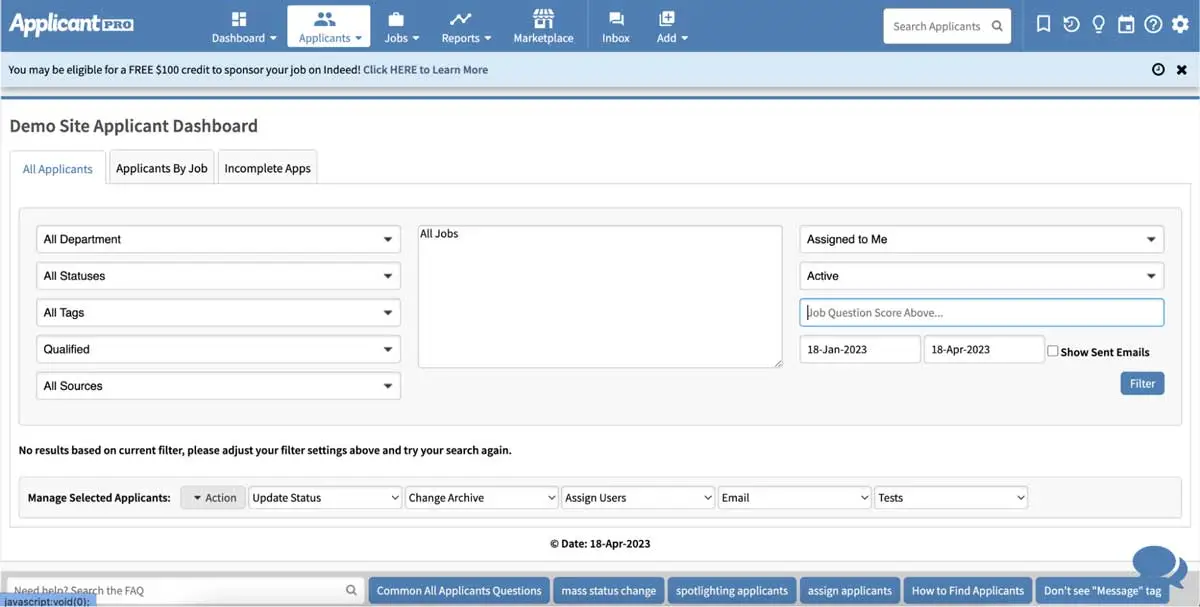
ApplicantPro applicants dashboard.
ApplicantPro features
- Onboarding – Includes a built-in onboarding system that helps new hires complete required forms, training, and document submission through automated workflows, streamlining the process and ensuring compliance.
- Job Posting – Easily post job openings to a wide range of job boards and your company’s careers page, boosting job visibility and attracting a broad pool of qualified candidates quickly and efficiently.
- E-Verify/I-9 Forms – Supports electronic management of I-9 forms and integrates with E-Verify to help simplify employment eligibility verification and stay compliant with federal regulations.
- HIPAA Compliant – Offers strong security protocols and compliance features, making it a reliable choice for organizations that must safeguard sensitive candidate and employee data in line with HIPAA standards.
- Payroll Management – While payroll isn’t built into ApplicantPro, it integrates well with leading payroll systems to facilitate smooth data transfer and payroll processing after the hiring phase.
How ApplicantPro pricing works
ApplicantPro does not publicly list pricing details, offering only custom pricing tailored to each business’s needs. You’ll need to contact their sales team directly to get a quote based on your company size and hiring requirements.
What markets does ApplicantPro serve?
ApplicantPro can take over much of the work of recruiting and hiring and is designed for small to mid-size companies without a dedicated HR team. It takes the stress off hiring managers with many other duties besides recruiting, hiring, and onboarding.
Read our full ApplicantPro review

Teamtailor – Best for Branded Recruiting
Teamtailor is a highly focused ATS software that emphasizes recruiting and making a good first impression in order to help you find and hire top talent. The easy-to-use app allows you to set up attractive career sites, utilize campaigns, and market jobs to specific demographics. Those looking to up their recruiting game will find Teamtailor very helpful. However, those needing further HR support beyond recruiting and hiring will need to look elsewhere.
- Mobile app
- Features aimed at successful recruiting
- Strong focus on company branding
- Pricing is only available by request
- Limited analytics
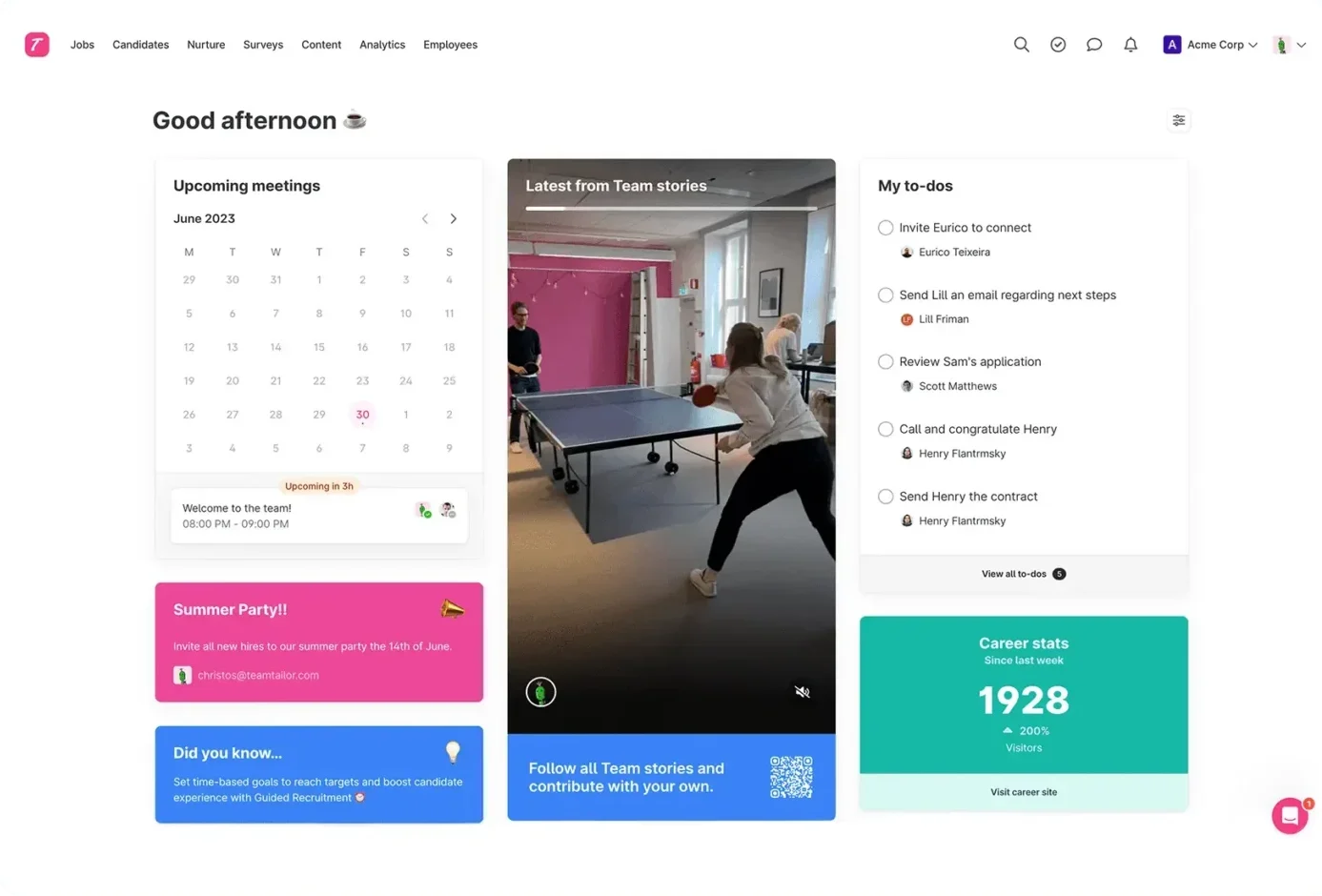
Teamtailor dashboard.
Teamtailor features
- Onboarding – Offers an intuitive onboarding experience with customizable checklists and automated task assignments, helping new hires complete paperwork and training smoothly within a user-friendly platform.
- Job Posting – Easily create and distribute job postings to multiple job boards and your branded careers site, leveraging Teamtailor’s tools to attract and engage diverse candidates.
- E-Verify/I-9 Forms – While Teamtailor doesn’t have built-in E-Verify integration, it supports the management of I-9 forms through integrations with third-party compliance tools to help maintain hiring eligibility standards.
- HIPAA Compliant – Prioritizes data security and offers features that assist organizations in meeting HIPAA and other data privacy requirements, protecting sensitive candidate and employee information.
- Payroll Management – Teamtailor does not include native payroll capabilities but integrates with leading payroll and HR systems to streamline employee compensation and HR workflows.
How Teamtailor pricing works
Teamtailor does not display its pricing details publicly on its website. Instead, businesses must contact their sales team for a customized quote based on company size and specific needs.
What markets does Teamtailor serve?
Teamtailor emphasizes marketing and branding your company and the first impression you make on potential candidates. Those looking to make a big first impression and up their recruiting game to attract top talent should consider Teamtailor.
Read our full Teamtailor review
Tracker – Best ATS for Staffing Agencies
Tracker RMS is an applicant tracking system and a customer relationship management system. Tracker has a culture of relationships first, enabling recruiting firms to build better relationships and business. At the same time, their recruiters discover, nurture, and align candidates and applicants with better matches. The feature-rich platform includes an array of functionalities like job board posting, resume parsing, skill profiling, and more.
- Visual and collaborative
- Excellent user reviews
- ATS and CRM rich features
- Almost too many features
- Big learning curve
Tracker dashboard.
Tracker features
- Onboarding – Simplifies onboarding with customizable workflows and automated task tracking, helping new hires complete necessary paperwork and training efficiently through a centralized, easy-to-use interface.
- Job Posting – Allows quick creation and distribution of job postings across multiple job boards and your company’s careers page, maximizing candidate reach and streamlining the application process.
- E-Verify/I-9 Forms – While Tracker doesn’t offer built-in E-Verify integration, it supports I-9 form management through integrations with third-party compliance solutions to help ensure hiring eligibility compliance.
- HIPAA Compliant – Includes robust security measures to protect sensitive data, helping organizations adhere to HIPAA and other privacy regulations.
- Payroll Management – Tracker does not provide native payroll functions but offers integrations with popular payroll and HR systems, enabling seamless management of employee compensation and related processes.
How Tracker pricing works
Tracker doesn’t offer transparent pricing on their website, but it shows you what plans you can choose from:
- Starter: Configured for small firms and startups
- Enterprise: Customized plans for your business
What markets does Tracker serve?
Tracker RMS is designed to help recruiting firms source, nurture, and match candidates better. With a relationship-first focus, recruiting and staffing companies will find they can collaborate better, streamline workflows, build better relationships, and increase ROI.
Read our full Tracker review

ClearCompany – Best for Efficient Recruiting
ClearCompany offers a flexible applicant tracking system for businesses seeking a tailored hiring process. Its tools streamline job postings, candidate assessments, and collaborative hiring workflows, allowing users to customize each step to fit specific needs.
- Highly customizable hiring workflows
- Easy-to-use candidate evaluation tools
- Strong job board integration
- Pricing available only by quote
- Limited customer support options outside business hours
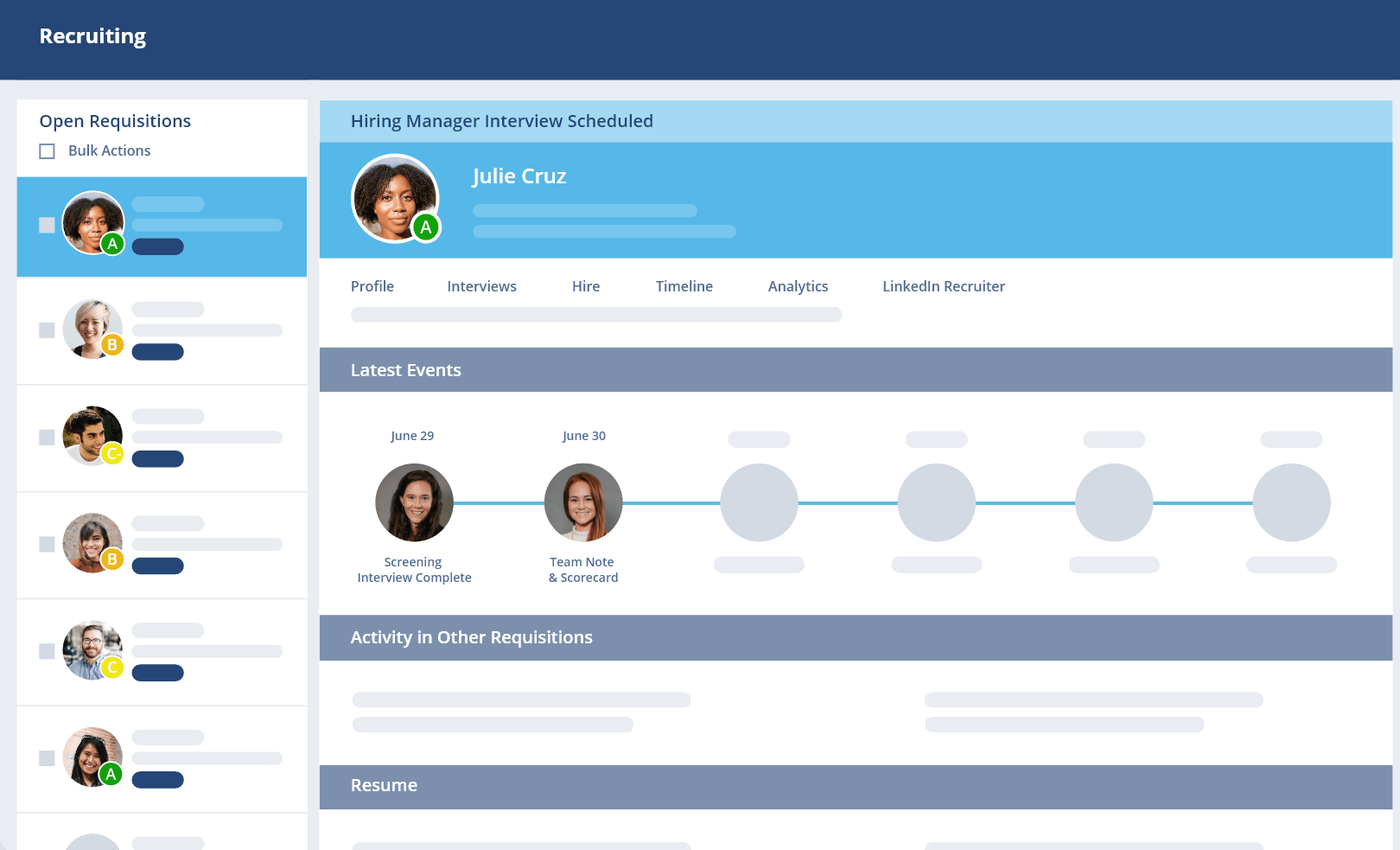
ClearCompany recruiting page.
ClearCompany features
- Onboarding – Provides an integrated onboarding module that guides new hires through paperwork, training tasks, and document submission with automated workflows designed to speed up the process and improve compliance.
- Job Posting – Easily distribute job openings to multiple job boards and your branded careers page, maximizing visibility and helping quickly attract a diverse and qualified pool of candidates.
- E-Verify/I-9 Forms – Supports electronic I-9 management and integrates with E-Verify, simplifying the process of verifying employment eligibility and maintaining regulatory compliance.
- HIPAA Compliant – Offers strong security measures and compliance features suitable for organizations needing to protect sensitive candidate and employee information under HIPAA and similar regulations.
- Payroll Management – While ClearCompany focuses primarily on recruiting and onboarding, it integrates smoothly with popular payroll platforms to ensure seamless HR and payroll coordination after hiring.
How ClearCompany pricing works
Although ClearCompany doesn’t have pricing on their website, they offer three main pricing tiers with one targeted explicitly for Talent Acquisition:
- ClearRecruit: Your advanced toolkit for finding and hiring great talent
- ClearTalent: Onboard into the employee lifecycle with goals and learning
- TotalTalent: Your strategic solution to hire, enable, and develop talent
What markets does ClearCompany serve?
ClearCompany works well for businesses of all sizes but excels with small to mid-sized companies needing a customizable hiring process. With tailored workflows and easy-to-use tools, it is a good fit for companies looking to refine and improve their recruitment strategy.
Read our full ClearCompany review
Other Popular Applicant Tracking Systems to Consider
Need help choosing the right HR software? Book a free expert call today

Our Human Resources Expert
Krystal Speed is the CEO of Your HR Strategist, an HR consulting firm that helps startups and small businesses create workplaces where their people can thrive. As a certified Senior Professional in HR (SPHR), Krystal is a trusted thought partner and HR expert helping senior leaders build sustainable and scalable people operations.
Krystal Speed, CEO, Your HR Strategist
“When evaluating an ATS, look for one that enhances the candidate experience with branded career sites, customizable templates, and calendar integrations for meeting management.”
Compare the Best Applicant Tracking Systems Options Side-By-Side
| Software name | Why we picked it | Starting price for cheapest plan | Highlights |
|---|---|---|---|
| Greenhouse | Best for Candidate and Workflow Management | Available by quote | Handy organization and resume parsing |
| BambooHR | Best ATS for Small Businesses | Available by quote | Easy to incorporate in a business and stick with as you grow |
| Pinpoint | Best for Candidate Engagement | Available by quote | Highly customizable dashboards |
| Transformify | Best for ATS with Workforce Management | £50, or $66.40, per posted job and £280, or $371.87, per month | AI-powered analytics |
| Zoho Recruit | Best for Growing Teams | Free | Custom workflows, AI resume parsing, job board integration |
| Workable | Best for Large Teams | $249/month for up to 20 employees | Easy to use, deep reporting features |
| Paycor | Best ATS to Grow & Scale | Available by quote | Core HR features included |
| Rippling | Best Applicant Tracking System for Growing Businesses | Available by quote | Most comprehensive features on our list |
| Monday.com | Best for Collaboration | Free for up to 2 seats | Integration with Gmail, LinkedIn, and other tools |
| ApplicantPro | Best All-In-One ATS | Available by quote | Robust features & excellent customer support |
| Teamtailor | Best for Branded Recruiting | Available by quote | Create branded marketing recruiting tools |
| Tracker | Best Applicant Tracking System for Staffing Agencies | Available by quote | Helps recruiting firms source, nurture, and match candidates better |
| ClearCompany | Best for Customizable Hiring Workflows | Available by quote | Strong job board integration |
What are Applicant Tracking Systems?
ATS platforms are software tools used by human resources departments, recruiting agencies, small businesses, and corporations to manage and streamline the hiring process.
These systems help to organize, track, and sort job applicants while also assisting with the transition to onboarding new hires and getting them connected with human resources. A good applicant tracking system is more than a tracker—it’s a way to manage the hiring process from start to finish.
What is ATS Software Used For?
Applicant Tracking System (ATS) technology enables automation and simplification of the hiring process. It helps employers post jobs, collect and sort applications, review resumes, track candidate status, interview, and onboard within a single system. This improves recruiting efficiency, reduces manual labor, and improves the candidate experience overall.
How Do Top ATS Systems Improve the Candidate Experience?
Top ATS solutions also improve the candidate experience by simplifying the application process, expediting it, and making it more transparent. Many have easy-to-use interfaces that allow job seekers to submit their resumes, fill out forms quickly, and track application status in real-time. Automated notifications keep candidates informed at each step, avoiding confusion and increasing engagement.
These systems also allow hiring teams to provide a more customized and consistent experience. Standard interview processes and review functions allow candidates to receive timely status updates and impartial reviews. Automating scheduling and the removal of delays are the best ATS solutions that leave candidates feeling valued and respected, which can significantly enhance a company’s reputation and increase the likelihood of attracting top talent.
What Features Should I Look For in the Best Applicant Tracking Systems?
When choosing the best applicant tracking system, look for functionality that streamlines the hiring process. The essential tools are automated job posting across multiple boards, resume parsing, candidate communication tracking, interview scheduling, and customizable workflows. Compatibility with HR applications like payroll and onboarding systems, as well as compliance features like E-Verify and I-9 management, are also must-haves. A clean and easy-to-use interface and solid analytics can also aid in enabling your team to make sounder hiring decisions.
How Much Does an ATS System Cost?
ATS software costs can vary widely depending on the size of your business and the features you need. In our recent survey, HR professionals reported spending anywhere from $1,300 to $6,000 monthly on ATS solutions. Our research found options across the entire spectrum—from free plans you can start using today to fully customized, enterprise-level platforms with non-transparent pricing. Some, like Rippling, offer scalable pricing starting at $8 per user per month, making it easier to match costs to team size. Others, such as Workable, charge a flat rate like $129/month per job post. Since pricing models differ significantly, it’s best to evaluate each ATS individually based on your hiring volume, features, and budget.
| Vendor | Monthly Fee | Free Trial |
|---|---|---|
| Transformify | £50, or $66.40, per posted job and £280, or $371.87, per month | 30 days |
| Workable | $249/month for up to 20 employees | 15 days |
| Monday.com | Free for up to 2 seats | 14 days |
Applicant Tracking Systems FAQs
What is the most used applicant tracking system?
One of the most used applicant tracking systems is Greenhouse, which is especially popular among mid-sized and tech-forward companies for its structured hiring workflows and focus on candidate experience. Many companies choose it for its ease of use, customizable interview plans, and ability to integrate seamlessly with other HR tools.
What are the best applicant tracking systems used to manage recruiting?
Greenhouse, Rippling, and ClearCompany are some of the best applicant tracking systems (ATS) used for managing recruiting. These software products have efficient job posting, candidate tracking, team hiring, and onboarding capabilities, allowing firms to automate the hiring process. The ideal ATS for your company will depend on the size of your company, the volume of hiring, and integration requirements.
Who should use applicant tracking systems, and what are the different types?
According to a Columbia study on applicant tracking systems, 90% of Fortune 500 companies use ATS. Anyone making a hire should at least consider applicant tracking systems for their business. However, applicant tracking systems for recruiters are critical. Recruiters have a lot on their plates with any given hire. They have to make sure their job postings are visible, they have to find where the talent is, and when the talent does apply, recruiters have to sift through that down into a manageable interviewing process.
We found a few different types of applicant tracking systems to consider. Some are solely built to promote a job posting, while others are more comprehensive, HR-type offerings that can handle onboarding, employee benefits, and payroll. Which you choose will depend on your business needs. Generally speaking, if you’re making the first hires for your business, you should select the robust options that can help manage employment concerns after your hire.
How We Chose the Best Applicant Tracking Systems
From a list of over 80 software solutions, down to a list of 15 final candidates, we whittled down the best applicant tracking system software available. Constructing a side-by-side comparison of features, pricing, offerings, and customer support, we could then review which software worked best for which audience.
We collect information about vendors and verify it through:
- Interviews
- Video and live demos
- Vendor and parent company websites
There are some significant factors we incorporate into what you see today, including:
- Customer service: We rated customer service and support for the top-performing ATS on our list, and while this didn’t form a final opinion, it helped us to rate the quality of the programs you see here.
- Onboarding and organization: One of the key elements for determining how good an ATS will be at helping a specific company? It handles onboarding and organization within a lengthy and complex recruiting process. Big companies need extensive organizational features to isolate the best candidates from lists of hundreds.
- Hiring workflows: The ability to turn a recruitment effort into a streamlined hiring process is one of the key aspects of ATS software. We looked for systems that allow you to seamlessly progress through the hiring process from job posting to signed offer letter to onboarding.
- Brand reputation: One of the key factors in our approach was to discern which finalists had the best reputations in the marketplace. This reputation, along with the list of features available, was one of the elements that helped point us to the best ATS, especially when rating them for specific audiences, like small or large businesses.
The B2B Reviews editorial team consists of researchers, writers and editors who cover all aspects of business-to-business software and services across a wide variety of industries. Our research takes hours, days and weeks to compile and analyze the data that backs our recommendations. Our goal is to make this painstaking process our job so you can get back to doing yours.