HR Software Reviews
We identified 79 HR software providers and narrowed them down to nine that offer solutions for every aspect of HR a business would need. We looked at software features, vendor pricing transparency, customer support options and availability, and brand reputation to determine our top picks. The companies on our list serve businesses of all sizes and are thoroughly vetted by our editorial staff.
Refer to our methodology section for more details on how we make our picks.
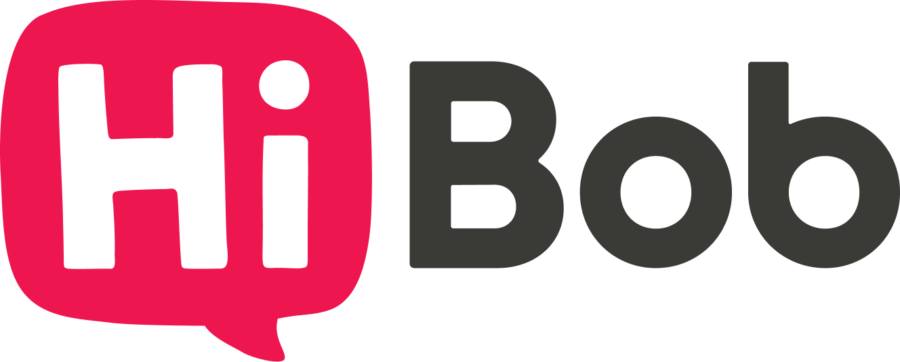
HiBob – Best for People Management
HiBob is a newer HR software that stands out for its Sandbox feature, which allows you to test key HR features and system updates before applying them to your software tools. The interface has social-media-like attributes and boasts HRIS features such as onboarding, payroll processing, people analytics, and the promotion of DE&B (diversity, equality, and belonging).
- Promotes diversity, equality, and belonging
- Strong emphasis on people management
- Modern, engaging interface
- Offers UK payroll
- Ability to test system updates prior to implementing them
- Pricing is less transparent
Get Started Link: Visit HiBob’s website
HiBob features
- Hiring
- Onboarding
- Time tracking
- Records management
- Payroll
How HiBob pricing works
HiBob’s offers tailored pricing, ensuring they meet your business needs. You must fill out their online form with your company information to schedule a demo and get your custom quote.
What markets does HiBob serve?
HiBob is the perfect HR software solution for companies focusing on diversity, equity, inclusion, employee satisfaction, and positive workplace culture. The social-media-like interface and easy-to-use tools emphasize anonymous feedback, allowing for inclusion and an employee-centric atmosphere.
Read our full HiBob Review.

Remote – Best HR Software with EOR Services
If you’re looking to scale and grow your business globally, Remote is a great tool for managing HR data and processes. The all-in-one platform allows you to streamline your employee management by cutting excess tools, costs, and overhead from your HR stack. Remote allows you to onboard workers in a few clicks, process payroll, manage your entire team in one place, gather actionable insights on data, and offer employee self-service.
No matter how large your global team is, Remote offers a user-friendly platform that streamlines team management and organization. The best part is that Remote’s HR Management is free to use and sign up for. It also allows you to add employees one at a time or in bulk.
- Excellent visual design
- Long list of third-party integrations
- Mobile app on both iOS and Android
- Features are limited in some countries
- Customization is limited
Visit SiteVisit Remote’s website to get started.
Remote features
- Employee onboarding and offboarding
- Time and attendance tracking
- Records management
- Payroll
- Expense management and reimbursement
How Remote’s pricing works
Remote’s HR management platform is free to use; however, other features such as its contractor management, employer of record, and global payroll services cost money.
Remote’s contractor management plan costs $29 per contractor per month. If you’re interested in Remote’s employer of record services, they start at $599 per employee per month. Finally, their global payroll plan costs $50 per employee per month. Each plan allows for unlimited users.
What markets does Remote serve?
Remote is best suited for mid-sized businesses that are looking to scale their global workforce. Offering HR services, EOR plans, and global payroll, Remote makes expansion into the world market simple. All data is stored in a single platform that is easy to use and manage.
Read our full Remote Review.
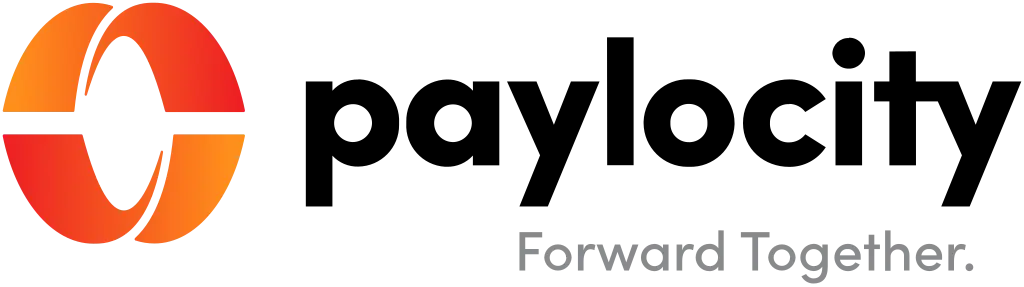
Paylocity – Best for Streamlined HR Processes
Paylocity is a comprehensive HR software platform that seeks to unify core HR functions like payroll, benefits administration, time management, and performance management. With its modern interface and employee self-service functionality, Paylocity simplifies workforce management while improving engagement. With its automation functionality, Paylocity reduces administrative burden, making it a good choice for businesses looking for an all-in-one HR system.
- Comprehensive payroll and benefits management
- Strong automation and compliance features
- Employee self-service portal for easy access to HR tools
- Custom pricing only
- Can have a learning curve for new users
Request a Demo Visit Paylocity’s website
Paylocity features
- Hiring and onboarding
- Benefits administration
- Employee scheduling and time tracking
- Performance management
- Payroll
How Paylocity pricing works
Paylocity does not provide transparent pricing for its HR software. Businesses must request a custom quote based on their size and specific HR needs. While this approach allows for tailored pricing, comparing costs with competitors is more challenging.
However, Paylocity offers valuable HR features, including 24/7 access through a self-service portal, a compliance dashboard for tracking regulatory requirements, interactive compliance training to keep employees informed, and centralized document management to simplify HR processes and ensure easy access to essential records.
What markets does Paylocity serve?
Paylocity is best suited for businesses that need an all-in-one HR solution. The HR platform is ideal for companies seeking to integrate automation, compliance, and employee self-service features all in one, making HR processes easier to manage. Whether your business is small or expanding, Paylocity has scalable options to suit all your HR demands.
Read our full Paylocity review

BambooHR – Best for Hiring and Onboarding
BambooHR is powerful HR software that provides small and mid-size businesses with all the tools they need to complete processes such as hiring and onboarding, payroll, benefits, time tracking, PTO requests and approvals, and more. It features a user-friendly applicant tracking system that connects seamlessly to third-party job boards, while a mobile app and employee self-service portal make bringing on new employees especially easy.
- Robust reporting and analytics
- Comprehensive onboarding features
- Powerful core HR software
- Custom pricing only
- Some services are limited to the U.S. only
Start Free Trial Link: Visit BambooHR’s website for a free trial
BambooHR features
- Hiring and onboarding
- Benefits administration
- Employee scheduling and time tracking
- Records management
- Payroll
How BambooHR pricing works
BambooHR does not list pricing or plans. To get started and get a customized quote, you must sign up for a free trial and speak to the company about pricing.
What markets does BambooHR serve?
Companies wanting a successful hiring process that makes a strong first impression on recruits and new hires should consider BambooHR for its complete, all-in-one HR solution. It has a robust ATS that stands out for its hiring and onboarding features.
Read our full BambooHR Review.

Connecteam – Best for Non-Desk Employees
Connecteam enhances your HR through mobile training and onboarding, documentation uploads, time-off management, employee timelines, and digital incentives. You can easily create engaging learning courses and track employees’ progress live. As a mobile-accessible tool, it easily connects with your deskless teams, keeping them on track and engaged.
The software also lets you gather, organize, and store all employee documentation in one location. Also, employees can upload their required documents and certifications from their phones, saving time and stress. On top of that, Connecteam lets you manage and track employee hours, time-off requests, and timelines.
- Free trial available
- Intuitive user interface
- Employee recognition/reward features
- The mobile app is limited
- Limited integrations
Get Started Visit Connecteam’s website
Connecteam features
- Hiring and onboarding
- Employee scheduling and time tracking
- Records management
- Payroll integration
How Connecteam pricing works
Connecteam offers five pricing plans, ranging from $0 a month to over $99 a month. Below, we list the plans and their starting prices.
- Small Business—Free (10 employees)
- Basic—Starting at $29/month ($.50 per user over 30 employees)
- Advanced—Starting at $49/month ($1.50 per user over 30 employees)
- Expert—Starting at $99/month ($3 per user over 30 employees)
- Enterprise—Request a quote (Unlimited users)
What markets does Connecteam serve?
Connecteam serves a wide range of industries and businesses of all sizes. However, it is best suited for businesses with non-desk teams, meaning employees who aren’t sitting at a desk but are out on-site.
If your company manages one or more deskless teams, Connecteam ensures that you keep track of all their hours, projects, and learning. Additionally, for teams with 10 or fewer employees, Connecteam offers a free plan that gives you access to all hubs and features for life.
Read our full Connecteam Review.

Transformify – Best for Global Workforce Management
When it comes to recruiting, hiring, onboarding, and managing your workforce, Transformify (TFY) has you covered. The simple workforce management system has all the necessary tools, whether hiring and managing people locally, globally, full-time, or part-time.
Trusted by businesses on four continents, Transformify’s workforce management system streamlines contractor management by fully automating onboarding, compliance, billing, and payments to independent contractors, freelancers, and employees.
Other standout features include document management, attendance tracking, performance assessments, and team communications.
- Complete workforce management system
- Affordable and transparent pricing
- Contractor management and payment
- Very basic compared to competitors
- Lacking phone support
Get Started Visit Transformify’s website
Transformify features
- Hiring and onboarding
- Employee scheduling and time tracking
- Records management
How Transformify pricing works
Transformify offers various pricing options depending on the service; its HRMS plan starts at $6.76 per vendor. Its Vendor Management System plan also starts at $6.76 per vendor. For its applicant tracking system, it offers two options: $67.63 per posted job and $473.39 per month. Finally, Transformify’s EOR plan starts at $674.92.
What markets does Transformify serve?
Transformify offers international HR workforce management solutions, making it a great choice for businesses hiring and managing a global workforce that includes remote teams, contract workers, freelancers, and affiliates.
Through billing and payment automation, contractor management and payments, and strict compliance support, you can feel comfortable hiring and managing your workforce worldwide. Transformify can even act as an Employer of Record (EOR), allowing you to hire and comply with local regulations in 184 countries.
Read our full Transformify Review.
Homebase – Best for Employee Scheduling and Time-Tracking
Homebase is one of the best free HR software tools for small businesses. It provides all the essential features, including employee scheduling and time tracking, hiring, onboarding, and payroll. There is even a free basic level that helps with employee scheduling and time tracking.
Homebase also offers a tip manager as an add-on, automatically pulling tips from your POS, calculating the tip pool, and adding them to timesheets, ensuring your payroll is accurate. You can also add Homebase’s background check feature, which is closely linked to the hiring feature.
- Free Basic plan
- Mobile app to communicate schedules
- One of the only vendors with employee scheduling
- Limited customer service
- Benefits administration is not available
Get Started Now Visit Homebase’s website
Homebase features
- Hiring and onboarding
- Employee scheduling and time tracking
- Records management
- Payroll (add-on)
How Homebase pricing works
Homebase offers four plans, starting with a free basic plan. Essentials, Plus, and All-in-one are paid plans starting at $20 per month per location. All the paid plans include unlimited employees and bills per location, making it an excellent option for companies with just one physical location. Fully integrated payroll with timesheets is available as an add-on for $39 per month plus $6 per employee.
What markets does Homebase serve?
Homebase works great for small and mid-sized businesses with varying employee schedules, like restaurants or retail businesses. The handy employee scheduling, timesheets, and employee app for scheduling communication ensure no shift is missed. It’s also a great deal for companies with just one location and fewer than 20 employees that can take advantage of the robust free plan.
Read our full Homebase Review.

Gusto – Best for Small Teams and Startups
Gusto is a complete cloud-based payroll software that also offers key HR tools such as benefits administration, hiring, and time tracking. The software stands out for compliance tools such as compliance alerts and a robust independent contractor-only payroll plan, making it substantially cheaper for companies paying only independent contractors.
- Strong compliance tools
- Affordable contractor-only plan
- Automated payroll runs
- Limited customer service
- International payroll not available
Get Started Visit Gusto’s website.
Gusto features
- Hiring and onboarding
- Benefits administration
- Time tracking
- Records management
- Payroll
How Gusto pricing works
Gusto pricing has four plans: Simple, Plus, Premium, and Contractor Only. Simple starts at $40 a month plus $6 per person. At this level, you get single-state payroll features, benefits integrations, and basic HR tools like hiring, time tracking, and employee profile management.
Additional HR tools are added in each plan level, and you bump up to multi-state payroll. Plus, you can add premium support and HR services for $8 per person monthly.
For companies paying only independent contractors, a contractor-only plan waives the monthly base fee and charges only $6 per contractor per month. This is a very basic plan and only includes payroll services.
What markets does Gusto serve?
Due to the specialized contractor-only plan, Gusto is a very affordable option for companies paying independent contractors only. While Gusto’s plans can translate to large and enterprise businesses, it’s one of the best HR software solutions for small businesses and startups, as it can get costly for companies with many employees.
Read our full Gusto Review.

Rippling – Best for All-in-One HR Management
Rippling is designed to help small and mid-sized businesses manage not only HR tasks like payroll, benefits, and onboarding but also IT functions, including device management. This platform stands out because of its ability to streamline the employee process, from hiring to offboarding, while also being able to integrate with third-party tools.
- Seamless onboarding with automated workflows
- Easy integration with over 500 apps
- Custom pricing structure
- Advanced features can be complex to set up
Get Started Visit Rippling’s website
Rippling features
- Payroll and benefits administration
- Automated employee onboarding and offboarding
- IT device management
- Time tracking and PTO management
How Rippling pricing works
Rippling has a custom pricing model that is tailored to the needs of each business. To get a quote, companies must request a demo and speak to Rippling’s sales team.
What markets does Rippling serve?
Rippling caters to businesses of all sizes but excels in helping companies that want to streamline HR and IT processes. The platform’s combination of both HR management and IT automation makes it ideal for tech-driven businesses that are looking to simplify their employee management.
Read our full Rippling review
GoCo – Best Core HR Software
GoCo provides a range of HR services in a flexible way that is designed to work with your current software and human capital management (HCM) processes. Think of it as an à la carte menu, where you can pick and choose what you need most to piece together the exact plan and customizable workflows you require.
All the pieces to create a complete HR system are available, from new hire setup to payroll. GoCo truly stands out with MagicDocs, which serves as centralized employee record management. On the flip side, GoCo doesn’t offer a full ATS or employee scheduling – only time tracking.
- Integrates with your current tech
- Ability to pick and choose services
- MagicDocs for employee records
- Limited hiring support
- No employee scheduling
GoCo features
- Onboarding
- Benefits administration
- Time tracking
- Records management
- Payroll
How GoGo pricing works
GoCo pricing starts at $5 per employee per month. Beyond that, it depends on the plan you create. Since GoCo offers an à la carte menu of services, each plan is customizable and priced based on the individual company.
What markets does GoCo serve?
GoCo offers an entire suite of core HR and HRIS services. While it works with most industries and company sizes, it is the best fit for small companies that might not have the means to pay for a complete system and can instead piece together the core programs they need for a lower cost.
Read our full GoCo Review.

Paychex – Best for All-In-One Software
Paychex offers the best of both the payroll and HR worlds. Originally a payroll software, HR services were quick to follow. Proactive HR solutions include benefits, time and attendance, compliance, hiring, and onboarding. A robust self-service employee portal is included, and PEO services are available if needed. Using Paychex’s HR services allows you to attract and retain top talent and manage compliance and your workforce all under one platform.
- Robust, feature-rich software
- 24/7 customer service is available
- User-friendly interface
- No free trial
- HR only available in higher-level plans
Paychex features
- Hiring and onboarding
- Benefits administration
- Employee scheduling and time tracking
- Records management
- Payroll
How Paychex pricing works
Paychex’s Select plan starts at $39 per month with an additional $5 per person. The Business and Enterprise plans are customized pricing, and you need to contact sales to get a quote.
What markets does Paychex serve?
Paychex is best for businesses looking to increase their profitability and profits. Through a proactive HR approach, you can attract and retain the best employees and proactively manage their growth and performance. With many add-ons, you can create a customizable and effective plan for your exact needs, while robust reporting lets you make data-driven, informed decisions.
Read our full Paychex Review.
Justworks – Best PEO for Small Businesses
Justworks takes a different approach to HR services. It is a professional employer organization (PEO), meaning that instead of offering software you run yourself, it takes on the role of co-employer and runs certain services on your behalf, such as payroll. You need at least two employees to use Justworks, and they offer a simplified service that covers all your bases, from hiring and onboarding to benefits and payroll.
- Educational aspect great for startups
- As a PEO, it reduces your liability
- Robust onboarding, including W2 preparation
- Does not offer employee scheduling
- Higher-priced than other options
Justworks features
- Hiring and onboarding
- Benefits administration
- Employee scheduling and time tracking
- Records management
- Payroll
How Justworks pricing works
Justworks offers just two plans: Basic and Plus. Both plans are a monthly rate per employee and are reduced by $10 per employee once you hit 50 employees. The Basic plan starts at $59 per employee per month and includes HR, payroll, benefits, and compliance. The Plus plan adds even more employee benefits.
What markets does Justworks serve?
Justworks is an excellent choice in several different cases. First, companies that don’t have a dedicated HR department might consider Justworks so they can delegate their HR tasks and focus on other business needs. Second, if a company has high employee turnover or complicated hires, using Justworks makes sense. Finally, startups will find Justworks helpful as they focus on educating and not just doing. Startups can learn how to onboard and how to work with a PEO.
Read our full Justworks Review.

Monday.com – Best for Customizable HR Workflows
Monday.com is a flexible solution designed to streamline processes like hiring, onboarding, time tracking, and employee management. Its customizable workflows allow businesses to adapt the platform to their HR needs. With seamless integration with popular tools, Monday.com empowers HR teams to collaborate effectively and keep everything organized simultaneously.
- A visual platform for easy tracking
- Seamless integration with third-party tools
- Advanced features may require higher-tier plans
- Lacks some built-in payroll and benefits administration features
Monday.com features
- Customizable hiring and onboarding workflows
- Time tracking and PTO management
- Task automation and employee management
- Collaboration and file sharing
How Monday.com pricing works
Monday.com offers tiered pricing based on the size of your team and what features you need. You can start with a free trial, but businesses must upgrade to higher plans to access more advanced HR features.
What markets does Monday.com serve?
Monday.com is versatile, serving businesses of all sizes, and is especially useful for companies that require flexibility in managing HR tasks and employee data. Whether you’re a startup or a larger organization, Monday.com can adapt to your needs.
Read our full Monday.com review

Bambee – Best for Tailored HR
Bambee is designed specifically for small businesses that need HR support but can’t afford a full-time HR department. It offers dedicated HR experts who will guide you through all HR-related tasks. Bambee simplifies HR processes and ensures that small businesses stay compliant with regulations.
- Streamlined employee onboarding and compliance assistance
- Cost-effective for small businesses
- Limited HR software features compared to larger platforms
- Pricing is only available on a custom quote basis
Bambee features
- Personalized HR guidance
- Smooth onboarding for new hires
- Keeps small businesses compliant with ever-changing labor laws
- Access to HR experts
How Bambee pricing works
Bambee’s pricing is based on how many employees you have, ranging from $99/month to more than $1,299/month.
- 1-4 employees ($299/month, plus a one-time setup fee of $500)
- 5-19 employees ( $399/month, plus a one-time setup fee of $500)
- 20-49 employees ($499/month, plus a one-time setup fee of $1,500)
- 50-70 employees ($1,299/month, plus a one-time setup fee of $2,000)
Businesses with more than 70 employees must call for a personalized quote.
What markets does Bambee serve?
Bambee is ideal for small businesses that need professional HR support without a full HR support team. It is a great solution for business owners looking to streamline HR functions while staying within budget.
Read our full Bambee review

Insperity – Best for Comprehensive HR Outsourcing
Insperity is designed for small to mid-sized businesses that need comprehensive HR support. Insperity offers HR consulting, compliance assistance, and risk management services on top of the essential HR functions.
- Full-service HR support
- Comprehensive benefits administration
- Employee self-service and mobile app access
- Custom pricing only, based on business needs
- Some features may require third-party integrations
Insperity features
- Payroll and tax administration
- Benefits management and HR consulting
- Time and attendance tracking
How Insperity pricing works
Insperity offers tailored pricing based on the size of your business and the level of HR support you need. You must contact Insperity for a consultation to get a personalized quote.
What markets does Insperity serve?
Insperity is best suited for small to mid-sized businesses seeking an all-in-one HR solution with professional support. It is ideal for companies needing a comprehensive approach to HR, compliance, and risk management alongside core HR functions.
Read our full Insperity Review.

Deel – Best Payroll and HR Software
Deel is a robust HR tool that offers hiring, payroll, and compliance on a global scale. It is known for being quick and flexible with localized tax and compliance information to help streamline the employee experience globally. The company boasts that it can hire employees from a new country “within minutes.” With a strong suite of payroll features, it offers global payroll in over 150 countries in 90 different currencies.
- Global hiring, payroll, and compliance support
- Takes full liability for global employees
- Free HR option
- Lacking phone support
- No employee scheduling or time tracking
Deel features
- Hiring and onboarding
- Benefits administration
- Records management
- Payroll
How Deel pricing works
Deel’s pricing is divided into five plans: Employer of Record (EOR), Contractors, Global Payroll, Deel HR, and Immigration. Global Payroll and Immigration require you to speak to the company for a custom quote, while the Deel HR plan is free for companies with up to 200 employees. Deel’s EOR plan starts at $599 per month and allows you to hire employees in over 100 countries where you don’t have an entity.
What markets does Deel serve?
Deel is a versatile program that works for various companies and industries, but with its global perks, it works best for companies paying international contractors and workers worldwide.
Read our full Deel Review.
Need help choosing the right HR software? Book a free expert call today

Namely – Best for Mid-Sized Businesses
Namely offers a complete HRIS system for mid-size companies. It excels in payroll, making it easy and convenient for both managers and employees. You can run payroll in 15 to 20 minutes, even for mid-size companies. In addition to payroll, companies can choose to add on HR tools, recruiting, onboarding, benefits, and time tracking.
- Data migration included
- Payroll and benefits outsourcing available
- Extensive help library
- Best for teams with 25+ employees
- No free trial
Namely features
- Hiring and onboarding
- Benefits administration
- Employee scheduling and time tracking
- Records management
- Payroll
How Namely pricing works
Namely does not provide pricing information upfront. You must request a call to speak with a company representative to get a custom quote.
Companies can choose between two tracks of payroll and benefits software—one that you manage in-house and another that’s fully managed for you. The latter is more expensive, so you’ll need to request a quote.
What markets does Namely serve?
Namely markets itself towards mid-sized businesses, specifically stating it works best for companies with 25 to 1,000 employees. As an HR and payroll solution in one, it works in several industries, including but not limited to e-commerce, finance, life sciences, and technology.
Read our full Namely Review.

Zenefits – Best for Compliance Support
Zenefits makes assembling a complete HR system in one streamlined, intuitive platform easy. They offer core HR, record management, scheduling, onboarding, payroll, benefits, and recruiting. It stands out for its compliance management with a compliance monitoring dashboard and automatic COBRA and tax calculations.
- Compliance dashboard
- Performance management tools
- Employee self-service portal
- A minimum of five employees required
- Must use and pay your own benefits broker
Zenefits features
- Hiring and onboarding
- Benefits administration
- Employee scheduling and time tracking
- Records management
- Payroll
How Zenefits pricing works
Zenefits offers three base plans: Essentials, Growth, and Zen. The Essentials plan starts at $8 per employee per month, while Zen is $21 per employee per month. The three Basic plans offer varying degrees of onboarding, employee management features, scheduling, and time tracking.
Add-ons to each plan consist of payroll, recruiting, advisory services, and benefits administration. Prices for add-ons range from $5 per employee per month for benefits to a flat monthly fee of $35 for recruiting.
What markets does Zenefits serve?
You must have at least five employees to sign up for Zenefits. Beyond that, it works best for companies that must follow strict regulations and need extra help monitoring compliance, such as those in healthcare, financial services, and nonprofits. Still, the plans are not limited to those industries.
Read our full Zenefits Review.
Compare the best HR software side-by-side
| Software Name | Why we picked It | Starting price for the cheapest plan | Highlights |
|---|---|---|---|
| HiBob | Best for People Management | Request a quote | Tools that encourage employee feedback, inclusion, and a positive work culture |
| Remote | Best HR Software with EOR Services | HR services are free (EOR starts at $599/employee/mo) | Unlimited users allowed in all plans |
| Paylocity | Best for Streamlined HR Processes | Available by quote | Offers a full suite of HR tools that grow with your business |
| BambooHR | Best for Hiring and Onboarding | Request a quote | Easy-to-use ATS that connects to job boards for streamlined hiring and onboarding |
| Connecteam | Best for Non-Desk Employees | Starting at $29 per month | Free, robust plan for teams of 10 or less |
| Transformify | Best for a Global Workforce | $60 /posting | AI-powered analytics |
| Homebase | Best for Employee Scheduling and Time Tracking | Starting at $20 / month per location | Employee scheduling tools such as a mobile app to communicate schedules, time off approvals, and shift exchanges |
| Gusto | Best for Small Teams and Startups | Starting at $6 / month per contractor | Unique contractor-only plan that waives the monthly base fee |
| Rippling | Best for Customizable HR Workflows | Free | Designed to streamline processes like hiring, onboarding, time tracking, and employee management |
| GoCo | Best for Core HR | Starting at $5 / month per employee | A la carte choices to keep costs down and integrate with your current processes |
| Paychex | Best for All-In-One Software | Starting at $39 per month + $5 per person | Offers PEO, payroll, and HR services |
| Justworks | Best PEO for SMBs | Starting at $59 / month per employee | Takes on liability and handles many processes for you so you can focus on other business areas |
| Monday.com | Best for All-in-One HR Management | Custom pricing only | HR tasks like payroll, benefits, onboarding, and device management |
| Bambee | Best for Small Businesses | Available by quote | Offers dedicated HR experts |
| Insperity | Best for Comprehensive HR Outsourcing | Custom pricing only | HR consulting, compliance assistance, and risk management services |
| Deel | Best Payroll and HR Software | Starting at $49 / month | Global payroll in over 150 countries in over 90 currencies |
| Namely | Best for Mid-Sized Businesses | Request a quote | Two levels of payroll and benefits offered with HR add ons |
| Zenefits | Best for Compliance Support | Starting at $8 / month per employee | Full core HR and payroll offering as well as compliance dashboard |

Photo by Scott Graham on Unsplash
What is HR software?
Human resources (HR) software streamlines and automates various HR processes related to applicant tracking, employee record management, scheduling, time tracking, payroll, benefits administration, and more.
It stores employee data and supports HR functions like payroll, employee benefits, recruiting, training, talent management, offboarding, and more. Most HR software systems are cloud-based and can be purchased as a subscription on a monthly basis, while other processes can be outsourced to another company completely. An example of outsourced HR would be having a company run your payroll for you.
Types of HR Software
There are many types of HR software platforms that can significantly improve your workforce management processes, including applicant tracking systems (ATS), employee scheduling software, HRIS, and more. Some offer a variety of modules to support HR, while others provide a single module to assist with a specific HR process. Let’s take a look:
Applicant Tracking Systems (ATS)
These are designed specifically to manage and streamline the recruiting and hiring process. Applicant tracking systems can help optimize job postings and provide notifications so you never miss an important task during the recruitment process. BambooHR is an excellent example of an ATS. We also think ApplicantPro, Avature, Freshteam, Greenhouse, Teamtailor, and Workable are great options.
Employee Scheduling Software
This type of HR software is used to schedule employees, track overtime, and trade shifts. These workforce management tools provide real-time insights into staff availability and skill sets for better decision-making. Homebase, 7Shifts, and Deputy are some of our favorites.
Human Resource Information Systems (HRIS)
Also known as human resource management systems (HRMS), this core HR software helps you manage employee information. It is typically used by HR professionals and companies with bigger budgets and 50 or more employees to manage. We tested many HRIS software providers and found that HiBob, GoCo, BambooHR, Namely, and Zenefits are all great options to consider.
Learning Management Systems
Businesses of all sizes use learning management systems to develop training courses, organize materials in a course library, run assessments, and issue certificates based on the results. Absorb LMS and TalentLMS are great for companies that need to facilitate training in locations where HR staff isn’t present. Incorporating a user-friendly learning management system into your onboarding process makes compliance training easier, keeping your organization safe and aware of workplace hazards.
Onboarding Software
These programs offer a centralized dashboard that tracks and communicates new hire tasks and progress. Creating a positive onboarding experience can increase employee retention rates, and onboarding software makes it easy to create personalized and engaging experiences that your employees will love
Payroll Software
Helps ensure employees are paid accurately and on time, and assists with payroll tax compliance. We think Deel, Gusto, Justworks, Paycor, ADP, Patriot, and SurePayroll are good options to consider.
Professional Employer Organization (PEO)
These firms allow you to outsource many of your HR functions by taking on the co-employer role and managing specific HR processes and liability. Justworks, Rippling, Papaya Global, and Remote are some of the top PEO companies we recommend.
Time-Tracking Software
This type of HR software is used to track how employees spend their time. Time tracking increases employee productivity, and while many HR software companies have time-tracking features built in, others like TimeTrakGO offer simple and inexpensive time-tracking solutions if that’s all you really need.

HR software features
Key features of HR software include payroll, hiring, employee onboarding, benefits management, and time tracking (which is especially important with remote workers). Some cover even more aspects of the employee lifecycle with compliance tools, people management, time tracking, employee performance reviews, and diversity, equity, and inclusion (DEI) tools.
Dashboards display information that is easily stored and accessible. Depending on the features offered by that particular software, it could store information focused on one thing, like payroll, or on multiple things, like employee records, timesheets, and benefits.
As HR trends and tools emerge, you can expect the HR features may look a bit different in the future.
Benefits of HR software
There are many benefits to using HR software, including streamlined processes, organized employee data, increased employee engagement, and enhanced time and money savings.
Companies that use third-party HR services have an easier time maintaining compliance. Outsourcing HR tasks like payroll can help companies ensure their tax filing deadlines and deposit requirements are met on time and accurately. Plus, when companies utilize these tools, employees are more likely to feel committed to their employer.
How much does HR software cost?
The cost of HR software varies a lot, ranging from just $5 a month to over $50. Most HR software providers charge a monthly fee per employee. Some tack on a monthly base fee as well.
GoCo is a low-cost HR software, starting at just $5 per employee per month. Justworks is one of the most expensive options on our list at $59 per employee per month. Gusto tacks on a monthly base fee, charging $40 per month plus $6 per employee per month. Homebase charges per location instead of by the employee.
Some free HR management software plans exist, including one from Homebase and one from Deel. Gusto waives its monthly base fee if a company only pays contractors, making it only $6 a month per contractor. On the flip side, BambooHR, Namely, and HiBob offer highly customizable plans, so you’ll need to speak to a company representative and request a quote.
| HR Software Pricing Comparison | |||
|---|---|---|---|
| Gusto | Homebase | Zenefits | GoCo |
| Starting at $40/month | Starting at $20/month | Starting at $8/month | Starting at $5/month |
| Plus $6 per person/month | Per location | Per user | Per user |
How do I choose an HR system?
To choose an HR system, you’ll need to identify your business’s specific needs and requirements. Then, research vendors that offer the proper solutions.
Key things to consider when choosing an HR provider include:
- Functionality: Ensure the system includes all the essential features, like onboarding, performance management, and payroll.
- Integration Capabilities: Check with the provider how well their system integrates with other software like payroll, accounting, and more.
- Scalability: It’s important to choose a provider that can grow with your business and continue to reliably support you.
- Security and Compliance: The provider should meet data privacy and security standards. Ask the provider what their standards are and what they do to ensure your business remains compliant.
- User Experience: Choosing a provider that streamlines the user experience saves time and reduces stress.
- Cost and Budget: To ensure you stay within your budget, consider both upfront and recurring costs when choosing a provider.
HR Software Frequently Asked Questions (FAQ)
What features should I look for in the best HR software?
Look for HR software features that include employee records management, hiring and onboarding tools, benefits administration, employee scheduling and time tracking, and payroll.
HR software companies can offer all or some of these and provide other key features as add-ons, such as compliance tools and performance management. Ultimately, you should identify your exact HR needs, track HR trends, and find a core HR software that aligns with your business requirements.
Why is HR software so important?
HR software is important because it streamlines and automates various HR processes. This improves efficiency and productivity, enhances employee experience, improves data management, ensures compliance, and increases cost savings.
Which is the best HR software?
The best HR software is one that aligns with your specific needs. We recommend collecting quotes from two or three companies on our list before deciding which software platform to use. Start by deciding which priorities are at the top of your list and which HR processes you already have a good grasp on. Search for software that solves your biggest problems. That will be the best HR software for you.
What’s the difference between an HRIS and HRMS?
The difference between an HRIS and an HRMS is that an HRIS (Human Resource Information System) mostly focuses on supporting the execution of core HR functions, and an HRMS (Human Resource Management System) focuses on managing employee data to support planning and management of your workforce. While they are similar and often used interchangeably, an HRIS is aimed at core administrative tasks rather than an HRMS.
How we choose the best HR software
We curated a list of 79 HR software companies on the market and identified 18 vendors that stood out for the features they offered, the markets they serve, their brand reputation, and more.
We collected information from vendors and verified it through:
- Interviews
- Video and live demos
- Vendor and parent company websites
We scored companies on a scale of 1 (poor) to 5 (excellent) across the following criteria, each worth 25% of our total score:
- Variety of features: We looked for vendors that offer hiring and onboarding tools, benefits administration, employee scheduling and time tracking, employee records management, and payroll services. A company scores higher when it offers all of these features, as it means a more streamlined experience for employees and higher productivity and efficiency for HR teams.
- Pricing transparency: We compare actual pricing and plans for each vendor and judge companies on whether or not this information is readily available online, or if you have to go through a custom quote process to get it. Companies with transparent pricing and free trials receive better scores in this area.
- Onboarding and support: We look for companies that offer multiple types of ongoing customer support, and whether data migration and onboarding are included or only available as an add-on service.
- Brand reputation: We gathered data about customer reviews and ratings published on trustworthy third-party review sites to understand each vendor’s reputation with its customers.